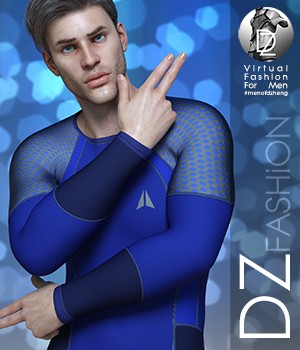Measurement Bar by redviper

Softwares: Daz Studio 4
License: This is licensed for commercial or non-commercial use.
Product Notes
A simple measurement bar to help scale models to a certain body height. It shows body height up to 200 cm.
Usage:
Extract all files into your Library, e.g. Library/Props or in any other folder you wish. In DAZ Studio import measure.obj via File -> Import.
In the following window select "DAZ Studio (1 unit = 1 cm)" and scale 100%.
You can position and rotate it freely via the Parameters tab.
Hint:
If you need feet and inches you can edit the texture file measure.fw.png
Everything is layered and easily modifyable when opened in Adobe Fireworks.
On-Sale Items in the Marketplace
Freestuff Comments
RonnyRulz 7:19PM | Wed, 03 April 2024
Don't use this. It's 190cm and lies. (100cm is missing.)
argail31 1:36PM | Wed, 15 November 2023
merci beaucoup .
coralyn278 4:39PM | Tue, 29 November 2022
By the way, I hope you are the same RedViper who made my favorite past Aiko4 things like Private Beach, Sunny Backyard, and Cheap Lingerie. Your brilliance has been missed :-)
NikKelly 11:50AM | Tue, 30 August 2022
Thank you. I'm wrangling a 'landscape' map that lacks mesh, by using its grey-scale gaussian-blurred 'diffuse' map to give bump / displacement to a hi-poly ground-plane with subdivision cranked up. Snag is needs much iteration to estimate ensuing displacement, to pre-position figures to render atop rather than waist-deep. This stick will help !!
FunnyBunny 2:46AM | Wed, 16 February 2022
Nice, but either 90 cm or 100 cm are missing
Mechins 11:14AM | Wed, 22 August 2018
Thanks you for this ^^
miketee10021 4:05PM | Sun, 04 March 2018
Thank you so much!
Maralyn2016 3:44PM | Sun, 04 March 2018
Great idea! Thank you very much.
thelufias 3:38PM | Sun, 04 March 2018
Thank you very much
redviper 6:44AM | Sun, 04 March 2018
For feet & inches you can edit the measure.png file. Everything is layered and easily editable when opened in Adobe Fireworks. I don't know if Photoshop can use the layers, too.
redviper 6:43AM | Sun, 04 March 2018
You can save it anywhere but I suggest the Props folder. All three files have to be in the same folder. Then in DAZ you load it vie File->Import and choose measure.obj. Simple as that.
Klutz 4:26AM | Sun, 04 March 2018
Neat idea. Someone is going to have to ask though, it might as well be me. Would you be able to do a version in feet & inches, please? :)
nobody85 4:02AM | Sun, 04 March 2018
Cool! Thanks very much!
PhthaloBlue 4:08PM | Sat, 03 March 2018
Thanks very much!
shante 4:03PM | Sat, 03 March 2018
cool idea. wish something like this was available for Poser!
123rdsf 12:25PM | Sat, 03 March 2018
Awesome idea! So much less hassle than measure metrics when you just want height. One question: What folders do I save it to in my DAZ library? I never know what to do with these types of OBJ files. Thanks!
Privacy Notice
This site uses cookies to deliver the best experience. Our own cookies make user accounts and other features possible. Third-party cookies are used to display relevant ads and to analyze how Renderosity is used. By using our site, you acknowledge that you have read and understood our Terms of Service, including our Cookie Policy and our Privacy Policy.