Welcome to the 3D Modeling Forum
Forum Moderators: Lobo3433 Forum Coordinators: LuxXeon
3D Modeling F.A.Q (Last Updated: 2024 Apr 14 9:36 pm)
Blender | Trimble Sketchup | Wings 3D | Anim8or | Metasequoia | Clara IO (Browser-based 3d modeler)
Check out the Marketplace Wishing Well Forum, as a content creator's resource for your next project.
"What 3D Program Should I buy?" Not one person here can really tell you what's best for you, as everyone has their own taste in workflow. Try the demo or learning edition of the program you're interested in, this is the only way to find out which programs you like.
Checkout the Renderosity MarketPlace - Your source for digital art content!
Subject: Ngons and Tris: Sloppy modelling, or intelligent strategy?
Much of what you wrote echo's what I've been taught in classes on professional modelling. I would add that it also depends on what you are developing meshes for.
Game design is more likely to use tri's not just because they rasterize, but also because being low poly it is not always possible to make a mesh (including organic ones) out of pure quads, in fact its rarely possible.
Conversely in high poly organic meshes using tri's often indicates inexperience in laying down control paths early on, or just plain sloppiness. But when I look at an organic mesh with tris, I try to understand what the purpose is. That is, was it really necessary at that point or did the modeller fail to take the time to correct the mesh so that the tri would not be necessary. It really bugs me when I see two tris adjcent in an organic mesh where they serve no purpose and deleting a single edge would have eliminated the issue. That is usually a clear indication of just plain sloppiness. The preference in high poly organic meshes is quads because they do subdivide smoothly and evenly, provide flow control and other issues important chiefly in high end organic modelling.
In structural / architectural modelling tris and ngons are far more acceptable because generally there are no deformations, no need to worry with mesh stretching, etc. Its a static object that doesn't "move" so the mesh need not be purely quads or purely tris. However, architectural meshes should generally be lower poly (and the mix of quads, tris and ngons should be used to achieve that) because those same objects are more often background in a still render or animation and should not be using a lot of resources. Save that for your main characters that will ultimately be the focus of any image or animation.
You know, I hear this argument for Ngons quite often lately. It's almost reached the point where it has become the "anti" modeler's mantra, so to speak: "If it renders ok, then it is OK". I'm in the midst of my second year of advanced modeling courses at a University, and this has been hotly debated in our classes before. Your arguments have been brought up in similar fashion, and there are opposing views to most of it. I'm just going to point out some flaws in this logic, and leave it at that.
"When it comes to static, flat (planar) surfaces, Ngons are perfectly fine to use, and sometimes strategically intelligent!"
"By definition, triangles are planar, so it makes perfect sense to incorporate them into planar surfaces, and could possibly save you some rendertime in larger scenes, as your engine doesn't have to break down the quads or ngons into triangles. Using quads for flat, planar surface space on models is just awaste* of resources, and time.*"
You do realize with these two statements, you have completely contradicted yourself, and defeated your own argument for Ngons being used for planar surfaces over quads. Let's think about this:
In Geometry, I think we could all agree that a triangle is the perfect plane shape. No matter where you move it's 3 points, a triangle will always form a planar surface. Yes, triangles are simple to raytrace, and are pretty much identified the same way across any 3D software package. That said, stepping up to FOUR points in a shape does complicate things a little bit; by a factor of two, as it takes two triangles to create a quad, as you yourself have said, and would be correct. However, the flaw in your logic comes when you suggest that NGONS are somehow more efficient to use on planar surfaces than quads. There is no math which suggests that a planar surface, which consists of FIVE or MORE points, is more efficient and simple to calculate than 4 points.
While it's true that quads are more complex, and can present many more problems to a render engine than a triangle, Ngons present an almost unlimited number of potential problems, and are certainly far more inefficient than quads. While that extra point on a quad can lead to non-planar, unpredictable polygon behavior, NGONS have all the same issues, multiplied! Plus, with a quad, you can define the triangulation (provided your modeling application allows), where with NGONS, the triangulation of the polygon at render time is left to chance.
Ngons as intelligent modeling strategy? No. Sometimes faster than figuring out quadrangulated surfaces? Of course, but it's bad practice and way more inefficient to leave them in a model.
I've run into very few cases where I couldn't figure out how to get rid of all the triangles in my models. I think I may have two or three freebies up right now, out of 21 total models, that have something like 2% triangles in the topology. So it's NOT impossible to get all quads, nearly all the time.
If someone wanted to use my models in a game engine, it's very simple mathematically to decimate a quad mesh into tris. There's tons of ways to automate that procedure, and end up with a good triangulated model. However, if I had a model full of tris, and someone wanted to make it all quads, for whatever reason, they would be in for a whole lot more work, and quad automation isn't very predictable or clean. So I model everything in quads. Hard surface, or organic. It's more versatile, and "intelligent" modeling in my opinion.
______________________________________
My Store
My Free Models
My Video Tutorials
My CG Animations
Instagram: @luxxeon3d
Facebook: https://www.facebook.com/luxxeon
You know, deformation of hard surface models isn't unheard of either, and not just for animation purposes. There's plenty of cases where you may wish to deform an already-modeled hard surface object for editing purposes; with modifiers, for example.
If your objects are full of tris or ngons, it could become a nightmare to apply some changes down the road. Quads are simple to fix, change, or otherwise deform with modifiers, or by hand. That alone is a very good reason to always model in quads. You never know what you may do with a model in the future, or how you may eventually recycle a model you designed before. Even if you aren't planning to ever redistribute your objects, it's important to have good clean topology. Ngons and tris are difficult to work with in most modeling applications, compared to proper edge loops on quad meshes.
______________________________________
My Store
My Free Models
My Video Tutorials
My CG Animations
Instagram: @luxxeon3d
Facebook: https://www.facebook.com/luxxeon
Great thread, good topic. I have been reluctant to dive into this debate until I got a bit more familiar with the advantages of tris, quads and n-gons.
If you stay in your native app, it probably doesn't matter. XSI at render time is almost blind to these things as well as it is blind to surface mesh vs poly mesh.
However, for mesh adjustment or sharing mesh with others who will be rigging or texturing, or for export to another app (such as Poser), then this becomes an issue.
Many apps export in tri's only so ngons get converted. I think Marvelous Designer exports in tri's only. Hard to adjust in XSI because of the way the tools work in XSI. Quad points are easier to select. I think this is true of Max and Maya and Modo and any other decent modeler.
To me, the test is to go ahead and use n-gons and see if the n-gon converted correctly or introduced an abberition. If it is a small ngon in an insignificant area, you're probably safe.
I'm working on a car and as it turns out, there are a couple of small areas best served with n-gons because they have a small area with compound curves. To do it in tris would require a lot of tris. I have no idea how the final render engine in, say, Poser, will react to those until I test. Mental Ray is fine with them.
Personally, I think it has a lot to do with playing nicely in the sandbox with others. If others need that orderly quad to access for rigging and relaxing during UV, then so be it.
So I think it depends on your pipeline and final user.
Well, I think ya'll covered most of it pretty well. I'm with Lux on the use of ngons.
Ngons are a non starter for me, an absolute no go. Too many issues with how they're divided at the time of render [all render engines render in triangles so far as I know, real time or otherwise], whether the engine ends up converting them to stripes or fans, what each of those solutions can do to your shading, and instances where the ngon actually triangulates outside of itself causing light leaks. On top of that not all software will handle/divide them the same way, so an ngon that isn't in issue in one package might be in another. If your mesh doesn't work pretty much universally across software packages, that's sloppy modeling. Those same issues [striping vs fanning/etc] come into play with UV mapping. The only thing you can really do is planar map an ngon, if relaxing the layout causes the ngon to distort even the slightest it can make a mess of your texture.
As far as ngons saving time, I can't really see where it should take more than a minute or two to patch an ngon with quads/tris, unless its massive, in which case you've got potential for all sorts of the mentioned issues to crop up and it should probably have been divided up into smaller chunks at the very least to begin with.
No issues with triangles here. Should be avoided in meshes that will be deformed if possible, but so long as they're used sparingly and placed wisely, I've no problem with them even in that case. Non-organic meshes, again no problem with triangles on those, as long as they're placed wisely, flat planes being the best place for them, as they will pinch on curved surfaces if you're not careful [but so too will four point triangles/poles].
Core i7 950@3.02GHz | 12GB Corsair Dominator Ram@1600mHz | 2GB Geforce GTX 660
Lightwave | Blender | Marmoset | GIMP | Krita
Thanks a lot for this thread,as a hobbyist and silver user of LW it has helped me a lot.I cannot go to school and so this has helped me understand some of the things I have been doing wrong when modeling cars.
I always seem to end up with a crease somewhere on the body,I put that down to inexperience.Anyway thanks again this has helped.
Luxxeon, you bring up some really interesting and valid arguments, and I appreciate that. I will say this... I think you make some amazing models, and this is not a criticism of anything you've done specifically, or your techniques. In fact, that dreamcatcher model of yours is like a work of art, and many of your models could win first prize in a cleanest wireframe contest I'm sure. That being said, I stand by my statement. Ngons are better than quads for planar topology, and using quads for most planar surfaces is a waste of resources. Period. And I'll back it up like this...
Do this test in your software and see what result you get...
Create two cylinders with 28 edges, or as many edges as you want as long as it's an even number so you can quad it up. Cap one of the cylinders with ngons on both top and bottom ends. Then cap the other one with quads. Now, if your software permits, and I know 3dsmax can do this, examine how the ngon was triangulated behind the scenes automatically, and how the software decided to divide that ngon with hidden edges. Compare that result to the edges and verts you have there on the quad cylinder. The result speaks for itself. The total edges on the cylinder with the ngons, and the vert count, will be less than the quad version. They will look exactly the same in shaded view, but one is going to be lighter and more efficient than the other. When you triangulate the ngon one, the edges will still be less overall, the mesh will be lighter, but yet the visual result exactly the same as the quad one. If you open your render engine listener, and do a comparison render, the ngon cylinder should also render faster than the quad one. The difference will be fractions of a second, but multiply that by say 1000, and it could begin to have an impact.
Luxxeon, if you still think quads are more efficient for planar surfaces, then I'll make my point another way... using your own software. In 3dsmax, when you create a cylinder primitive of any number of sides, but do not specify any subdivision for the caps, the software will give you a cylinder with ngons at both ends automatically. Why do you suppose this is? Well, it's simple. The software has decided, because you have not specified any subdivision parameters for the planar ends of the cylinder, that the easiest and most efficient way to cap those holes is with an NGON. 3dsmax, internally, has made the most cost effective, geometricly logical choice for you. It didn't decide to quad it up, it simply plugged it with one big poly. I think that about sums it up.
Sinner, the topic of your thread poses the question, "Ngons and tris: Sloppy modeling or intelligent strategy"? The proposed conservation of immeasurable nanoseconds of computation at render time does not answer that definitively, and it doesn't prove that ngons are more efficient for any reason, even in regard to planes. I simply can't help but think, when hearing all the excuses about when and where to use ngons, that it's all just smoke and mirrors; an excuse to just slap a quick fix where there is a problem, and not be bothered to properly correct it.
When I render a cylinder that is capped with quads vs. one that is capped with ngons, the render time is exactly the same, down to a tenth of a second. That's as much as is recorded in my render log window, and I believe that's as much as I ever need to know. I don't need to know if I'm saving nanoseconds in my renders, because it will never ever make an impact on anything. Clearly, even if I did multiply my quad cylinder X 1000 in the scene, the render time vs. the same number of ngon-capped cylinders isn't going to change drastically; not enough to be advantageous in any way.
On the other hand, keeping ngons in my models, even on planar surfaces, could certainly result in undesireable issues later on. That much is irrefutable. Ngons ruin good topology; they're very difficult to map properly, they introduce pinching and creasing issues if subdivided, and they make selections and editing of objects difficult.
Ngons are not dealt with the same way across 3d platforms. 3dsmax pretty much introduced the ngon to 3d modeling workflow, so I'm not surprised it handles it very efficiently internally. That's not to say other applications will have the same result, and it definitely doesn't mean it's worth using them in the finished topology of your models.
Leaving ngons in a model just doesn't result in good modeling strategy, and I don't believe that's just an opinion. You are compromising the integrity of the object, for what? A few seconds of prep time? A nanosecond of compilation time to your render engine?
The CheckMate 3D Modeling Standard suggests always fixing ngons, and I personally will never intentionally leave them in any of my models. There is always a mathematical solution to fixing ngons, and I highly recommend anyone modeling any surface, hard or organic, fix them before calling it a complete model.
______________________________________
My Store
My Free Models
My Video Tutorials
My CG Animations
Instagram: @luxxeon3d
Facebook: https://www.facebook.com/luxxeon
Quote - Luxxeon, if you still think quads are more efficient for planar surfaces, then I'll make my point another way... using your own software. In 3dsmax, when you create a cylinder primitive of any number of sides, but do not specify any subdivision for the caps, the software will give you a cylinder with ngons at both ends automatically. Why do you suppose this is? Well, it's simple. The software has decided, because you have not specified any subdivision parameters for the planar ends of the cylinder, that the easiest and most efficient way to cap those holes is with an NGON. 3dsmax, internally, has made the most cost effective, geometricly logical choice for you. It didn't decide to quad it up, it simply plugged it with one big poly. I think that about sums it up.
We'd be living in a world full or sloppy models if we all followed the crede "because my software package did it, it must be the best way." Case in point, make a sphere.
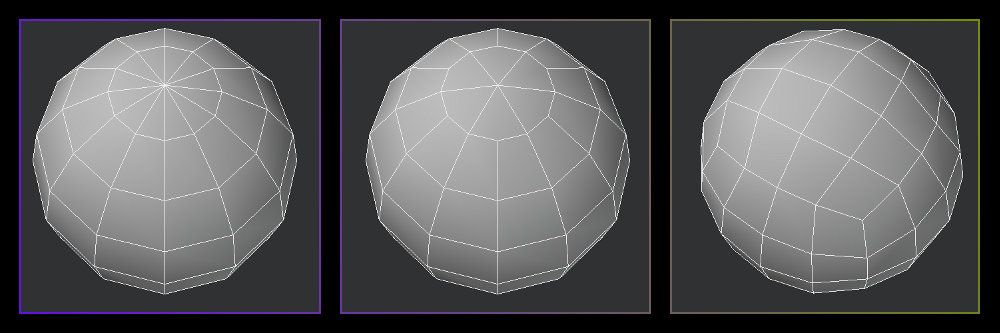
Most packages you get the first example, if you have a fancy modeling package you might get the second [how cute], when we start seeing modeling software that gives you the third² [with a scalable number of sides and segments] we can talk about the way your software does things as being the "right" or "best" way to do it. Until then, just because filling an opening with a big ol' ngon was the easiest way to write a program, doesn't means its the best, or the most logical solution for someone modeling an object.
[2] No, its not just a subpatched cube. Sheesh! A subpatched/subdivided cube does not a proper round sphere make, sorry.
Core i7 950@3.02GHz | 12GB Corsair Dominator Ram@1600mHz | 2GB Geforce GTX 660
Lightwave | Blender | Marmoset | GIMP | Krita
Quote -
We'd be living in a world full or sloppy models if we all followed the crede "because my software package did it, it must be the best way." Case in point, make a sphere.
[2] No, its not just a subpatched cube. Sheesh! A subpatched/subdivided cube does not a proper round sphere make, sorry.
Wow, I think you missed my point on that one too. Not talking about spheres, not trying to say one package does it best, etc, etc. I don't think highly of 3dsmax as a software package to begin with, so I wouldn't dream of implying it does anything the best way. I was just trying to give an example I felt Luxxeon would understand, since he's a Max guy and all, but so much for that. heh.

To get a rhino to show fat ripples on the body, at some point, it is necessary to take a quad and make a tri and add the edge around the body and then select the polys and translate. This cannot be done with all quads. There will either be a tri or an n-gon. I would choose a tri.
Quote - Ok, we all do sub-d modeling at one time or another.
To get a rhino to show fat ripples on the body, at some point, it is necessary to take a quad and make a tri and add the edge around the body and then select the polys and translate. This cannot be done with all quads. There will either be a tri or an n-gon. I would choose a tri.
There will be cases where a tri is necessary, but not in this case. I agree with Airflamesred. Folds and wrinkles could be handled all sorts of ways, using all quads.

______________________________________
My Store
My Free Models
My Video Tutorials
My CG Animations
Instagram: @luxxeon3d
Facebook: https://www.facebook.com/luxxeon
Quote - Wow, I think you missed my point on that one too. Not talking about spheres, not trying to say one package does it best, etc, etc. I don't think highly of 3dsmax as a software package to begin with, so I wouldn't dream of implying it does anything the best way. I was just trying to give an example I felt Luxxeon would understand, since he's a Max guy and all, but so much for that. heh.
Sinner, I guess we will just agree to disagree. As for your aversion to Max; there's no accounting for taste. I'm sure, eventually, you will be able to reproduce some of those simple Max operations in Cinema:
http://www.renderosity.com/mod/forumpro/showthread.php?thread_id=2872548
wink, wink
______________________________________
My Store
My Free Models
My Video Tutorials
My CG Animations
Instagram: @luxxeon3d
Facebook: https://www.facebook.com/luxxeon
Quote - Ok, we all do sub-d modeling at one time or another.
To get a rhino to show fat ripples on the body, at some point, it is necessary to take a quad and make a tri and add the edge around the body and then select the polys and translate. This cannot be done with all quads. There will either be a tri or an n-gon. I would choose a tri.
PS: Aside from the connection example I posted above, this is the kind of connection **Airflamesred **was suggesting, I think (let me know if I'm wrong, Mark) . Same type of result, less geo than my solution, but still all quads. There's probably several other ways to achieve good wrinkles/folds/creases in subD, without triangles, or especially ngons.

______________________________________
My Store
My Free Models
My Video Tutorials
My CG Animations
Instagram: @luxxeon3d
Facebook: https://www.facebook.com/luxxeon
Quote - Sinner, I guess we will just agree to disagree. As for your aversion to Max; there's no accounting for taste. I'm sure, eventually, you will be able to reproduce some of those simple Max operations in Cinema: http://www.renderosity.com/mod/forumpro/showthread.php?thread_id=2872548
wink, wink
Touche.
I was just very curious about that middle geometry you made for the object. I was able to reproduce it in Cinema, thanks to some great direction from Cartesius in the C4D forum. The only issue I had was figuring out that DooSabin crap, but that's my own shortcomings for not thinking out of the box. Cartesius figured it out very easily, and the rest was simple. C4D doesn't have DooSabin subdivision, because it's a useless algorythm. Great model though.
EricofSD, just wanted to show yet another way to connect edges as quads when creating ripples, ribs, or such. This technique is a bit different than the other two; it's merely a "distance connection" built through a specific area of an edge ring, with a quad corner used to cap off the end (notice the Ngon it creates before subD):

And here's that technique, after an iteration of Catmull-Clark SubD (the ngon is subdivided now into a tringular quad and a 5 way junction)...

This is very similar to the first example, but the first one is a little more precise and elegant, because it uses a selection of inset polygons to start, and the edges you manipulate to create the ripple/bulge are part of a complete edge loop.
I'm sure there's even more ways to go about it, but I think one of these techniques would be how I attack that kind of topological deformation.
______________________________________
My Store
My Free Models
My Video Tutorials
My CG Animations
Instagram: @luxxeon3d
Facebook: https://www.facebook.com/luxxeon

Made a cylinder, arrayed it, and booleaned into the wheel.
Then I spent some time snapping points together and getting rid of ngons and was able to grab the edge and sharpen it with bevel.
now...
Oshio suggested another way. Find the area where the lug nut hole should be and position a flat disk. Move points to match. select polys inside, duplicate, extrude.
Ok, that works too, but you have to do it for each hole. Sounds tedious. Well, maybe. I think the time it took me to make 5 of the disk / extrusions was way longer than making a boolean and arraying it, however, considering the cleanup time, it was about the same.
Here is an image of the boolean after I cleaned it up. It is quads and tris, but no-ngons.
Quote - Oshio suggested another way. Find the area where the lug nut hole should be and position a flat disk. Move points to match. select polys inside, duplicate, extrude. Ok, that works too, but you have to do it for each hole. Sounds tedious. Well, maybe. I think the time it took me to make 5 of the disk / extrusions was way longer than making a boolean and arraying it, however, considering the cleanup time, it was about the same.
You should only have to do it once, and array the result the same way you're arraying the boolean now.
Core i7 950@3.02GHz | 12GB Corsair Dominator Ram@1600mHz | 2GB Geforce GTX 660
Lightwave | Blender | Marmoset | GIMP | Krita
Quote - now... Oshio suggested another way. Find the area where the lug nut hole should be and position a flat disk. Move points to match. select polys inside, duplicate, extrude.
Ok, that works too, but you have to do it for each hole. Sounds tedious. Well, maybe. I think the time it took me to make 5 of the disk / extrusions was way longer than making a boolean and arraying it, however, considering the cleanup time, it was about the same.
Here is an image of the boolean after I cleaned it up. It is quads and tris, but no-ngons.
Glad you avoided Ngons here, because they would have made for a really nasty topology once subdivided.
Actually, for something like this, I don't even believe you need to end with any triangles either. This could be all quads if you create the holes using the 8-junction inset technique to avoid booleans and triangles. The 8 junction technique is simply the fact that with a minimum of 8 edges, you could easily create round holes in any surface without booleans or anything else. Here's an example I put together really quick, similar to your geometry:

Once I smoothed it with two iterations of SubD smoothing, I ended with a very similar shape, but much cleaner topology. All Quads.

It could use some tweaking, obviously; but I only spent all of 15 minutes on it, to give an example. I think it's a very viable technique for rims of any kind. It's very fast, easy, and the results are good. You end with a clean, quad topology that is easily edited later, and re-usable in the future.
At any rate, stay far away from booleans at all cost. They kill the integrity of the geometry, and make it really hard to edit later on. If you create a good base for your rims here, you may never need to model rims from scratch again; just use these as a base for all your future rim objects. That is, if you keep the topology clean, and easy to edit.
Good luck!
______________________________________
My Store
My Free Models
My Video Tutorials
My CG Animations
Instagram: @luxxeon3d
Facebook: https://www.facebook.com/luxxeon
I'll tell you a good thing about boolean - I'm pretty sure there is only one good thing about boolean.
I found it can create some interesting shapes that wouldn't necceserally spring to mind, when box modelling for example.
Obviously you need to re top etc but van be useful. I see a lot of real world examples that I suspect have been designed with boolean.
Once again, no need for tris in the rims, as Lux points out, and there are many ways to do this. Sometimes I start with the hole and then bridge etc.
Quote - I'll tell you a good thing about boolean - I'm pretty sure there is only one good thing about boolean.
I found it can create some interesting shapes that wouldn't necceserally spring to mind, when box modelling for example.
That's true, Mark. Although I've experimented a lot with modeling complex, high-genus geometry; non-orientable surfaces, parametric surfaces, and minimal (mathematically minimal) surfaces, and still never used boolean. I believe the key to achieving most highly complex shapes is in powerful remeshing algorythms, and also "curved" bridge functions.
If your software package could bridge faces along a Hermite or Bezier curve, then you could theoretically achieve any mathematically complex object quite simply (think Topmod). However, if not, then boolean may be the alternative. In 3dsMax, we could extrude faces along a bezier curve natively, then just bridge the end to another face, but I personally favor a free maxscript called Super Poly Bridge, which bridges faces along an adjustable bezier curve. Very handy.
______________________________________
My Store
My Free Models
My Video Tutorials
My CG Animations
Instagram: @luxxeon3d
Facebook: https://www.facebook.com/luxxeon
As much as it kills me, I have to agree with Luxxeon here. Booleons are bullocks, unless you are modelling in Groboto or something. That's the only program I've seen that can use them extremely well. with clean topo output.
Cinema has a spline extruder plugin that helps make really complex shapes simple to model. The new Bevel Tool in C4D r15 has also just raised the bar in what is possible in box modelling without booleans. I haven't seen an equal to it in any other modelling package. Extremely powerful. Our team has been cranking out some very complex hard surface stuff in no time with it.
Quote - The new Bevel Tool in C4D r15 has also just raised the bar in what is possible in box modelling without booleans. I haven't seen an equal to it in any other modelling package. Extremely powerful. Our team has been cranking out some very complex hard surface stuff in no time with it.
Sinner, I've seen that new Bevel tool, and it looks great. However, it's not without equal. You're going to hate hearing this, but we have had that same exact functionality in 3dsmax for almost 2 years now, through a fantastic plugin modifier called Quad Chamfer. I fully expect this plugin to make it into the native 3dsmax UI within the next release or so.
There's 3 vids on this page that show it in action. Same features as the new C4D Bevel:
______________________________________
My Store
My Free Models
My Video Tutorials
My CG Animations
Instagram: @luxxeon3d
Facebook: https://www.facebook.com/luxxeon

I took the edges/points on the rim and slid them away from the boolean hole. Then I welded the points that looked like they would be good tris or quads. And I deleted a few edges. I added a few to make good tris. Then when I got the flat face of the rim to connect to the boolean hole, I was able to finally select the rim edge and bevel.
Didn't take too long. Now it is clean without render abberition.
Most modeling applications today support Ngons, but they really aren't meant to be left uncorrected in a final model. For the most part, support for ngons in a modeling package is so that the artist can use them as a temporary "hold" surface, which will later become replaced with proper topology. THere are plenty of situations while modeling an object where you might want to temporarily fill a hole with an NGon while you add edges or detail to other areas, and then divide the ngon later, to complete the surface or object. This is where ngons are handy, and help the creation of complex geometry. It's like a shortcut to achieving certain shapes which may otherwise become a confusing or tedious process.
Leaving ngons in a model can result in many problems later on. You could never be sure how ngons are handled in other applications or render engines, or how another artist might handle them further down the pipeline. Ngons should never be used in real time packages, as you cant predict how they will triangulate.
Even with high end, unbiased rendering, Ngons can pose problems like self-shadowing or surface artifacts, or incorrect occlusion. Here's a quote from the Octane engine manual directly:
"To avoid artifacts user must work only wth 3 or 4 vertex polygons."
Tools : 3dsmax 2015, Daz Studio 4.6, PoserPro 2012, Blender
v2.74
System: Pentium QuadCore i7, under Win 8, GeForce GTX 780 / 2GB
GPU.
This board had a really small pop back in 2009/2010 and then died (an Oprah / Jim Carry Ratpure I didn't get invited to or some s**t); now it looks like there was some life in 2013
Anyways, the op answers a question I had earlier today but was actually googling for something completely different and stumbled upon this.
I think ngons were an old worry. Newer software can keep up with them easier. I'm not sure about game development but it was explained to me that they causes glitches in print (maybe pre-press businesses are using better tech nowadays too.)
Actually my issue earlier today had to do with a lizard cartoon character I'm making - I do a lot of minimalist kids' stuff for the fun of it. I had the prims pulled and bent into the basic shapes that I was going to run from Max into Curvy for finer sculpting and was wondering if I should just sloppy attach them all together or get meticulous with the welder. I figured that if I was going to use the model again outside of just a still image in Curvy it might bode well to go the proper route.
So my question, in general, was 'Does sloppy still matter considering today's tech'? Granted i was going to go uber lazy and just smash and glue without even going as far to worry about ngons and tris. Regardless I was hell bent on doing this lizard model properly just for the practice.
And what's with the checkboxes below for 'Language, Violence & Nudity' is that a wish list or what my words could possibly lead too?
What is the ultimate end goal for your lizard character? I'm not sure if you're modeling for game output or 3d printing?
The reality is that ngons present problems in a number of different ways. They can ruin subdivision, which may be needed to smooth a model for 3d printing. They also can ruin UV unwrapping, which can be needed for 3d printing or 3d game output. So either way, they can present problems. Yes, most tech can "handle" them now, as far as geometry is concerned, but regardless they still create problems in the mesh. If your ngon is used on a perfectly flat surface that will not be subdivided, then you are probably safe to keep it. However, it could mess up your UV's too.
______________________________________
My Store
My Free Models
My Video Tutorials
My CG Animations
Instagram: @luxxeon3d
Facebook: https://www.facebook.com/luxxeon
Wow! How did you find this old thread? Yeah, I remember this debate. It was one of the most interesting threads we've had here, for a number of reasons. I've actually had a slight change of heart since I started this topic. I agree mostly with what Lux said in his response to me on the first page, with the exception of a few things.
I think Ngons are great for previz stuff, and in fact I've worked at a couple studios where they were a MUST in order to get a previsualization done in the given timeframe. There would have been no way to get the models from concept sketches over to director for approval if we couldn't whip them up with ngons in some parts, like to quickly capping holes, and closing off insets. These weren't models that would be used in the final productions though. Those were modeled as needed with better topology,
Privacy Notice
This site uses cookies to deliver the best experience. Our own cookies make user accounts and other features possible. Third-party cookies are used to display relevant ads and to analyze how Renderosity is used. By using our site, you acknowledge that you have read and understood our Terms of Service, including our Cookie Policy and our Privacy Policy.














There is an age-old debate when it comes to polygon modelling. Lots of folks have strong opionions on what good topology is, and they judge the quality of a model based on the use of quads vs. ngons (polygons with more than 4 sides), or tris.
I hear artists insist on always use quads, and nothing else, when modelling. As someone who makes models for a living, often under unbelievable time constraints and pressure by clients, my opinion is that Ngons are not only acceptable on a model in many cases, but often a good way to efficiently reduce production time, and save on resources. When it comes to static, flat (planar) surfaces, Ngons are perfectly fine to use, and sometimes strategically intelligent! By definition, triangles are planar, so it makes perfect sense to incorporate them into planar surfaces, and could possibly save you some rendertime in larger scenes, as your engine doesn't have to break down the quads or ngons into triangles. Using quads for flat, planar surface space on models is just a waste of resources, and time. I know, it looks impressive in your wireframe renders if everything consists of uniform, quad faces, but it isn't always the smartest modelling technique. When it comes to curved surfaces, or organic models, quads or tris are better solutions, because Ngons can't flow well on curved surfaces, but that's the only situation where I'd advise to stay away from ngons at all cost.
When it comes to RT processing efficiency, triangles are the best, and only way to go. Triangles rasterize quickly, and make it really easy for the render engine to process. If you're goal is output to RT (Real-Time) engines, then using triangles is easier and faster than dealing with quads, which is why game engines use triangulated faces.
The only time you should really be concerned about keeping things all quads is when modelling organic objects, like humans, or in areas of the topology that will deform in animation. Quads allows you to easily access the flow of the mesh topology, through edge loops, and therefore makes it much better to control the overall smoothness and curviture of the mesh when you apply Catmull-Clark subdivision.
So should you, as a modeller, follow the mantra that you should always model in "all quads" all the time? No. It's not efficient, nor intelligent, to just mindlessly keep all your models quads at all times. Should you avoid Ngons like they are the devil himself? Again, NO. Ngons can be used in many cases to speed up workflow, and reduce overhead in a model. Just know when and where they can be used successfully, and you are fine. Remember, if it looks good rendered, then chances are, it's good. Are tris ok to leave in a model? In my opinion, by all means, yes. Everything, in the end, gets triangulated upon render. Quads are just two triangles together.
Bottom line, when it comes to building models, don't just follow a senseless motto "all quads". Know when and where it's ok to use tris and ngons. Unless you're in a contest for the prettiest wireframe render, it's just intelligent modelling strategy.
Thoughts?