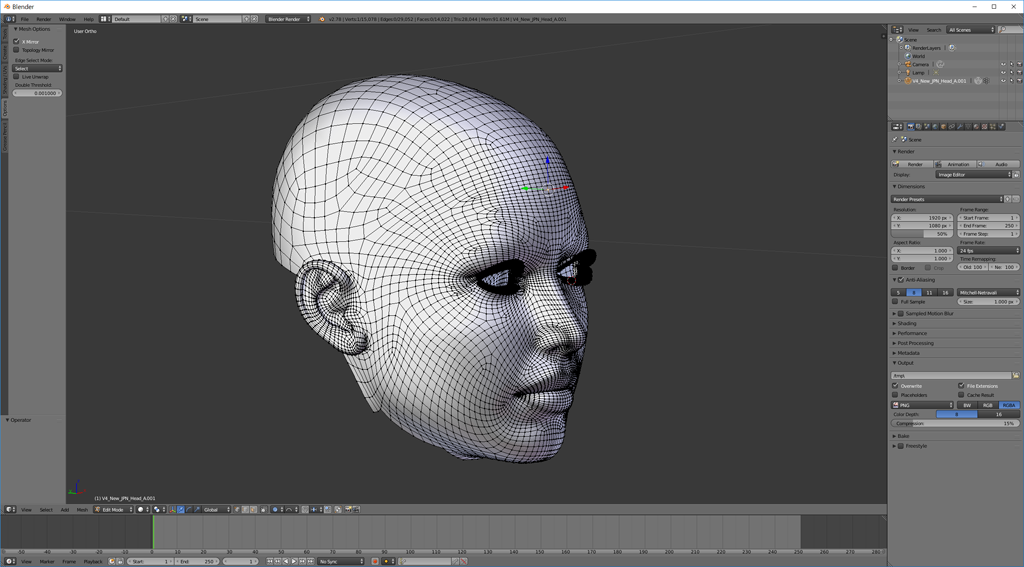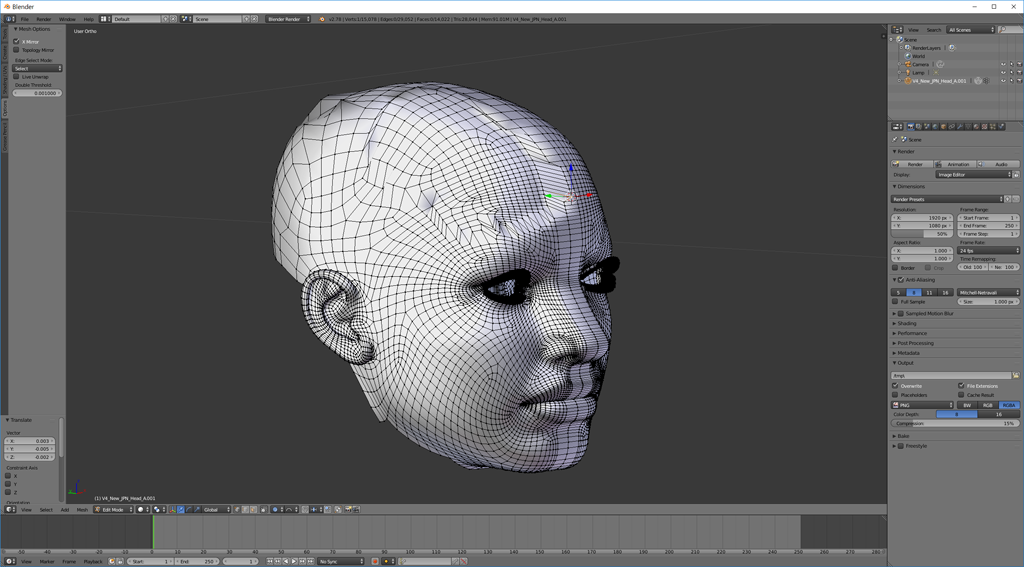Welcome to the Blender Forum
Forum Moderators: Lobo3433 Forum Coordinators: LuxXeon
Blender F.A.Q (Last Updated: 2024 Apr 21 9:14 pm)
Welcome to the Blender Forum!
Your place to learn about Blender, ask questions,
exchange ideas, and interact with the other Blender users!
Gallery | Freestuff | Tutorials
Visit the Renderosity MarketPlace. Your source for digital art content!
Subject: Unexpected result of Proportional Editing
P.S.
As per the below Youtube instruction, exporting from Poser was done with following options, As Morph Target Include body part names in polygon groups Use exact internal names except spaces
and importing to Blender was done with only following options checked. Keep Vert Order Poly Groups
https://www.youtube.com/watch?v=Sfrosl15lbM&t=20s
Hi Golgo17 When I started using Blender again I had a lot of issues as well importing from poser to it. The easiest way I found was to install DS4.9 (which I don't like at all) which will import most poser files and keep the poses etc. And then following these
https://maddieman.wordpress.com/2012/04/23/exporting-daz-studio-4-figures-to-blender/
https://blenderartists.org/forum/showthread.php?361985-How-to-import-a-rigged-and-morphable-character-from-Daz-to-Blender-(-renamed-post)
I was able to get my poser models etc into blender just has an extra step or 2 in it. The main issue I had was DS baulking at about 25% of my poser saves and not being able to read them And couldn't work out why. Not sure if this and option for you or not but may do the trick
Incantrix
First thank you for contributing those links incantrix those types of information links are always OK to share. golgo17 I am not sure what might have gone wrong when you tried using the Proportional Editing I have worked thru that same tutorial and did not have any glitches using the same import options as were described in the video and have had less headaches when importing from Poser to Blender than from Daz but most of the time I have found unexpected errors like these at glitches that even if I tried to recreate wont happen again. There is another good tutorial by SickleYield that goes thru the process of creating morphs where the import is from Daz to Blender that might be helpful in learning a different process that might help you achieve better results https://www.youtube.com/watch?v=npue0bHmjkk&t=63s Just understand that Poser and Daz both equally at times have issues when working in Blender and patience and being familiar with how to do the same thing multiple ways leads to a better workflow for you
Lobo3433
Blender Maya & 3D Forum Moderator
Renderosity Blender 3D Facebook Page
I tried another modeling software but behavior was quite the same, i.e.
- If an option of keeping symmetry was selected, then separation of object like above image occurred.
- If the option of keeping symmetry was not selected, then whole object translated to the direction of the mouse move.
Now wonder if something wrong is contained in OBJ file exported from Poser.
Hi Golgo17
I have never had any luck with obj Export in poser, The fbx is slightly better and can be imported into Blender, but had issues with that as well can't remember what they were though as it has been a while. The Collada (dae) may be the best option as Blender appears to import those files very nicely and have had the least amount of issues with it. Converting from one format to another though, there will always be some issues. Maybe one day a python guru may be able to to write the script for poser to work with OD_copypasteexternal that Lobo3433 put up in another thread.
Incantrix
Ok just ran a test on the collada export import. worked like a charm select your collada export in poser then single frame export then deselect all lights and camera's and make sure the centre of mass is not selected. select the body or just the body parts you want. The next screen I leave as is. then pick your dir and file name and save In blender just go to file import Collada and there it is :)
Incantrix
Hi incantrix,
Thank you for more suggestion. I exported V4 head by just selecting only Head, but unfortunately got the similar results as before. I wonder if exported V4 parts contains something extra which bothers Proportional Editing to work as designed. I now realize 3D CG world is full of difficulties for what seems to be easy thing to do.
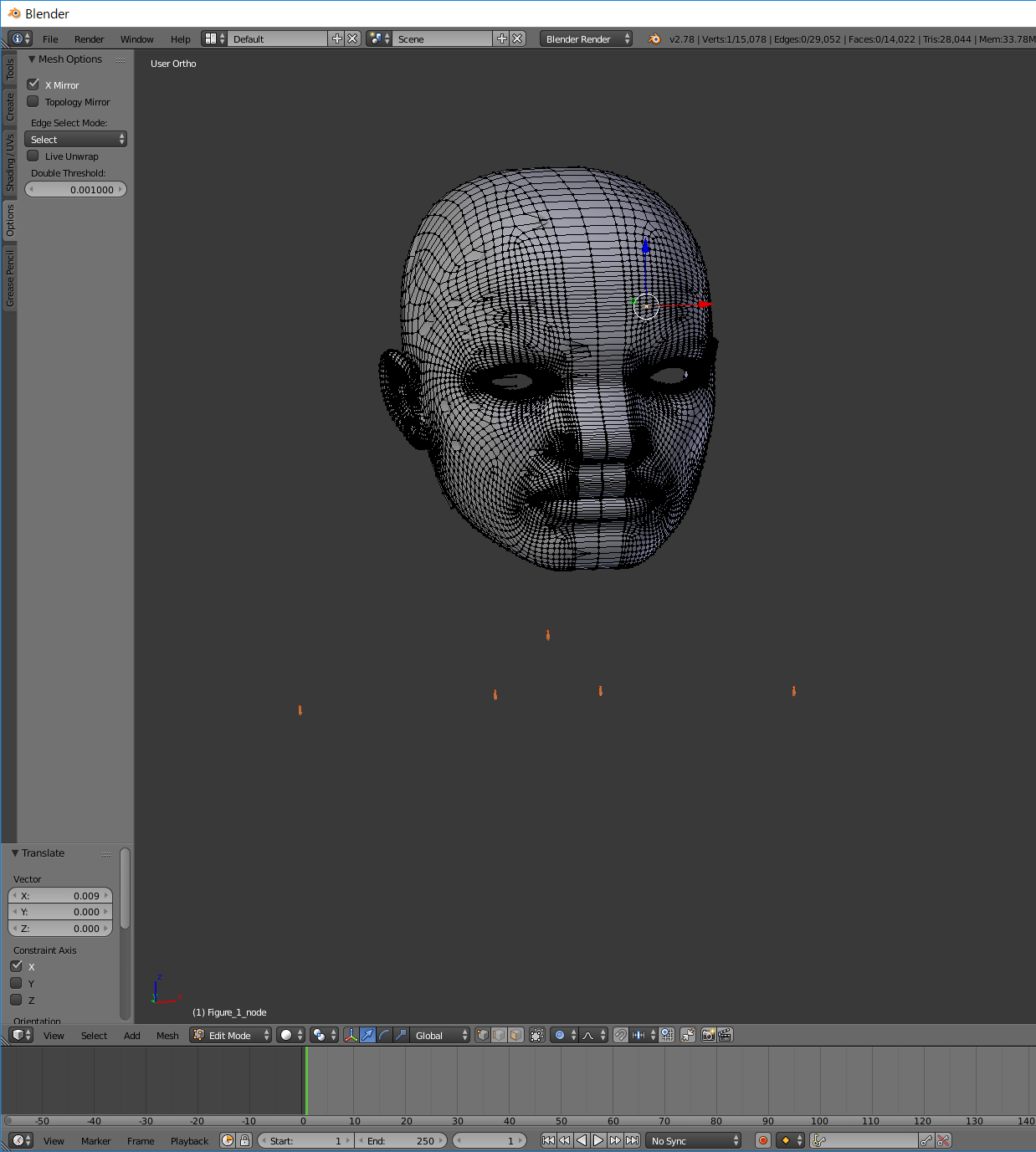
The answer is a simple one: The head you exported from Poser was not symmetrical at export. Did you uncheck all IK first ? Then clicked on ZERO FIGURE before exporting the head? Blenders symmetry function needs a symmetrical obj to start with. When the head is out of symmetry? You get the result you showed. Before starting to create a morph in Blender? Always check that your mesh is symmetrical. Bottom row => Mesh => Snap to Symmetry In the middle of the TOP row you can see how many verts are out os symmetry. The only "cure" is to re-export from Poser with the figure at its "true zero. All Ik removed and figure set to ZERO FIGURE => Then export the vertex group. Once you exported a non symmetrical head? There is NO repair possible because you would export a non symmetrical head, repair it in Blender, and then export it as a morph target into a non-symmetrical figure in Poser shifting the complete head over to one side (or up-down, or forwards-backwards.
Normally, when removing all IK and ZERO the figure should bring the obj back into its true neutral position. But.
You can change the true neutral in Poser by positioning the figure and then clicking Edit => Memorise. So before export check the figure X, Y,Z, trans are all at 0.000 and that the hip is at X,Y,Z, trans 0.000. Only change these as a LAST resort because completely messing these up might require a V4 re-install. (or editing the cr2) Try to FBM from the original object file first.
Privacy Notice
This site uses cookies to deliver the best experience. Our own cookies make user accounts and other features possible. Third-party cookies are used to display relevant ads and to analyze how Renderosity is used. By using our site, you acknowledge that you have read and understood our Terms of Service, including our Cookie Policy and our Privacy Policy.






Hello,
In order to change shape of a figure, I tried Proportional Edit on Blender 2.78c.
As a simple test, I selected a point on a head object, which was exported from Poser.
"X-Mirror" was checked, and I specified "Sphere" option. By moving the point to opposite to green arrow, I expected that something like wen would be created.
However, as shown in the below picture, head of the figure was deformed strangely.
Does anyone know why it occurred?