Welcome to the 3D Modeling Forum
Forum Moderators: Lobo3433 Forum Coordinators: LuxXeon
3D Modeling F.A.Q (Last Updated: 2024 May 19 9:33 pm)
Blender | Trimble Sketchup | Wings 3D | Anim8or | Metasequoia | Clara IO (Browser-based 3d modeler)
Check out the Marketplace Wishing Well Forum, as a content creator's resource for your next project.
"What 3D Program Should I buy?" Not one person here can really tell you what's best for you, as everyone has their own taste in workflow. Try the demo or learning edition of the program you're interested in, this is the only way to find out which programs you like.
Checkout the Renderosity MarketPlace - Your source for digital art content!
Subject: Bake a normal map that softens the hard edges of your models
Hello,
There is a new PixaFlux release (2017-02-20).
For this new release we improved the Transform Manipulator, and added a new Stamp node that clones and transforms multiple texture elements.

These are the new nodes and features
New Nodes
- Stamp Node.
- Billow Noise Node.
- Ridge Multi Noise Node.
- Voronoi Noise Node.
- Random Noise Node.
New Features
- Transform Frame Manipulator.
- Blur Node with seamless boundary condition.
We also implemented many of your suggestions: The model viewport remembers its last session position and size. Left click on the [+] button in the model viewport opens the settings window.
Thank you!
Hello,
There is a new PixaFlux release (2017-06-15).
In this release we're introducing a new VALUE color mode. The VALUE color mode is similar to monochromatic, but the pixel values can be any real number, including negative values. This color mode allows you to build more organic compositions by creating, modifying and mixing images as if they were elevation or height maps.

With this release we're also adding new VALUE nodes: Generate: Waves, Ellipsoid, Cylinder. Modify: Add, Multiply, Minumum, Maximum, Absolute, Condition.
We've uploaded a new video tutorial to YouTube.
Please let us know if you have any comments, questions or suggestions here or in our new Freshdesk support page.
Thank you!
Hello,
There is a new PixaFlux release (2017-07-26).
In this release we're introducing the Curve Sculpt node, which generates height, normal and mask images from Bezier Curves.

With this release we're also adding a new Value Compare node to simplify compositions with the VALUE image color mode.
We've also uploaded a new Curve Sculpt video tutorial to YouTube:
Please let us know if you have any comments, questions or suggestions here or in our new PixaFlux Freshdesk support page.
Thank you!
PixaFlux!
pixaeiro posted at 3:46PM Wed, 02 August 2017 - #4296922
Yes, it's a normal map, so it should work fine in any other rendering engine. If not, let us know and we'll do our best to get it fixed!
Looks great. However, not every normal map works the same in every software or render engine as you probably know. To avoid any artifacts or shading issues, the normal maps need to use the same tangent basis as the render engine in which it is intended to be used. Some baking tools will let you choose a normal map profile based on the target engine. I'm assuming your baking tool has certain options for the tangent basis?
Also, please keep in mind the Renderosity TOS prohibits linking to any website or webpage where products are for sale. If any of your links contain a marketplace or sales items, they will, unfortunately, need to be removed or unlinked. You can post the URL, just not as a link.
______________________________________
My Store
My Free Models
My Video Tutorials
My CG Animations
Instagram: @luxxeon3d
Facebook: https://www.facebook.com/luxxeon
Hello,
There is a new PixaFlux release (2017-09-17).
In this release we're introducing the Common Tiles node, which generates seamless tile textures from multiple image inputs.

We've also uploaded a new Common Tiles video tutorial to YouTube:
Please let us know if you have any comments, questions or suggestions here or in our new PixaFlux Freshdesk support page.
Thank you!
Hello,
There is a new PixaFlux release (2019-02-02).
Since the last time I posted on this forum we have implemented a ton of stuff:
Major New Feature
- Custom reusable nodes. Create your own nodes.
New Features
- Support for Mikktspace uv tangents and binormals
- Save TIFF and PNG 16 bits per channel images
- Support for Fbx 3d models with hierarchy
- Support for Obj files with more than one object
- Improved Mesh Surface Curvature
- Improved Normal Curvature
- Gradient nodes support images as gradients.
- Attributes are inputs and can be shared between nodes.
New Nodes
- Blobs Noise node
- Distance image node
- Value Clamp node
- Blobs 3D Texture node
- Greeble 3D Texture node
- Point Sample Image node.
- Curve Sample Image node.
- Mesh Hard Edges node.
- New Boolean, Point and Rgbo math nodes.
- New Node values: boolean, number, point, frame, rgbo, string, image, texture, curves.
- Mathematics and Geometry nodes.
These are a few images rendered with the new curvature node release:



And this is a new tutorial for sculpting normals with the new Distance node:

Thank you, everybody, for your support!
Privacy Notice
This site uses cookies to deliver the best experience. Our own cookies make user accounts and other features possible. Third-party cookies are used to display relevant ads and to analyze how Renderosity is used. By using our site, you acknowledge that you have read and understood our Terms of Service, including our Cookie Policy and our Privacy Policy.




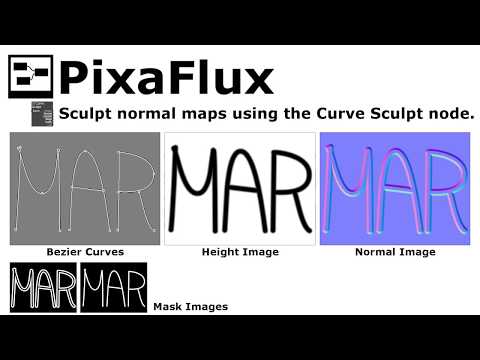


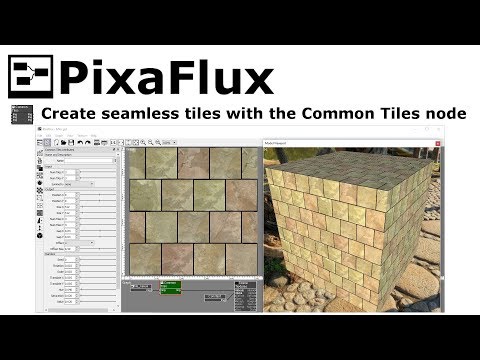

Hello,
I have developed a new node for PixaFlux that bakes a normal map that softens the hard edges of your 3D models. With this node you can control the smoothing radius and simulate chamfers and fillets easily without the need of a high poly model:
YouTube Video Tutorial
PixaFlux is a node-based texturing tool that allows you to create procedural textures and images. You can use it to bake and edit textures to assets and also bake model information (ex: normal, displacement, curvature etc.). It contains a wide library of tools, materials and procedural effects to help you achieve your goals in a fully non-destructive workflow.