Welcome to the Vue Forum
Forum Moderators: wheatpenny, TheBryster
Vue F.A.Q (Last Updated: 2024 May 12 12:10 am)
Subject: Vue Clouds

http://www.eonmusic.ch http://www.artmatica.ch

http://www.eonmusic.ch http://www.artmatica.ch

http://www.eonmusic.ch http://www.artmatica.ch

http://www.eonmusic.ch http://www.artmatica.ch

http://www.eonmusic.ch http://www.artmatica.ch

http://www.eonmusic.ch http://www.artmatica.ch
The renders above are not necessarily representative for the clouds collection. Just wanted to share some renders with you...and some files will follow :-)
http://www.eonmusic.ch http://www.artmatica.ch
eonite, those screens look absolutely incredible. The cloud front and the altocumulus are by far my favorite ones.
For my work I use an AP of 1 in most cases, because of the reasons you mentioned above. I have not upgraded to Vue 8 yet and I am still undecided if I will, because the few new features don't justify the upgrade price in my opinion. The feature list reads more like a simple add-on rather than like a full new version. But seeing those clouds rendered in Vue 8 now teases me a lot. The cloud lighting in Spectral 3 atmospheres looks so much better, but the cloud details themself still lack a lot - they look like "bubbles" just as the Spectral 2 ones did. I was hoping that e-on would finally implement a way to control the cloud's detail with the function editor and not only the density of a layer, but I guess this will have to wait at least until Vue 9 hits the stores.
Either way, I'll buy your cloud pack the day it comes out. Excellent work.
...Und bei der Menge an Screenshots in kurzer Zeit soll nochmal einer sagen, die Schweizer seien langsam :-)
Great clouds ! The altocumulus picture is amazing.
I will eventually upgrade to Vue 8 and I will definitely get that cloud pack when it comes out.
- agiel - www.linfa.net
Thanks Daniel1705 and agiel!
The altocumulus clouds are one of my favourites too. In fact it`s one of the simpler files. Most of what you see are cloud details from the volumetrics v.2 model. The rest is done by the Vue 8 sun.
Daniel, it seems that the cloud model has not changed in Vue 8, it`s still Volumetrics v.2.
But the atmosphere and the way the clouds are lit has definitely changed with Spectral 3.
I find there quite an increase in realism, especially noticeable with sunset scenes or scenes where the clouds are partially or fully obscured by clouds.
As for the cloud details, it has always been possible to create your own cloud details in the FE. The problem is that this is slowing down render speed enormeously and the FE itself is getting hard to handle (slow response).
http://www.eonmusic.ch http://www.artmatica.ch
Thanks a lot, folks!
Chill, I think I have a recipe for Mammatus clouds. Will try to include such a file. However I am afraid this is one of the cases where the changing the AP setting to something else than 1 will require you to retweak quite a lot of parameters in the FE (if you are heading for realism).
http://www.eonmusic.ch http://www.artmatica.ch
Hi Dick, lovely clouds as always and good to see you here. The Vue 8 clouds do seem to have much more realism.
Just ordered Vue 8 and have used various AP settings although setting of 1 makes sense. Maybe you can give an example of the differences you are referring to?
I wonder though if using very large real world sizes increases processing time though? I did a very large scale scene where populating seemed to take forever. Maybe it was due to Vue only using a single core for population? It would seem size shouldn't matter but only the number of population items....but I don't know.
Quote - Thanks a lot, folks!
Chill, I think I have a recipe for Mammatus clouds. Will try to include such a file. However I am afraid this is one of the cases where the changing the AP setting to something else than 1 will require you to retweak quite a lot of parameters in the FE (if you are heading for realism).
'Often' not 'always' 
I usually crank it up when I'm after a very hazy look or if don't want huge terrains.
Gill
Quote -
As for the cloud details, it has always been possible to create your own cloud details in the FE. The problem is that this is slowing down render speed enormeously and the FE itself is getting hard to handle (slow response).
So am I getting this right: You can influence the shape of the details that are added with the "Detail amount" slider with the function editor? If so, how? The only place that I knew of where you could use the function editor for changing the cloud's appearance was the density profile, and that defines the "places" where clouds appear in a cloud layer, but not the details's shape.
Please enlighten me :-)
synergy543:Thanks! I am not experienced with populating scenes so I cant really tell. But I have heard that populating an Infinite Terrain can increase render times tremendously. One solution would be to restrict the population to an area which does not extend to far away from the camera. As unpopulated terrains (real world dimensions, procedural) is concerned, I found that the rendertimes are acceptable. I dont think they are much higher than with smaller terrains, but you get the benefit of having real world dimensions, which of course can increase realism.
As for AP settings I don`t have an example at hand right now. One important thing to know about
Aerial Perspective is that with an AP setting of 1 the atmosphere is calculated in real world dimensions. This means that if you have a cloud layer that appears at an altitude of 1km (The Altitude parameter in the cloud editor) this layer is treated exactly like that.
If you keep the layer at 1 km but you set the AP to 10, the layer is treated as if it was at an altitude of 10km! This means in practice that it will probably be too bright and not be colored correctly.
The same is true for terrains. Lets say you have a terrain that is only 1 square kilometer large.
It should represent the whole landscape.
If the AP is set to 1, the terrain will be treated as 1 square kilometer terrain, so it will look kind of unreal because you don`t get the haze and fog to influence it correctly. So in a way it will always look like a 1 square kilometer terrain. However if you set the AP to 10, the terrain will more look like a 10 square kilometer terrain.
The Aerial Perspective is,, as I understand it, an option to rescale the whole atmosphere, which is certainly useful, if you have a small terrain that should represent a larger landscape.
However it seems to me that it`s often used as a regular parameter, just like the other atmosphere parameters. I mean you can use it like that, but you may end up with a terrible mismatch between atmosphere and terrain.
My opinion on AP is:
Either you don`t care about realism and use th AP slider freely. Or you care about realism and then you need to be fully concsious about the fact, that it will rescale the atmosphere.
I personally try to avoid this by always using an AP setting of 1 and use real world dimensions for terrains. (1 meter in the real world will correspond to 1 meter in the Vue world).
In the Vue atmosphere folder there is a subfolder called "Physical" or something. This subfolder contains atmospheres which come close to the real world, and all of them have an AP set to 1.
I was amazed to see that if you are selecting one of these "Physical" atmospheres and load cloud layers with clouds in real world dimension you get stunningly realistic results. This was the reason why I decided to create cloud layers which correspond to an AP setting of 1.
Gill: I understand that you can create special effects or that you can make the atmo match with a small terrain by using other AP settings than 1.
Daniel1705: No, you cannot influence the shape of the detail that are coming from the cloud model. But you can set the details amount to 0 and use details created in the FE instead ( or you can mix them).
Not sure what you mean by "density profile". There is the "custom cloud layer profile". This is a filter that defines the VERTICAL profile of the clouds and has nothing to do with where the clouds will appear.
But you can define areas in the FE which control where the clouds will appear. In theory you could go much further and define the shapes, areas and the details of the clouds by using the FE. However, as I said earlier, this can increase render times enormeously.
Thats why I was trying to find a good compromise between realism and render times. So I came up with a system of "lightweight" metanodes, which wont have too much of an influence on the rendertimes, all while allowing for a maximum control over your cloud layers.
My concept is to have a good combination of the Vue cloud model(s) and a system of Metanodes, which will complement each other.
http://www.eonmusic.ch http://www.artmatica.ch
Thanks, Allig68!
Altocumulus seems to be the winner...
http://www.eonmusic.ch http://www.artmatica.ch
Sorry eonite, of course I meant "density production " and not "density profile". I see how you can create the details with the function editor, but as I said the details produced with the detail amount slider don't look very good. I keep my fingers crossed for a feature that will allow us to modify exactly the shape of those details with the function editor. For example, by using a billow perlin noise or a voronoi node it would be much easier to achieve the shape of cumulus clouds.
Thanks, Dave!
Yes I thought I would sell them via C3D.
http://www.eonmusic.ch http://www.artmatica.ch
Quote - Sorry eonite, of course I meant "density production " and not "density profile". I see how you can create the details with the function editor, but as I said the details produced with the detail amount slider don't look very good. I keep my fingers crossed for a feature that will allow us to modify exactly the shape of those details with the function editor. For example, by using a billow perlin noise or a voronoi node it would be much easier to achieve the shape of cumulus clouds.
Yes, indeed, that would be great if we could access the FE directly from the cloud editor parameters and customize them by using functions.
Actually I`m using Voronoi for Cumulus clouds a lot (at least for the towering part) and the result is quite convincing, but rendering is significantly slower.
However I must defend Vue`s details a bit. I find them rather convincing. After all the Vue details are a sort of billowy perlin noise, while feathering is ridged perlin noise.
What`s a bit hard to achieve is a sufficient amount of details without the clouds "falling apart", because the details are just added. When I use details from the FE I often multiply them with cloud instances. This allows for more pronounced details while the clouds remain compact.
I personally don`t like the "Sharpness"parameter. In most cases I leave it at zero, because when I watch real clouds they tend to be smooth and soft, but NEVER sharp.
http://www.eonmusic.ch http://www.artmatica.ch
Dick, thanks for the detailed insights on the AP settings. I'll start paying closer attention to its effects. It really does make sense though to follow a standard size though and if real world works as well as any, then it would make sense to use that.
One thing I've noticed myself while out in the desert is that size can be very deceptive. You can see a hill that looks gigantic but then when you get close its really not so large. And vice versa. I've only noticed this "mirage" in the deserts, not in the forested North West. I'm not sure why. Maybe it was just me getting disoriented in the heat? And when I lived in LA just two blocks from the mountains, there were MANY days when we couldn't even see the mountains at all due to the high "Aerial Perspective" setting. I've heard the smog is better these days though.
slobbers & drools! :p
stone me, those are gorgeous! Wooohooo, way looking forward to these, mate, excellent work!!! :)
"I'd rather be a
Fool who believes in Dragons, Than a King who believes in
Nothing!" www.silverblades-suitcase.com
Free tutorials, Vue & Bryce materials, Bryce Skies, models,
D&D items, stories.
Tutorials on Poser imports
to Vue/Bryce, Postwork, Vue rendering/lighting, etc etc!
Thanks Tubbritt and Silverblade! 
I am really happy with the results myself.
Vue 8`s Spectral 3 atmophere is quite a step in the direction of photorealism. Respect, Vue developers!
I can`t wait to release the clouds set (s). Currently I am working on getting all this documented, so you folks can not only enjoy the cloud layers as they are, but get the informations necessary to edit them to your taste.
synergy543: Yeah, right. Here in Switzerland we sometimes have weather conditions which will make the mountains look like they were very close, even though they are actually tens of kilometers away.
http://www.eonmusic.ch http://www.artmatica.ch
Quote - My opinion on AP is:
Either you don`t care about realism and use th AP slider freely. Or you care about realism and then you need to be fully concsious about the fact, that it will rescale the atmosphere.
I personally try to avoid this by always using an AP setting of 1 and use real world dimensions for terrains. (1 meter in the real world will correspond to 1 meter in the Vue world).
In the Vue atmosphere folder there is a subfolder called "Physical" or something. This subfolder contains atmospheres which come close to the real world, and all of them have an AP set to 1.
I was amazed to see that if you are selecting one of these "Physical" atmospheres and load cloud layers with clouds in real world dimension you get stunningly realistic results. This was the reason why I decided to create cloud layers which correspond to an AP setting of 1.
Agreed 100%. I use feet for my real world scale. And and AP value of 1 for standard Earth atmo density.
www.youtube.com/user/ShawnDriscollCG
Nice pictures, Dick. Very nice!
The AP setting was a real deal breaker for the two of us. I maintain (and still do) it's necessary to tweak AP for final renders in order to create special types of effects, and in particular distant haze, Godrays and a sense of extreme distance.
For me, that's how it's always been in Vue, and how I learned from dissecting a number of demo scene files from the past. There will be a number of such scenes from me (without clouds) included in the Vue 8 demo scenes and anyone can experiment for themselves.
While Dick's images are truly incredible, most don't have terrains associated with them. It's when you add a terrain to the atmosphere, that it all breaks apart for me. We went around and around with he wanting to maintain an AP of 1.0, for the reasons (and wonderful images) mentioned above. I wanted an AP of between 5 and 10 for other reasons, such as this image:

Neither of us is wrong-- we just approach a project differently, and with a different workflow.
I, too, look forward to Dick's new package and will be first in line to buy. :-)
AP = 1 is a good start for a realistic Earth atmosphere. AP <> 1 ranges from alien to hyper-real atmospheres. I use whichever depending on the mood I'm in, which is mostly AP 1 since I'm still learning Vue 8's clouds/skys.
www.youtube.com/user/ShawnDriscollCG
Chipp,
First I really like your picture and I guess I understand what you want to say.
Quote -
The AP setting was a real deal breaker for the two of us. I maintain (and still do) it's necessary to tweak AP for final renders in order to create special types of effects, and in particular distant haze, Godrays and a sense of extreme distance.
I am talking about realism, not about special effects.
.
Quote - While Dick's images are truly incredible, most don't have terrains associated with them. It's when you add a terrain to the atmosphere, that it all breaks apart for me.
What do you mean by that? Do you want to say that an AP setting of 1 does not work for terrains???
Sorry, the reason why I have no terrains in the pictures is because I wanted to show clouds and not entire scenes. Have been concentrating on clouds in the past few months, so my terrain generating activities lag a bit behind. But I have absolutely NO doubt that with the real world scaling you get the highest potential if you want realistic scenes (skies and terrains).
... speaking of special effects like Godrays. Godrays can be generated with any AP setting. In fact it has nothing to do with AP setting, but with the amount of particles in the air and the obstacles that the sunlight encounters. As long as those conditions are there you will always get Godrays.
Of course you need to have the Godrays option checked and give enough Shadow Density in the cloud editor.
Below is a quick example, using AP setting of 1.
http://www.eonmusic.ch http://www.artmatica.ch
I don't come to Renderosity much but I see I should. This is what I came looking for.
To both of you, what I'd find the most helpful is including lots of information on the use of the FE and what to expect. Although a quick easy way would be wonderful.
You are both right, it just depends on the image so anything factoring in both situations would be most welcome and an instant sale on my part.
As to version 8, the quality improvements are such I'd expect those who can will go with 8 Infinite.
Chipps post on the E-On board is what sent me looking for more info. Sounds like it would great if you two could compromise and develop a product taking in account both your views that includes really good information on the use of the FE. I'd like to see a really great reference work on the FE in general. A nice indexed PDF.
Thank you folks!
blaineak and Rutra: I dont think making a compromize makes sense. In fact I hate to make compromizes :-) Using a fixed AP or a variable AP sounds like a detail but its a fundamentally different approach.
What cloud layers are concerned, if you want to change the AP you will have to adapt the height, thickness, scale, density and opacity of the clouds if you want to maintain a comparable level of realism realism. Of course you can leave the cloud layer as it is and just change the AP. I have no doubt that you might still get some nice results, but you have to keep in mind that the clouds will no longer be tuned to the atmosphere.
Example: Your AP is set to 1. You have a cloud layer that starts at an altitude of 800 meters and has a thickness of 300 meters. This is a realistic height and thickness for an AP setting of 1 (think real world dimensions).
Now, if you change your AP setting to 10, it will scale your atmosphere down by the factor of 10. So your clouds, even though you might not see a big difference in the preview, will be treated by Vue`s atmosphere as if they were at an altitude of 8000 meters with a thickness of 3000 meters.
No need to mention that this is a departure from realism.
So I had to decide on the AP setting when I started with the clouds project. And as you know by now I decided to stick with AP=1 to provide the most natural look possible. Those layers are intended for for those seeking "dramatic realism" as Rutra would say. Of course any kind of "Non-realistic drama" will also be possible ;-)
I hope this explains why I am recommending to use an AP setting of 1 for those cloud layers.
As a side note: I find that the scaling thing is the most confusing part of Vue, not only AP setting.
There are so many places where you can change the scaling that I tend to lose control (which can be fun to of course).
Not to mention that the various Vue mats for example are all scaled differently and if you check out the cloud layers provided by Vue you will see that some are
meant to be used for an AP setting of 1, while others are tweaked for an AP setting of 10.
For example cumulus clouds in one preset have an altitude of 100 meters, while the altitude in another cumulus preset is set to 1 km. ...and no mention about which AP setting is supposed to be used.
Judging from your reactions, it seems to me that many of you intend to upgrade to Vue 8 or have already done so.
Now I have an important question: Could you live with the fact that the clouds set (s) would be compatible with Vue 8 only? The reason I am asking this is
- Many of the very nice layers have been created in Vue 8. Those are of course not compatible with Vue 7.
- I think we all agree that the clouds happen to look a lot nicer in Vue 8 compared to Vue 7.
http://www.eonmusic.ch http://www.artmatica.ch
Sounds like you are looking at two different products which is fine also. Both would interest me.
As to your question, for me 8 is what interests me but I'd have no idea about others. Seems logical to only develop for the current version.
I suppose it depends a lot on how the new pricing scheme impacts sales of the latest version.
Seems like E-On is making it hard for third party vendors by considering .5 upgrades as new products.
Clouds are so important to good scenes I don't see how you can go wrong. I'd imagine over the next few months Vue die-hards would mostly all upgrade and I'd assume we are who buys things like this.
I hope both of you complete your products.
I'll also reinforce that one thing I'm wanting also is comprehensive documentation of the use of the FE and visuals of the effects in regards to clouds and anything else. Trial and error is growing tedious.
Perhaps you should consider releasing a version for both 7 and 8?
Anyway, glad to see something like this is in the works. I spend way too much time tweaking clouds :)
eonite, I understand your position.
Quote - "Could you live with the fact that the clouds set (s) would be compatible with Vue 8 only?"
I think it would be nicer if there were clouds for 7 and 8 in the package. Probably many people won't upgrade immediately to 8 and in the meantime they could play with the clouds for version 7.
Quote - "I'll also reinforce that one thing I'm wanting also is comprehensive documentation of the use of the FE and visuals of the effects in regards to clouds and anything else."
Yes. I hope for no locked metanodes. I won't buy anything that has locked metanodes.
"As a side note: I find that the scaling thing is the most confusing part of Vue, not only AP setting".
I find e-on's general attitude with regard to coordinate system/scale/units very sloppy and disappointing. Seems to me they are easily satisfied when things 'happen' qualitatively the way they wanted, but they are not concerned with checking that their definitions/ operations work rigorously.
Just an example - mostly you define position and scale in real world units (feet, meters etc). In the FE if you obtain the position of an object via external dependencies input node, they are given in internal units not real world units, and thus the results of using these values depend on your conversion choice in the preferences. What's worse - coordinates from the position input node do not seem to be compatible with coordinates from external dependencies (even when the conversion is chosen 1IU=1M). I tried to get a mathematical definition from e-on, with no luck so far. Even the concept of being consistent and providing accurate definitions seems alien to them. It is theoretically possible that I am doing some things wrong, but I cant debug properly if they arnt consistent and they cant provide me with accurate definitions.I'm still working on trying to get a better answer...
AP: I think a product with AP=1 should be sufficient at least to start with. I prefer consistency within a product to trying to encompass all possible scenarios. It should be possible to add a tutorial or additional cloud items later addressing different Ap settings if required.
V8 vs V7 : personally, I cant see myself invest even more money getting v8, both because of the cost and because I wasnt happy with v7's bugs and e-on's approach to bug fixing . I'm sure there are many more users who will be affected by these factors, but if money is an issue for users, perhaps they wouldnt buy your product anyhow?
I think you'll lose a significant chunk of possible sales, but its hard to know in advance.
Like blaineak and rutra I consider learning from a product(in addition to the objects/mats themselves) a major factor whether its worth buying. In principle, I wouldnt buy any product with nodes I cant analyse. However, at least in V7, nodes arnt truely locked. I can look at the content of a node(and modify it/create related ones/use parts of it ) even if it says it is locked. No illegal hacking required - just clicking on tools provided in the program. I dont have v8 so I dont know if that is still possible or not. I imagine it would be possible for e-on to fix the loophole fairly easily, but I find the concept of prevent dissemination of knowledge repulsive. So I would boycott products with locked nodes if they are truly locked.
"I paint that which comes from the imagination or from dreams,
or from an unconscious drive. I photograph the things that I do not
wish to paint, the things which already have an
existence."
Man Ray, modernist painter
http://artpearl.redbubble.com/
Quote - ... speaking of special effects like Godrays. Godrays can be generated with any AP setting. In fact it has nothing to do with AP setting, but with the amount of particles in the air and the obstacles that the sunlight encounters.
Sorry, Dick. You are wrong with this assumption. The generation of Godrays is also a function of scale of the object generating the Godrays. In the case you show, you have massive clouds, which generate the appropriate Godrays with an AP of 1. But, in the case below, there are a few columns, of a scale much smaller than your cloud, which I want to generate Godrays coming into an area. In order for them to be visibile, it is necessary to create an AP of greater than 1. The only difference between these two renders is AP settings.
AP=1: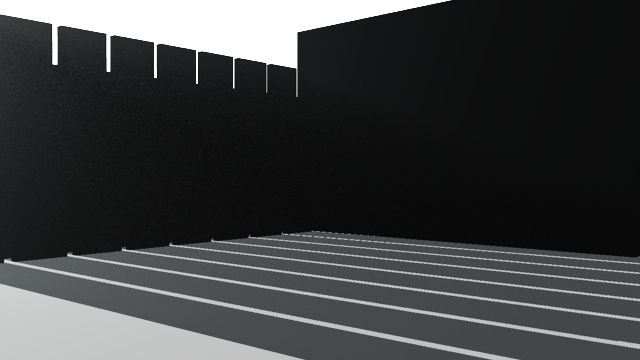
AP = 5: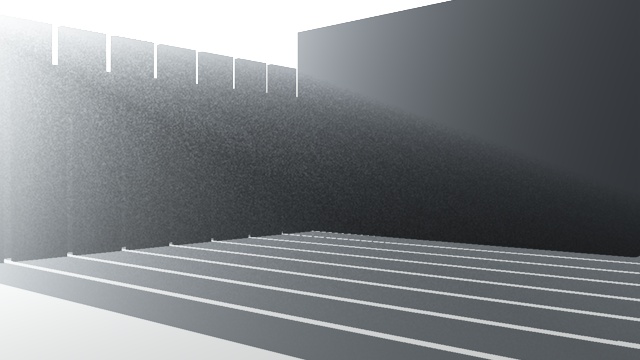
Furthermore, this image of Dax's is very difficult to render with an AP setting of only 1 (assuming the trees are real scale). Both Dax and I work a lot with Godrays without using clouds. In these cases, the scale of the object generating the Godrays is important-- and if not large enough, we need to bump up the AP setting to get the effect needed.

My point is simple. Different people use Vue different ways. You like using an AP of only 1. That certainly isn't a restriction for others. Many of Vue users pay only basic attention to scale, and end up using their eye as a final arbitrator. I suppose it may have something do to with an engineering versus artist approach. A hundred years ago in my graduate design classes, we were taught to trust our eye more than the ruler for spatial relationships.
You are an amazing FE programmer and have skills beyond 99% of all Vue users in that regard. I have looked at your complex cloud functions, and they are most spectacular, and complex. Not something many can follow. Your skills regarding cloud generation are unsurpassed. When you do release your product, I hope you will consider keeping the Metanodes unlocked so folks can see the brilliant and methodical way you handle cloud building!
Privacy Notice
This site uses cookies to deliver the best experience. Our own cookies make user accounts and other features possible. Third-party cookies are used to display relevant ads and to analyze how Renderosity is used. By using our site, you acknowledge that you have read and understood our Terms of Service, including our Cookie Policy and our Privacy Policy.



























Hi folks!
It`s been a while since my last post on this forum.
The last thing you have probably heard that Chipp and I were working on a common cloud project.
In the meantime we decided to go "separate ways".
But one thing is for sure: there will be a cloud product shortly (that will take all the latest improvements and discoveries into account).
The product I want to release will not be restricted to cumulus clouds. The goal is to have a collection of clouds with a natural look.
Will post some pictures below which will give you an impression in which direction things have been developing. One point that made a cumulus cloud product so difficult, was because of the Aerial Perspective. All the clouds I am developing use an AP setting of 1. I do this because it
s the Vue default setting and it gives you very realistic atmospheres. However in order to have the terrain matched with the sky it need to have real world dimensions too. If you are using AP set to 1 along with "miniature" terrains, like a mountain that is only 100 meters large and 50 meters high, there will be a mismatch at the expense of realism. In order to match a 50 meter mountain with the atmosphere it would require an AP setting of 10 or higher. Now, if you are using an AP setting of 10, the cloud layer needs to be adapted accordingly. In practice this means that a cumulus cloud layer that is supposed to have its base at an altitude of 1 km needs to be lowered to 100 meters and needs to be rescaled accordingly.Doing those adaptions is no big deal, however the cumulus clouds I developed by using the function editor have a number of parameters, which have been set to match an exact clouds altitude and height. So getting one of those cumulus clouds to work with an AP setting other than 1 requires a lot of retuning (if you are going for maximum realism).
This is why I was looking for a system that would make it rather easy for users that do not want to work with an AP setting of 1. And this is basically what was delaying the whole clouds thing.
So the product I want to release will have many cloud layers that can easily be adapted when using AP settings other than 1.
There are 2 things I would like to know from you folks:
Below you will find some renders I did in both Vue 7 and Vue 8. Will add a small comment to each.
http://www.eonmusic.ch http://www.artmatica.ch