Welcome to the Poser - OFFICIAL Forum
Forum Coordinators: RedPhantom
Poser - OFFICIAL F.A.Q (Last Updated: 2024 Jun 01 3:00 am)
Subject: New to Poser - memory issues during render
What are your render and light settings? Inappropriate values will increase render time to months, memory to terabytes, and produce no measurable improvement.
Renderosity forum reply notifications are wonky. If I read a follow-up in a thread, but I don't myself reply, then notifications no longer happen AT ALL on that thread. So if I seem to be ignoring a question, that's why. (Updated September 23, 2019)
Big question: why so many lights and are they necessary? Are you gamma correcting your materials to props and actors? Which Poser version are you using? These are just basic questions but it will make it easier to dispense some advice on how to proceed.
BTW, I don't see screencaps of your settings in your post.
Using Poser 8 and this was a preset light setting. I probably would have never thought of putting that many lights in myself. It's a night scene, so a lot of them are dark/black lights. I put in a small spot to similate moon, hopefully.
I'll try to see if I need updates, I did the one update that was included in the download.
DA
Keep in mind, older preset light sets may not be correctly adjusted for current Poser versions. Another thing that just came to mind, evaluate all your diffuse_values for every single prop/actor in your scene. As a habit, many vendors set those values to 1 (100%) which is unrealistic and incorrect. The recommended approximation should be 0.8 (80%) with variability from texture to texture. I have seen approximations as low as 0.7 (70%). Shiny metals have very little to no diffuse value, just very high specular. These adjustments will have an impact on your render time, especially when you start incorporating IDL into your scene.
Attached Link: Material Room, Nodes & Shaders - Tutorials and Discussions (Bookmarks - Updated)
Since your render settings are mild, that's not the problem.Light sets comprising 5 or more lights were usually developed before Poser 6. The key issue at that time was that there was no clean way to simulate ambient or secondary lighting. Some huge light sets were developed involving many lights, arranged in a global pattern, to approximate global illumination. Also, they were usually designed to use depth-mapped shadows instead of ray-traced shadows. If the depth-mapped shadow sizes were large, the DM shadow maps can take up a lot of memory.
Assuming you have P6 or better (if you said what you have, I missed it) you should not use any sets like that. They are slow, inaccurate, and memory pigs.
If you have P6 or P7 or PPro, you should be using only two lights for outdoors - an IBL and an infinite. For night, the infinite will be the moon. For day, the sun. In either case, you choose an image to use on the IBL (Image Based Light) to simulate the secondary lighting. These are not ordinary images, but rather they are in a particular format, called Angular Map format, and are often called IBL Probes. They look like mirror balls. Some people actually use mirror ball photos, and they can work OK. Since you're just starting out, any use of IBL will be an improvement, even if you use it "wrong".
Once you get past basic IBL lighting, then you want to learn the techniques to make such lighting more accurate, particularly if you're trying to mix 3D content with a real photographic background, so that the lighting of the 3D elements is in agreement with the photographic elements. If not using a photo and everything is 3D, then you have more freedom to use somewhat more arbitrary IBL probes. IBL does not actually require images, but can be configured entirely with nodes, in the advanced material room. I often use such setups to demonstrate things where I'm not seeking total realism with the lights, but rather I'm demonstrating some technical aspect of lighting or shaders. Or I'm trying to make a demo scene that I can give to other people and not worry about copyright issues associated with re-distributing somebody elses light probe.
If you have Poser 8 or Poser Pro 2010 Beta, you can skip the whole fake-ambient IBL and use its Indirect Diffuse Light (IDL) feature, which performs a global illumination calculation to take all secondary (bounced) light between scene elements into account. Don't confuse IDL with IBL, and don't think you can't use both at the same time - you can. IDL comes at the expense of some additional render time, but gives superior results.
Once your lights start to do their job better, you will then find your materials are faulty, and you improve them. Then you find your lights are faulty and improve them again. Round and round you go. I've been at it for 5 years, and while I've learned a lot (and had a ton of fun in the process) I still have a far way to go.
Once you start looking into materials, particularly shiny things, you'll want to understand the use of an environment sphere, which will both contribute to IDL and make IBL pointless, as well as provide detailed data for reflections.
Since I am a prolific poster on lighting and shaders, you can't go wrong trying to find more info about these subjects by using the Rendo and RDNA search engines. Look for posts by me, using words you're interested in, such as "IBL", "IDL", "skin", "glass", "metal", "chrome", "mirror", "lake", "ocean", "slime", "gold", "diamond", ... etc.
If your searches don't yield info you want, ask us to help find stuff. I can roughly remember where there are about 1000 interesting threads to read, off the top of my head.
Also, at the top of this forum is a sticky thread where we collect links to important threads on shaders and lighting. I've directly linked you to it in this post.
Renderosity forum reply notifications are wonky. If I read a follow-up in a thread, but I don't myself reply, then notifications no longer happen AT ALL on that thread. So if I seem to be ignoring a question, that's why. (Updated September 23, 2019)
Thanks for that from me too, BB. You answered some questions I was about to ask about IBL.
Coppula eam se non posit acceptera jocularum.
Privacy Notice
This site uses cookies to deliver the best experience. Our own cookies make user accounts and other features possible. Third-party cookies are used to display relevant ads and to analyze how Renderosity is used. By using our site, you acknowledge that you have read and understood our Terms of Service, including our Cookie Policy and our Privacy Policy.







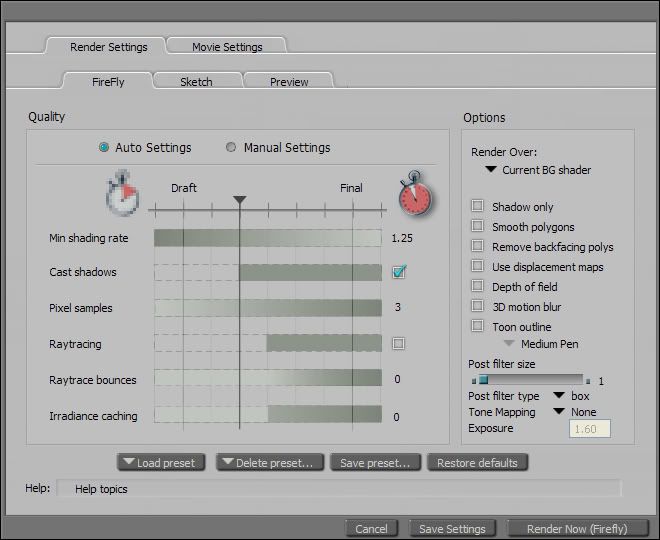



So, just trying to get a handle on Poser. I've learned to put hair on models, clothes. I set up a scene using the Medieval Garden scene, LB Roses and a figure, some lighting and was all excited to try to render it.
I'm running 3.25 GB of RAM which is the max XP will recognize and am getting out of memory issues. I tried lowering the bucket size to 16 and still get the out of memory. Do I just need to up to Windows 7 and get a few more gig? I was planning this anyway, but was going to wait a couple of weeks, or am I doing something wrong and should be able to render at these specs?
Any advice would be great.
DA Grant