Welcome to the Poser - OFFICIAL Forum
Forum Coordinators: RedPhantom
Poser - OFFICIAL F.A.Q (Last Updated: 2024 May 27 10:44 pm)
Subject: I need a netting or veil texture
Is it for a transmap? I could probably bash that out quickly.
Coppula eam se non posit acceptera jocularum.
Surprisingly difficult to find a tiling seamless net/mesh pattern for free or without an account sign up on the web. Whatcha need it for EClark?
W10 Pro, HP Envy X360 Laptop, Intel Core i7-10510U, NVIDIA GeForce MX250, Intel UHD, 16 GB DDR4-2400 SDRAM, 1 TB PCIe NVMe M.2 SSD
Mudbox 2022, Adobe PS CC, Poser Pro 11.3, Blender 2.9, Wings3D 2.2.5
My Freestuff and Gallery at ShareCG
Not gonna find much better than that Sam. Well done.
W10 Pro, HP Envy X360 Laptop, Intel Core i7-10510U, NVIDIA GeForce MX250, Intel UHD, 16 GB DDR4-2400 SDRAM, 1 TB PCIe NVMe M.2 SSD
Mudbox 2022, Adobe PS CC, Poser Pro 11.3, Blender 2.9, Wings3D 2.2.5
My Freestuff and Gallery at ShareCG
Thanks. 
Anyone wants it, grab it. It's - as you can see - slightly irregular but it does tile, provided you take the alternating size rows into account.
Coppula eam se non posit acceptera jocularum.
main "color" image map:

Alpha (transparency)

Height map (use for bump)

normal map:

These are seamless tiles, so you can scale them to cover a large area with a fine mesh. For Poser, use the height map to drive bump; don't bother with the normal map. Make sure you limit specular value with the alpha map, as well as using it to control transparency. Height map and alpha should have gamma set to "custom, gamma = 1".
Poser 12, in feet.
OSes: Win7Prox64, Win7Ultx64
Silo Pro 2.5.6 64bit, Vue Infinite 2014.7, Genetica 4.0 Studio, UV Mapper Pro, UV Layout Pro, PhotoImpact X3, GIF Animator 5
The following were generated at 2048x2048 pixels, so the forum will scrunch them down; I hope they are at the same pixel dimensions.
Blue geo-mesh alpha, height map (bump), and color map:
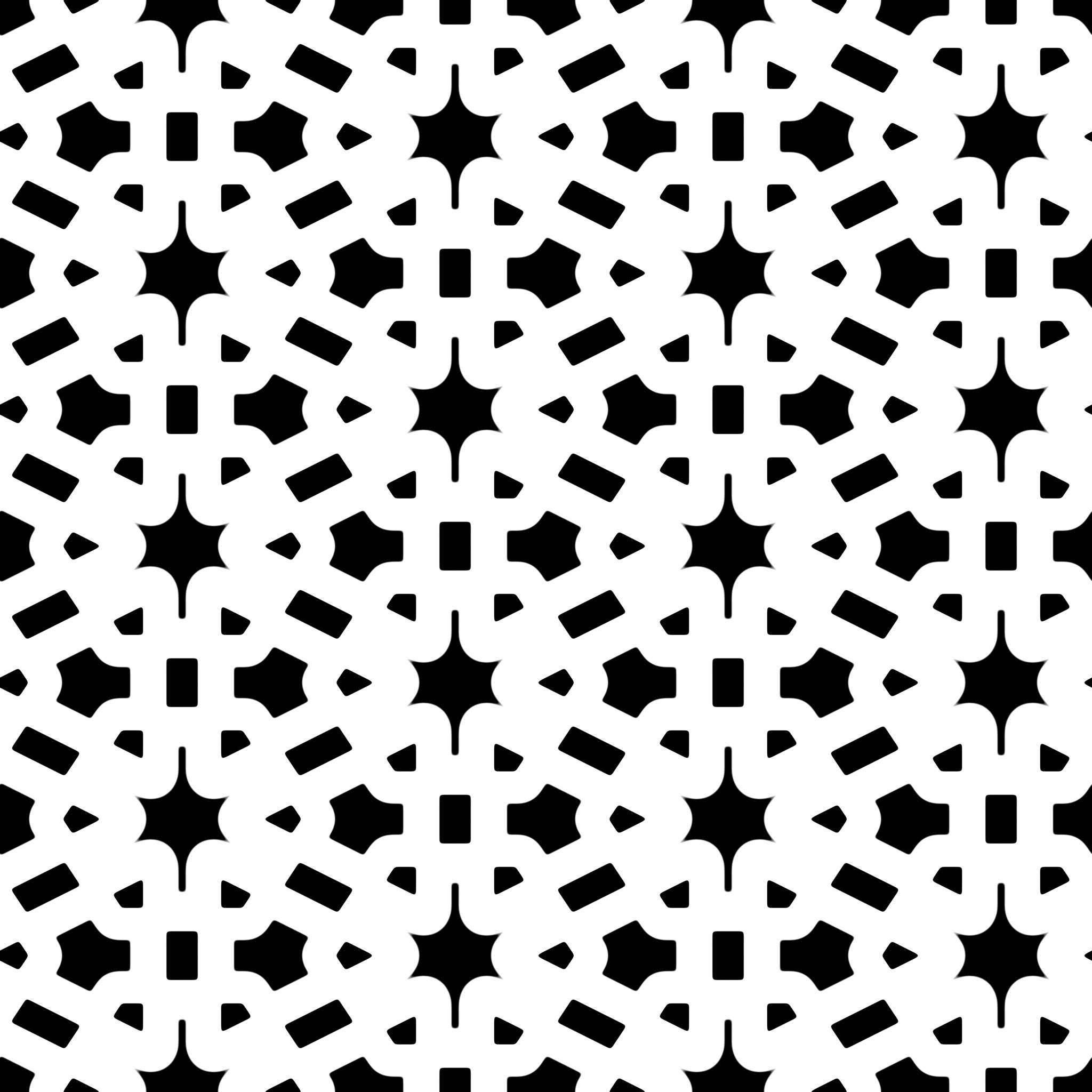
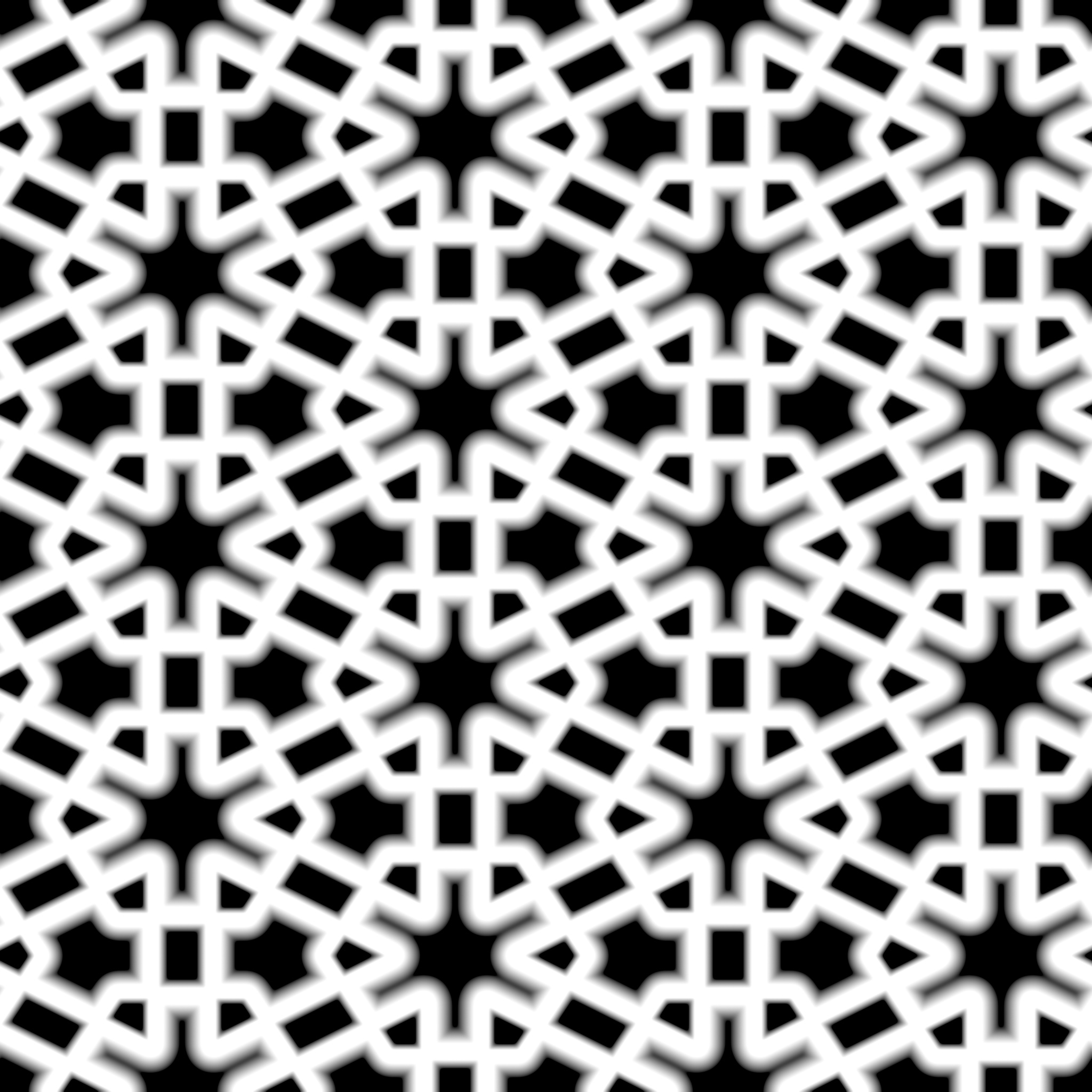
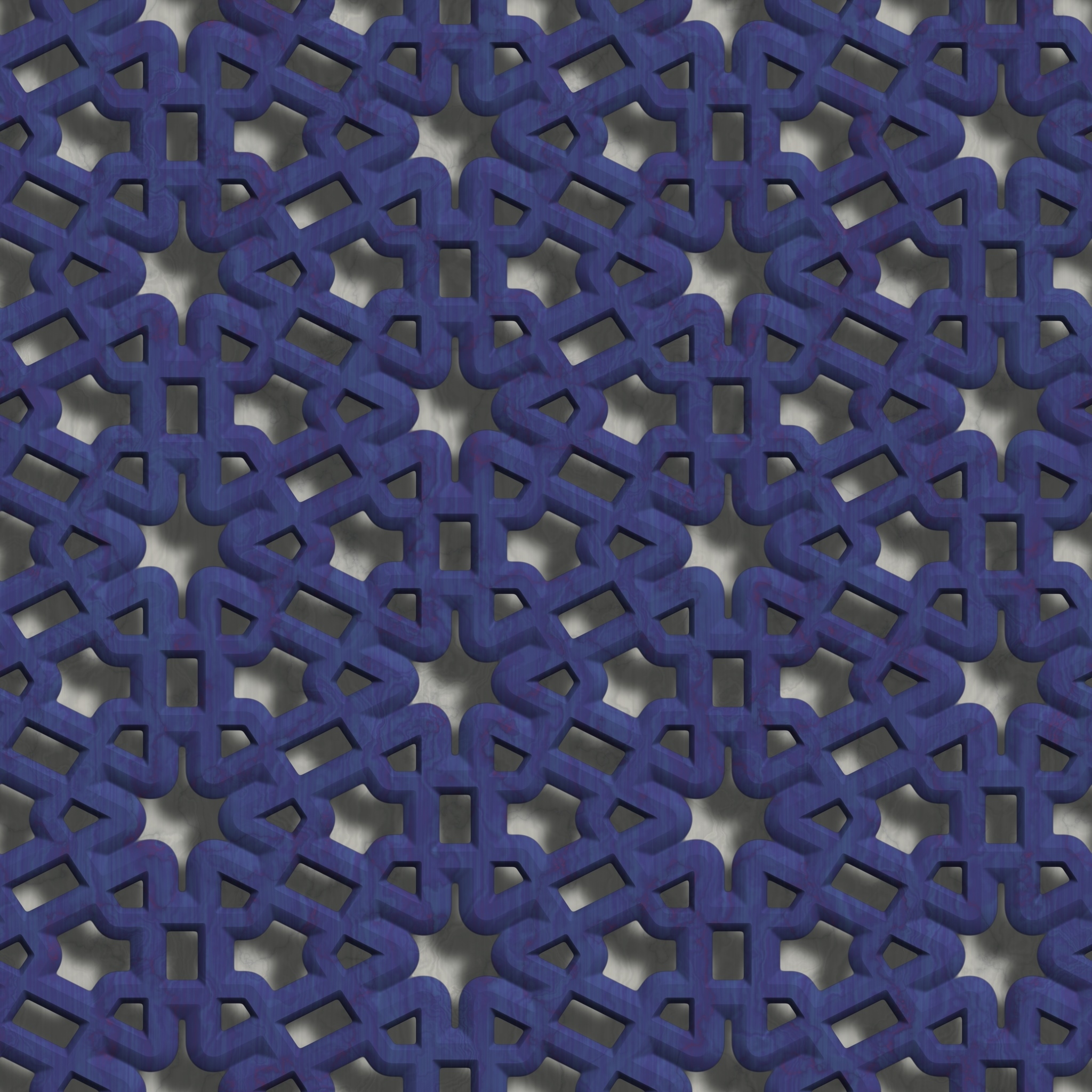
Poser 12, in feet.
OSes: Win7Prox64, Win7Ultx64
Silo Pro 2.5.6 64bit, Vue Infinite 2014.7, Genetica 4.0 Studio, UV Mapper Pro, UV Layout Pro, PhotoImpact X3, GIF Animator 5
thanks for these useful textures. It'll come in handy for future projects.
===========================================================
OS: Windows 11 64-bit
Poser: Poser 11.3 ...... Units: inches or meters depends on mood
Bryce: Bryce Pro 7.1.074
Image Editing: Corel Paintshop Pro
Renderer: Superfly, Firefly
9/11/2001: Never forget...
Smiles are contagious... Pass it on!
Today is the tomorrow you worried about yesterday
Dang Seach. Thanks once again. Very useful.
W10 Pro, HP Envy X360 Laptop, Intel Core i7-10510U, NVIDIA GeForce MX250, Intel UHD, 16 GB DDR4-2400 SDRAM, 1 TB PCIe NVMe M.2 SSD
Mudbox 2022, Adobe PS CC, Poser Pro 11.3, Blender 2.9, Wings3D 2.2.5
My Freestuff and Gallery at ShareCG
@seachnasaigh Having made chain for years your first images have two problems. The first is there are missing links which in Real Life would be weak spots that an arrow or blade could get through at. First row ring #4 is missing Second row ring #2 is missing and Third row ring #1 is missing. And it repeats. The second problem is that the rings should overlap so that when you bend the rings collapse. As shown they would hit each other and stop you from moving. Below is a link to a picture of real chain mail. Also to make it like your image would require the rings to be wavy instead of flat.
https://en.wikipedia.org/wiki/Chain_mail#/media/File:Rriveted_kusari_kote.jpg
Poser 5, 6, 7, 8, Poser Pro 9 (2012), 10 (2014), 11, 12, 13
Here's another version of the hex mesh but without the irregularities:
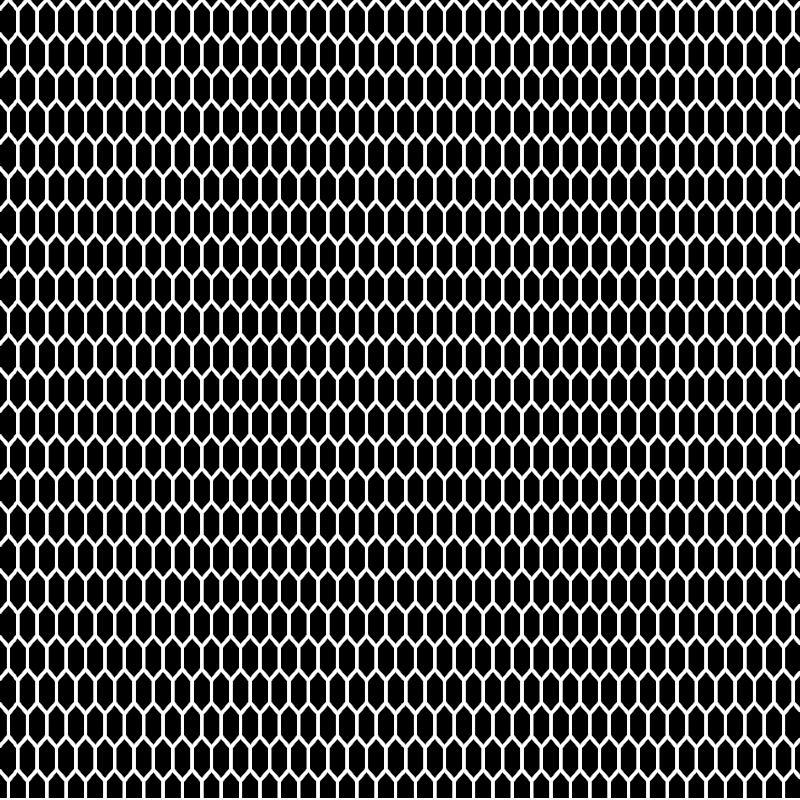
Coppula eam se non posit acceptera jocularum.
Richard60 posted at 4:40PM Sun, 17 May 2020 - #4389350
@seachnasaigh Having made chain for years your first images have two problems. The first is there are missing links which in Real Life would be weak spots that an arrow or blade could get through at. First row ring #4 is missing Second row ring #2 is missing and Third row ring #1 is missing. And it repeats. The second problem is that the rings should overlap so that when you bend the rings collapse. As shown they would hit each other and stop you from moving. Below is a link to a picture of real chain mail. Also to make it like your image would require the rings to be wavy instead of flat.
That said, these are only supposed to be texture maps, not models.
@Richard60 I realize that the chain mail is fanciful -I'm a hoplophile!- but bear in mind that this was generated to be applied with skin maps so as to add chain mail without the need for an extra overlaid mesh. The wavy "potato chip" (potato crisp for Brits) shape of the rings allows for a flat enough profile that a height map is convincing; if I used flat rings with 90' orientation as in real mail, the depth illusion would fail. Again, this was intended for use as a hybrid skin/mail "second skin" material which is economical on system resources.
I have adjusted the generating formula and re-run it, so there are no missing rings.
I probably should set up a material with labeled nodes and post a screen shot. The maps are 2048x2048; it might be best if I pack the maps and a few MT5/MC6 dual root (i.e., both Firefly and Superfly) MATs as a freebie, because if I post the maps in the forum, they'll get squished down. ;P
Meanwhile, here is the diamond-oriented mesh material; I made it metallic, but Earl could just as easily make it cloth fibre or nylon. The roughness was set in the node (not baked into the image maps), so it can be adjusted. I'll post the new chain mail once I get it worked up. First, I have an old Jeep to fix, and a neighbor's lawnmower. 
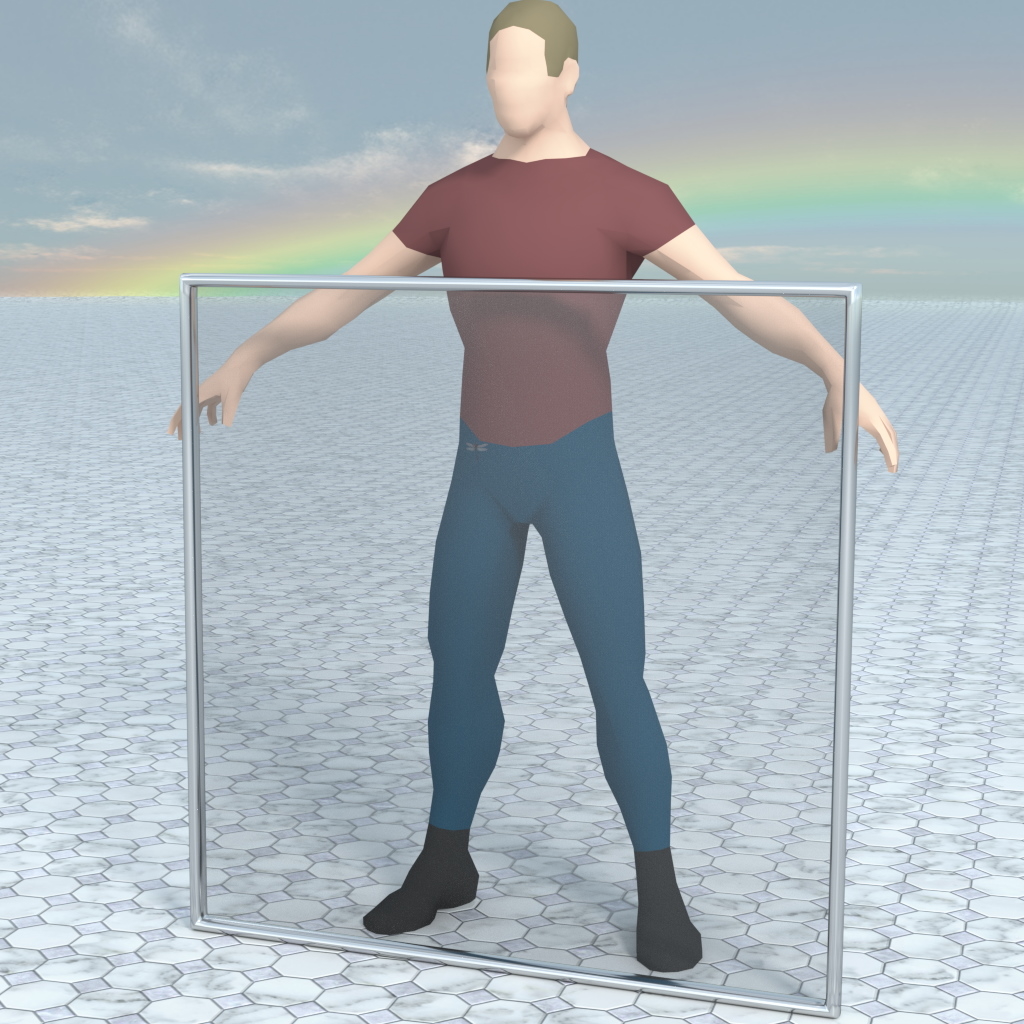


Poser 12, in feet.
OSes: Win7Prox64, Win7Ultx64
Silo Pro 2.5.6 64bit, Vue Infinite 2014.7, Genetica 4.0 Studio, UV Mapper Pro, UV Layout Pro, PhotoImpact X3, GIF Animator 5
This is the nodework which I used for applying chain mail over an existing skin texture. In the collapsed math node selected, I have the tiling set to one so that you can see the maps and the effect of the manipulation in the logic chain. For rendering, I entered 24 into value 2 of that math node (to tile the chain mail maps 24 times).
Her skin has a bluish cast in the test renders (running now); I think that's an issue with the ScatterDist RGB fields in the PhysicalSurface root. I seem to recall bagginsbill expositing on the topic, but I can't find the thread. Suggestions/solutions?
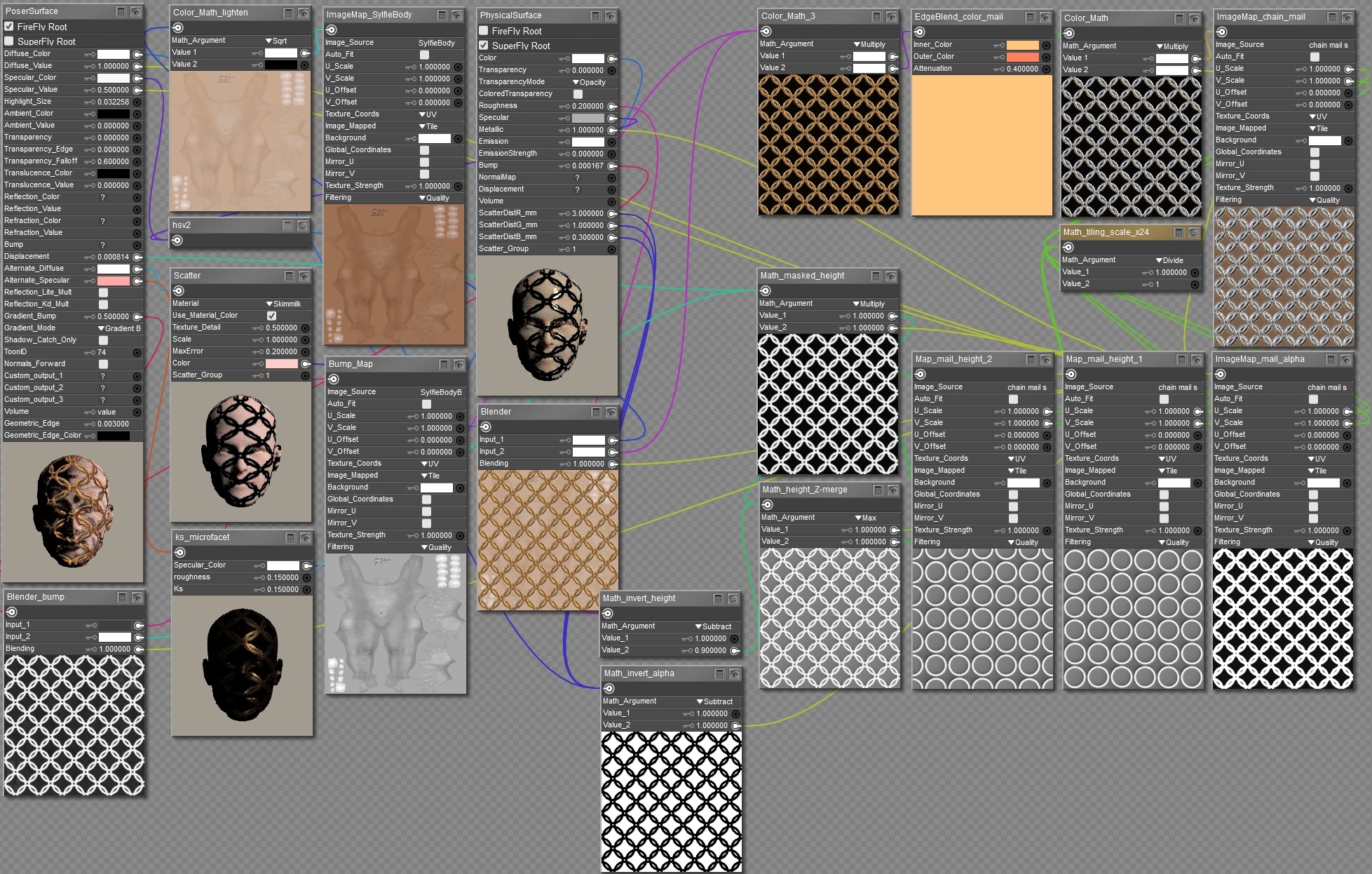
I'll drag'n'drop the new chain mail maps here, but the forum will scrunch them down. After I've made some sample pre-made materials, I'll pack the MT5/MC6 files and the maps into a freebie pack.
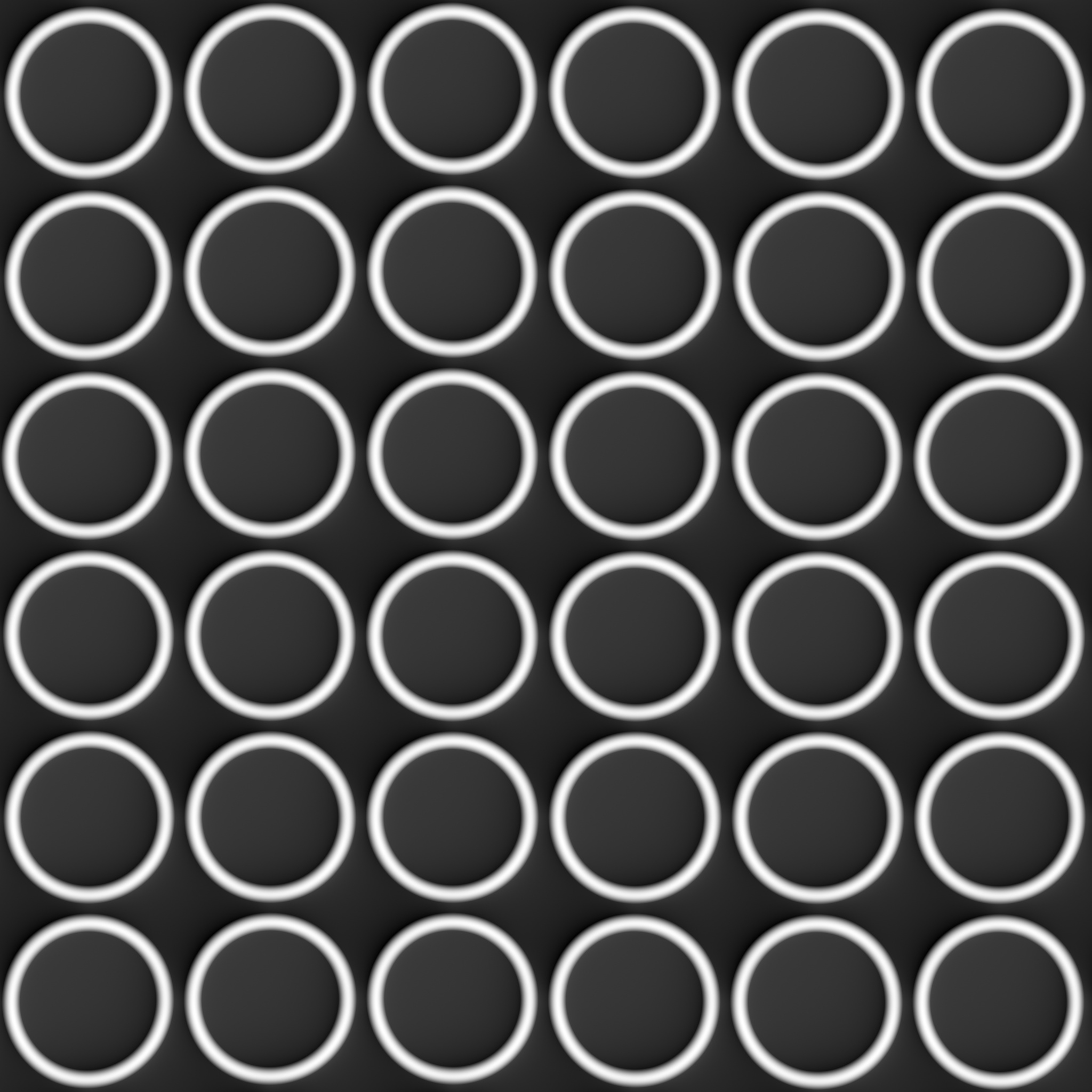
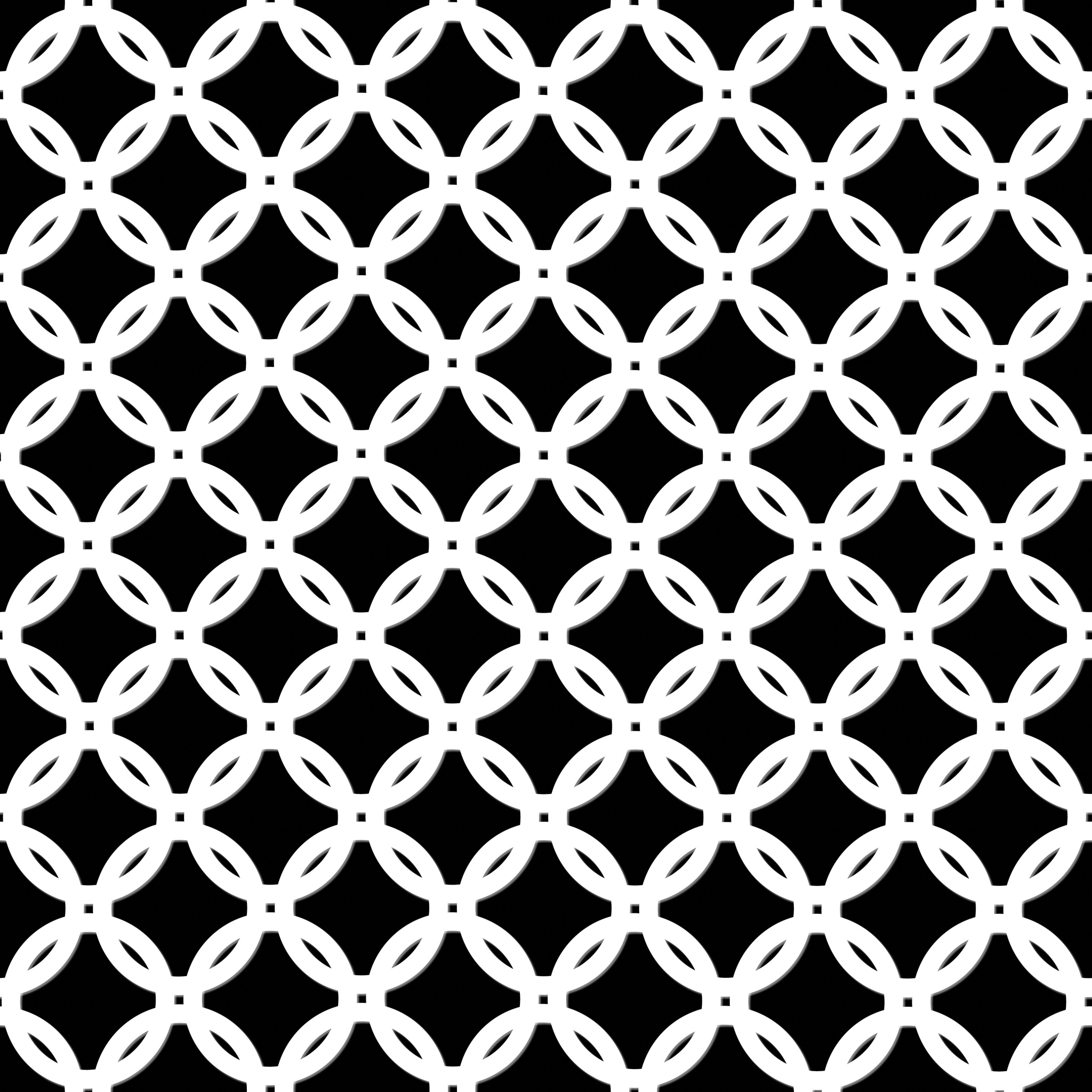

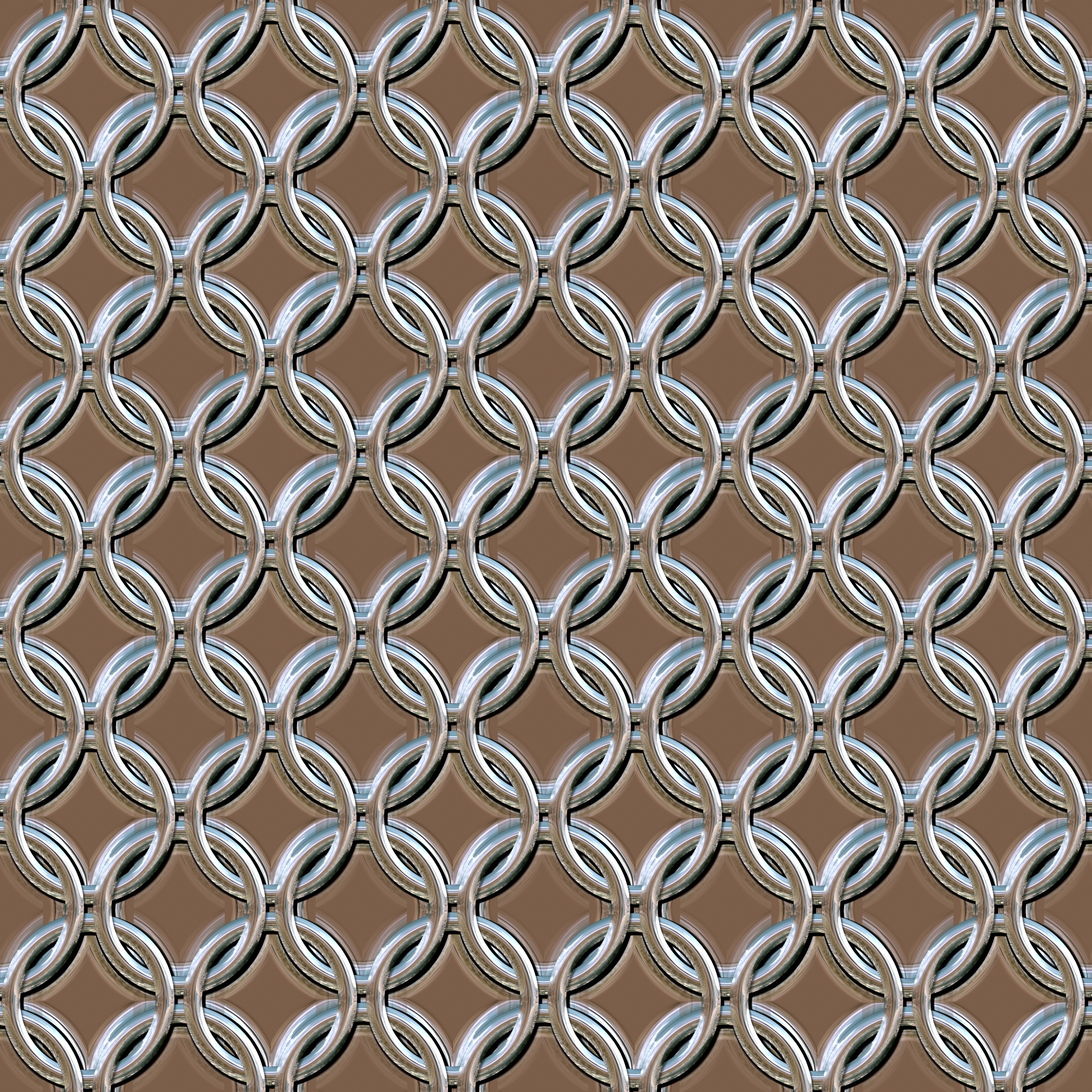
Note that there are two height maps; you need to plug them into a math functions node set to max, then multiply (another math functions node) the result by the alpha map to get a finished height map on a black background. Remember that for the height maps and the alpha map, you need to set the gamma to 1 in the image map node.
P.S. The same setup will work with the diamond-shaped netting in the window screen example above, but make the net color glossy black and reduce the size (by increasing tiling) to make nylon stockings.
Poser 12, in feet.
OSes: Win7Prox64, Win7Ultx64
Silo Pro 2.5.6 64bit, Vue Infinite 2014.7, Genetica 4.0 Studio, UV Mapper Pro, UV Layout Pro, PhotoImpact X3, GIF Animator 5
Privacy Notice
This site uses cookies to deliver the best experience. Our own cookies make user accounts and other features possible. Third-party cookies are used to display relevant ads and to analyze how Renderosity is used. By using our site, you acknowledge that you have read and understood our Terms of Service, including our Cookie Policy and our Privacy Policy.







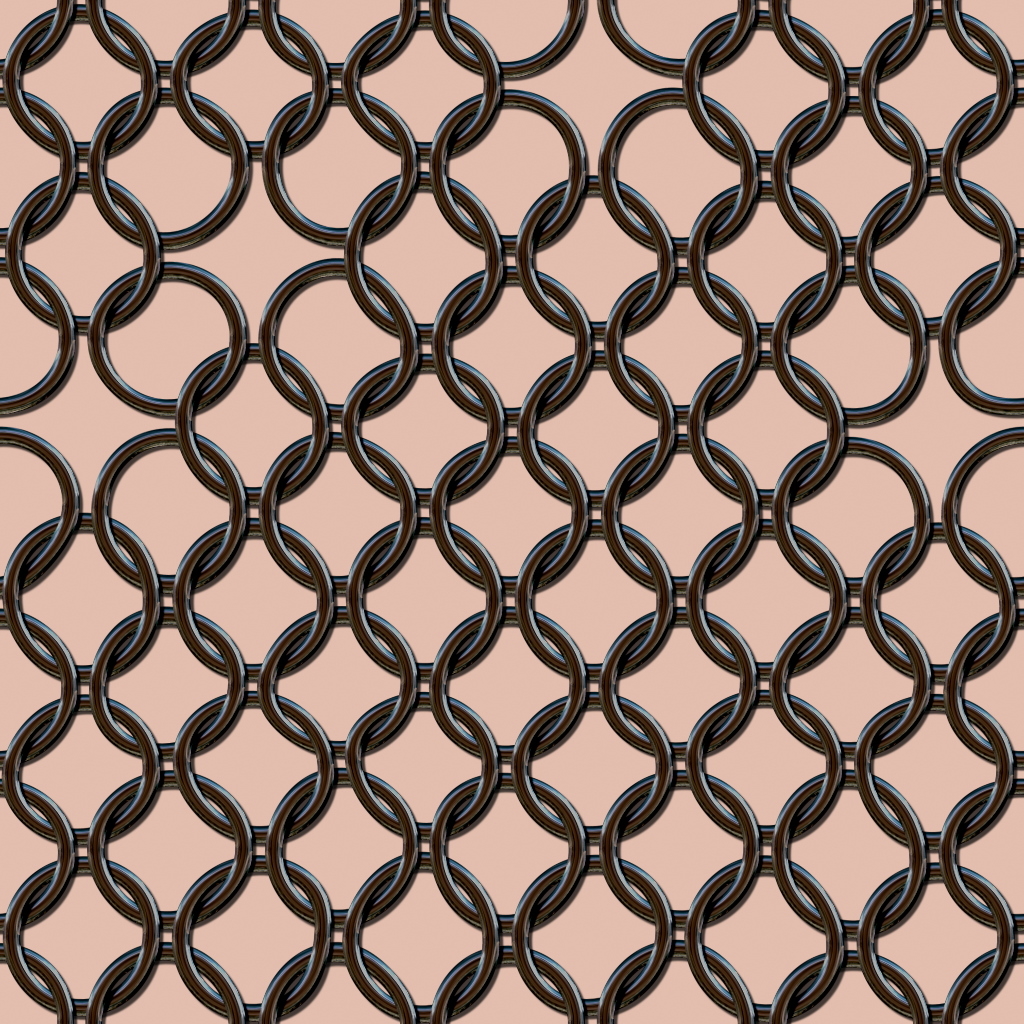
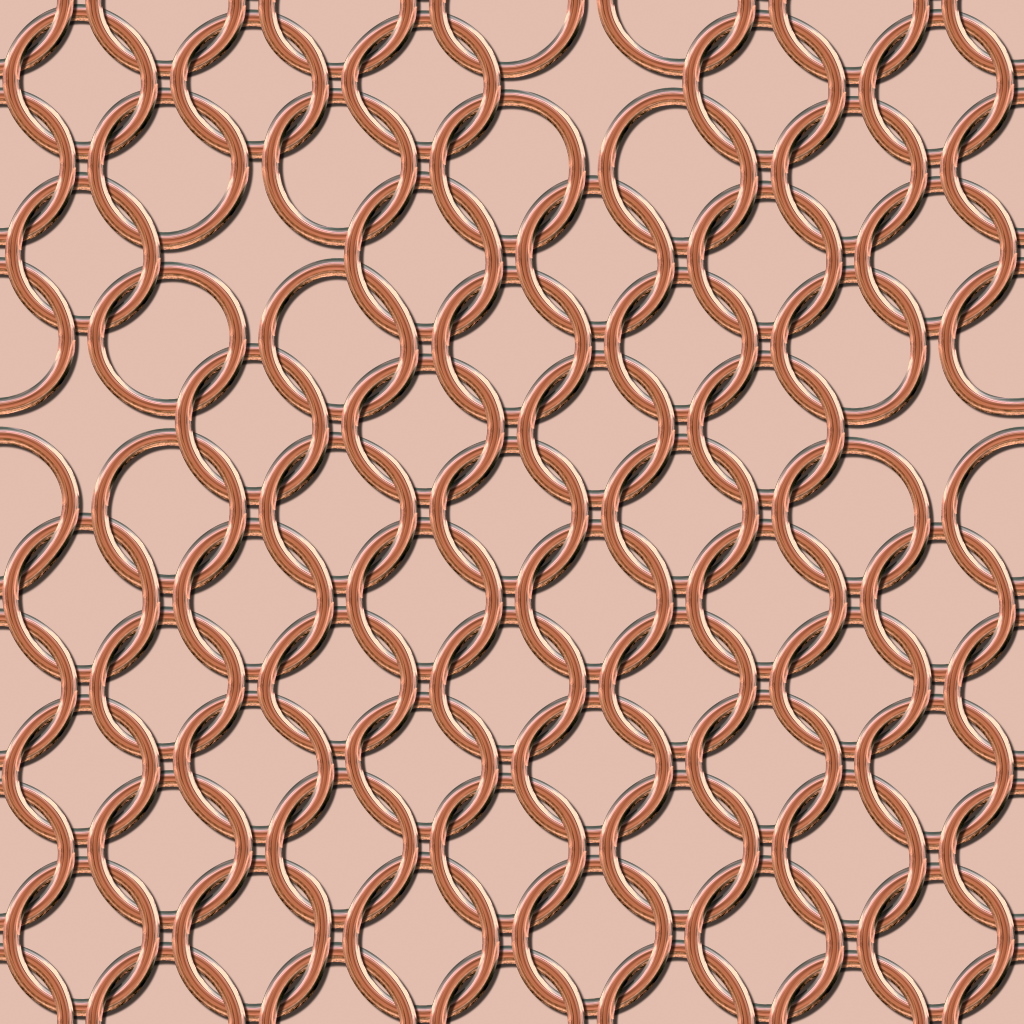
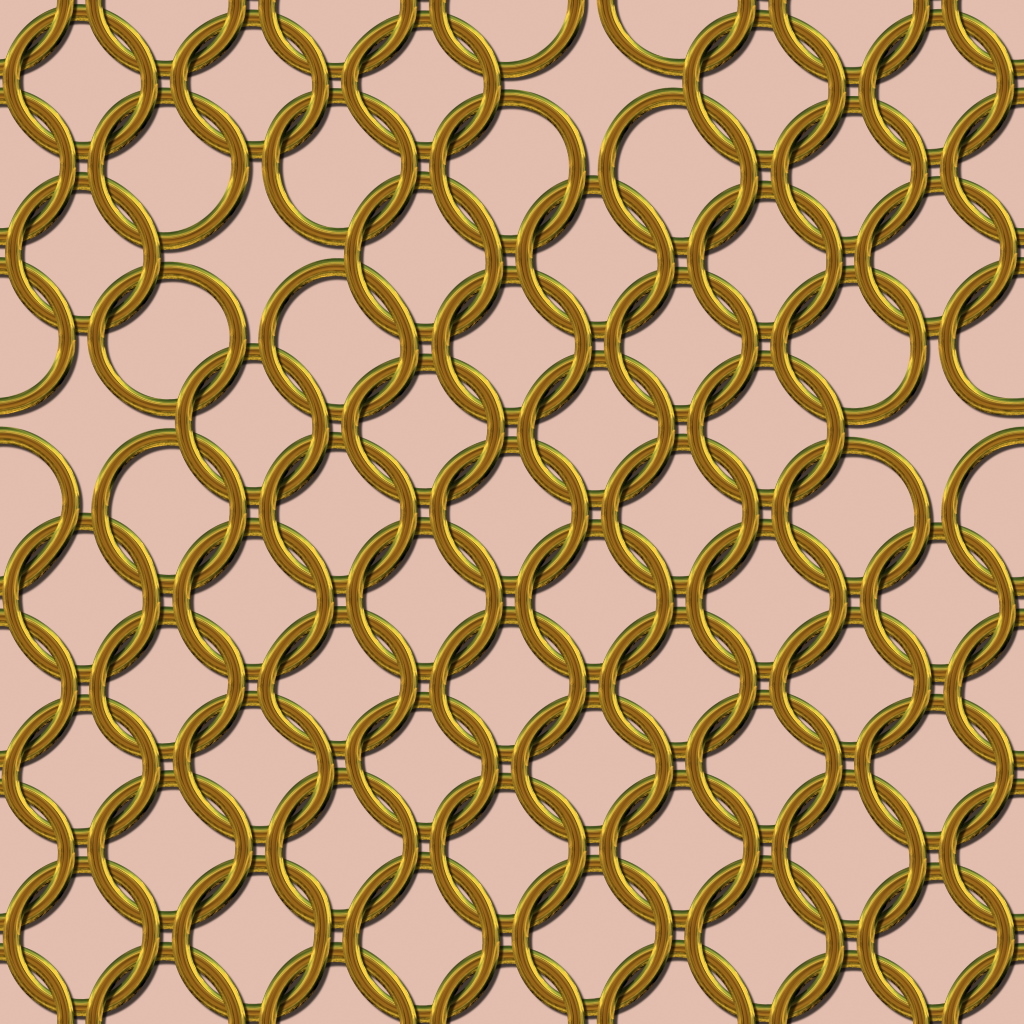
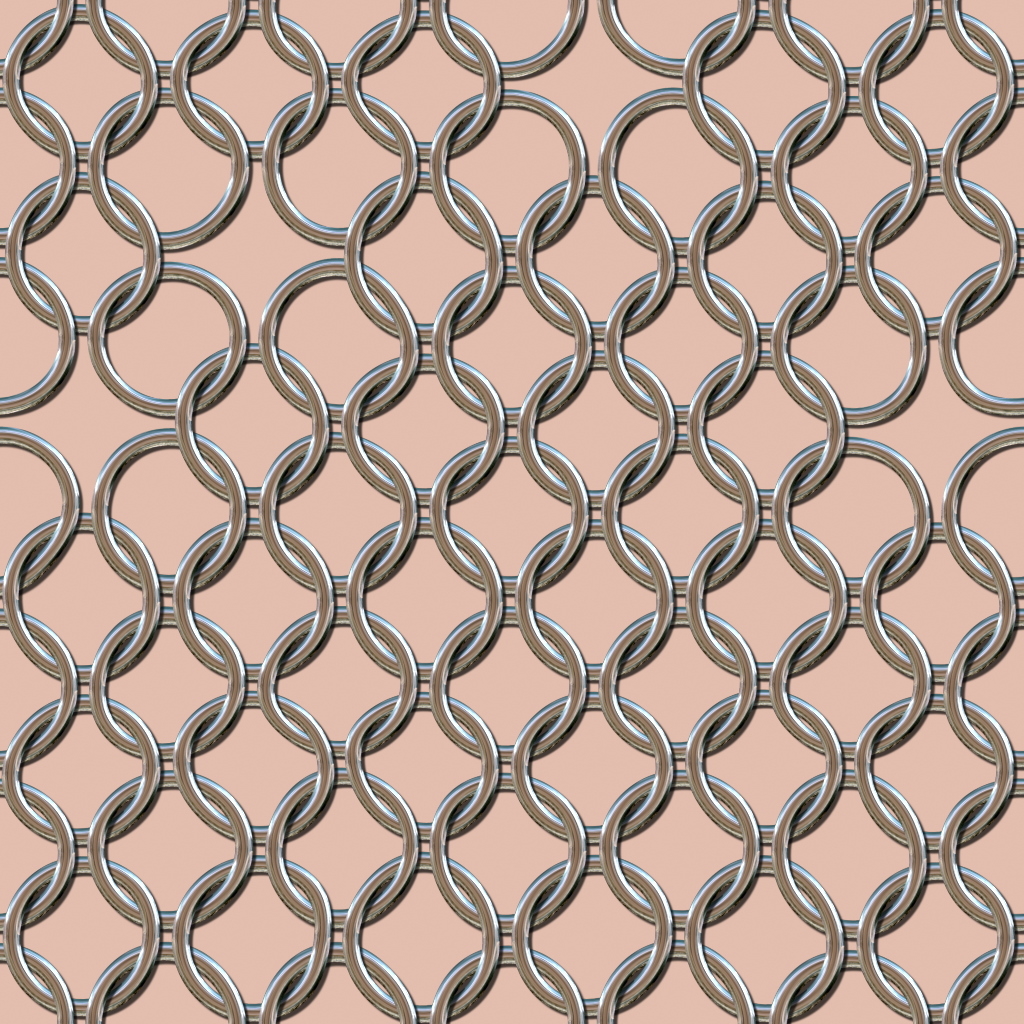
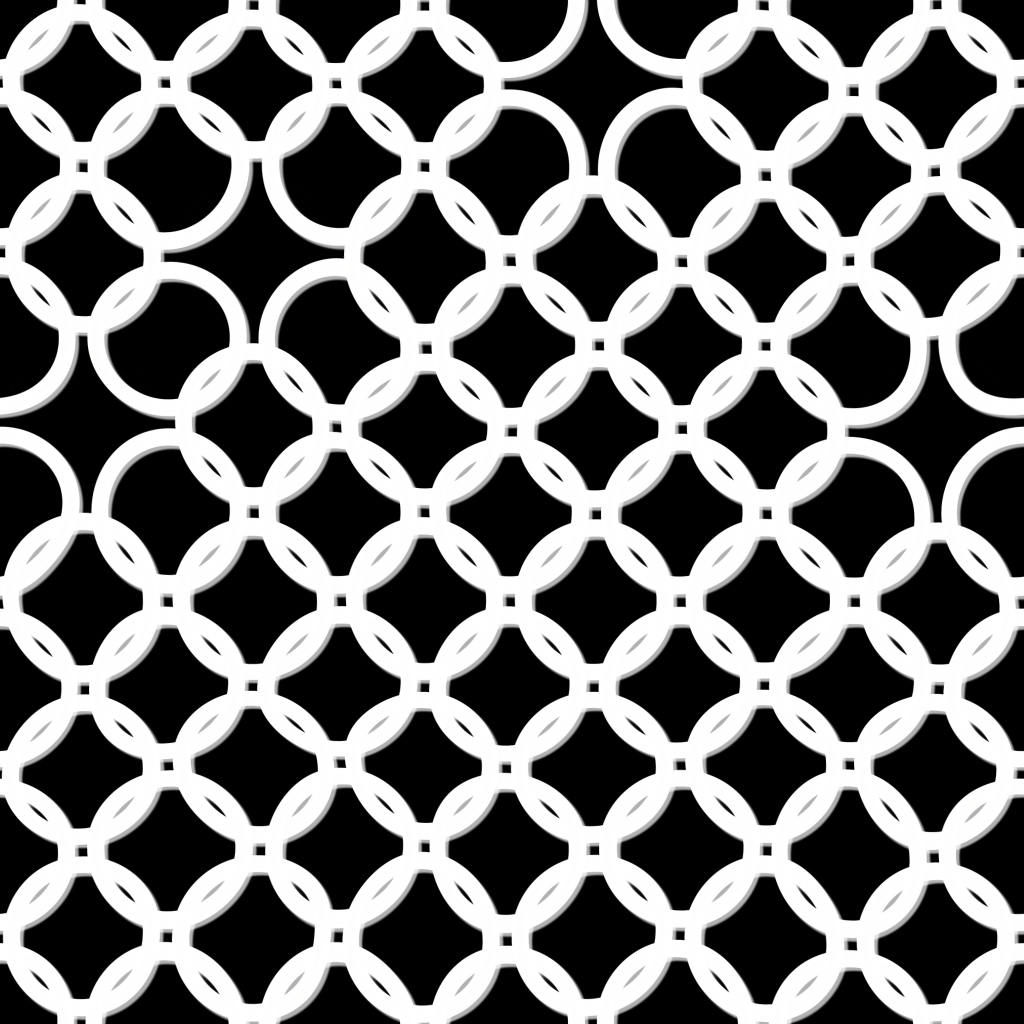
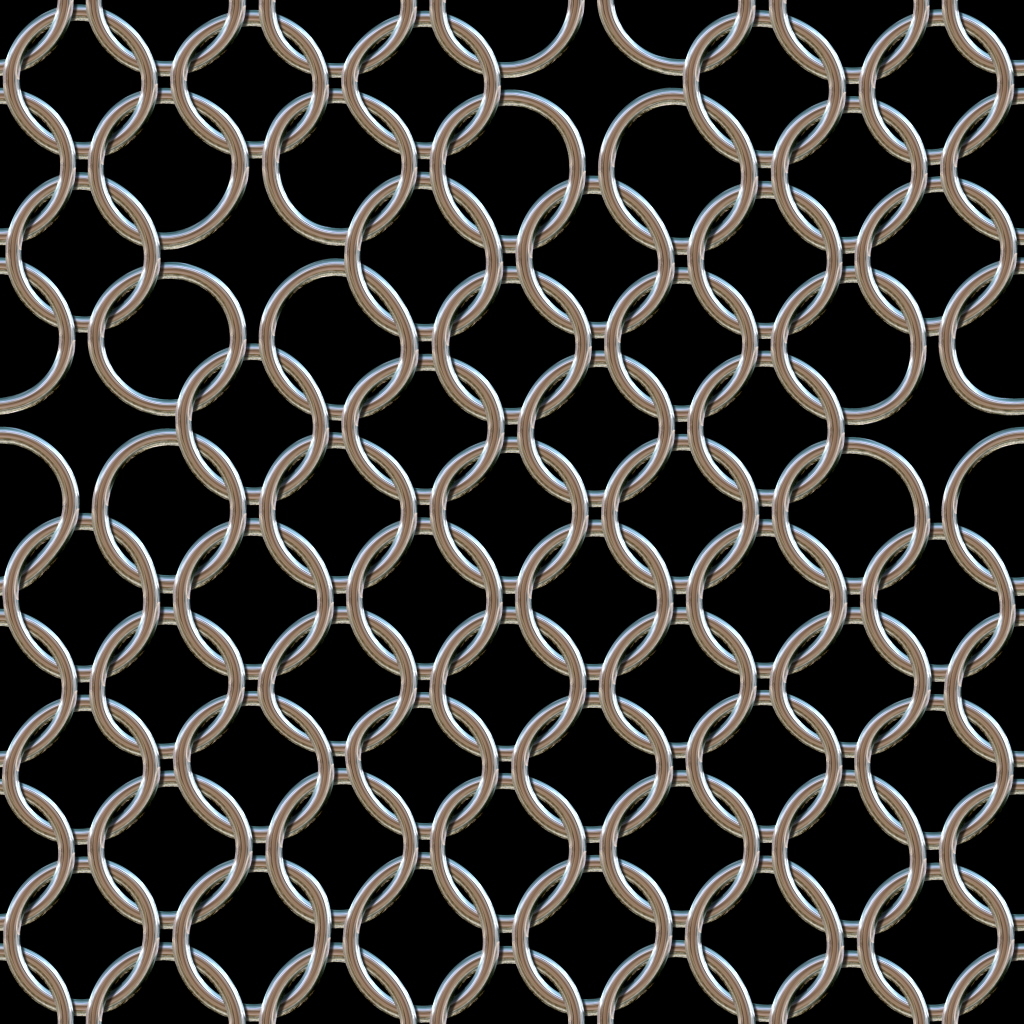
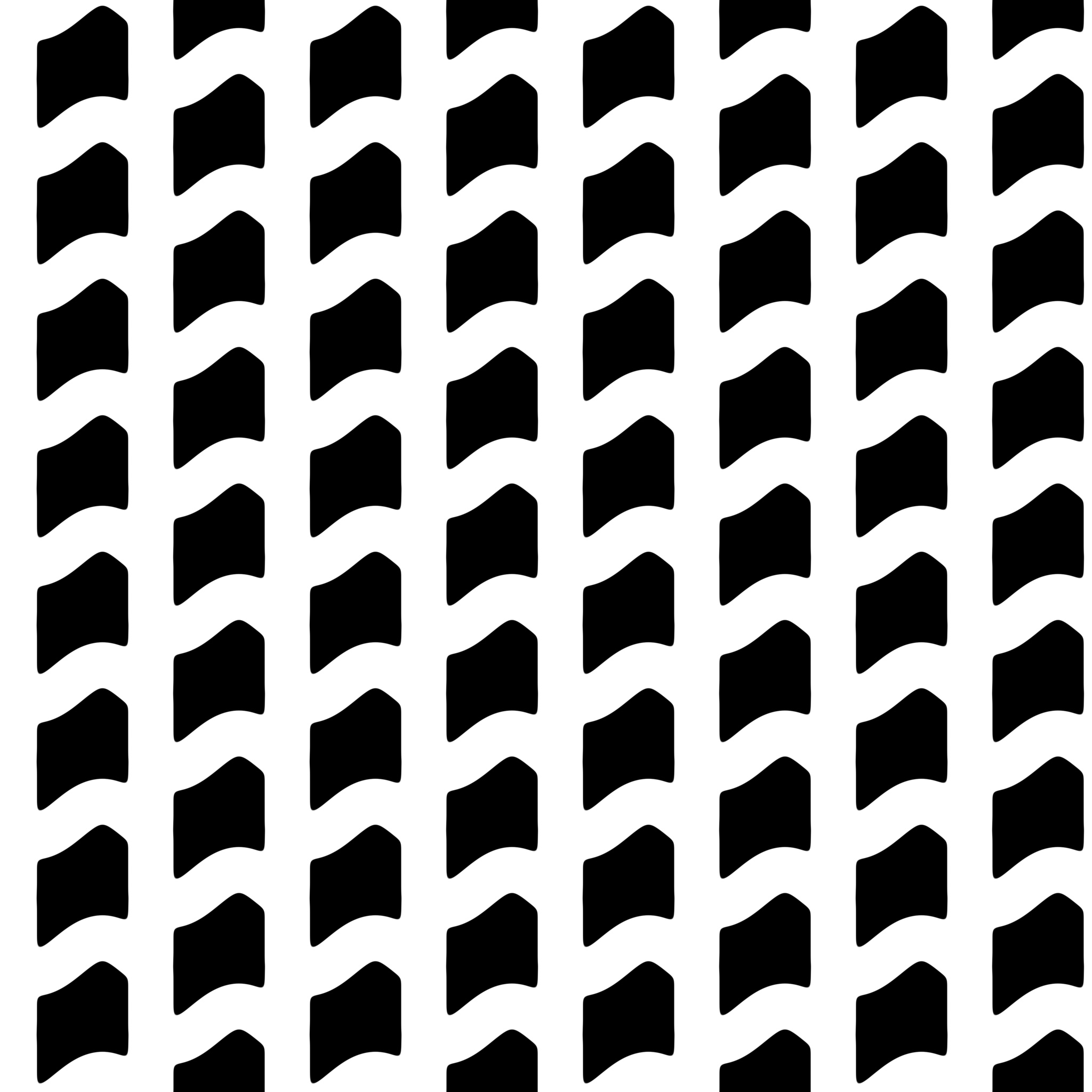
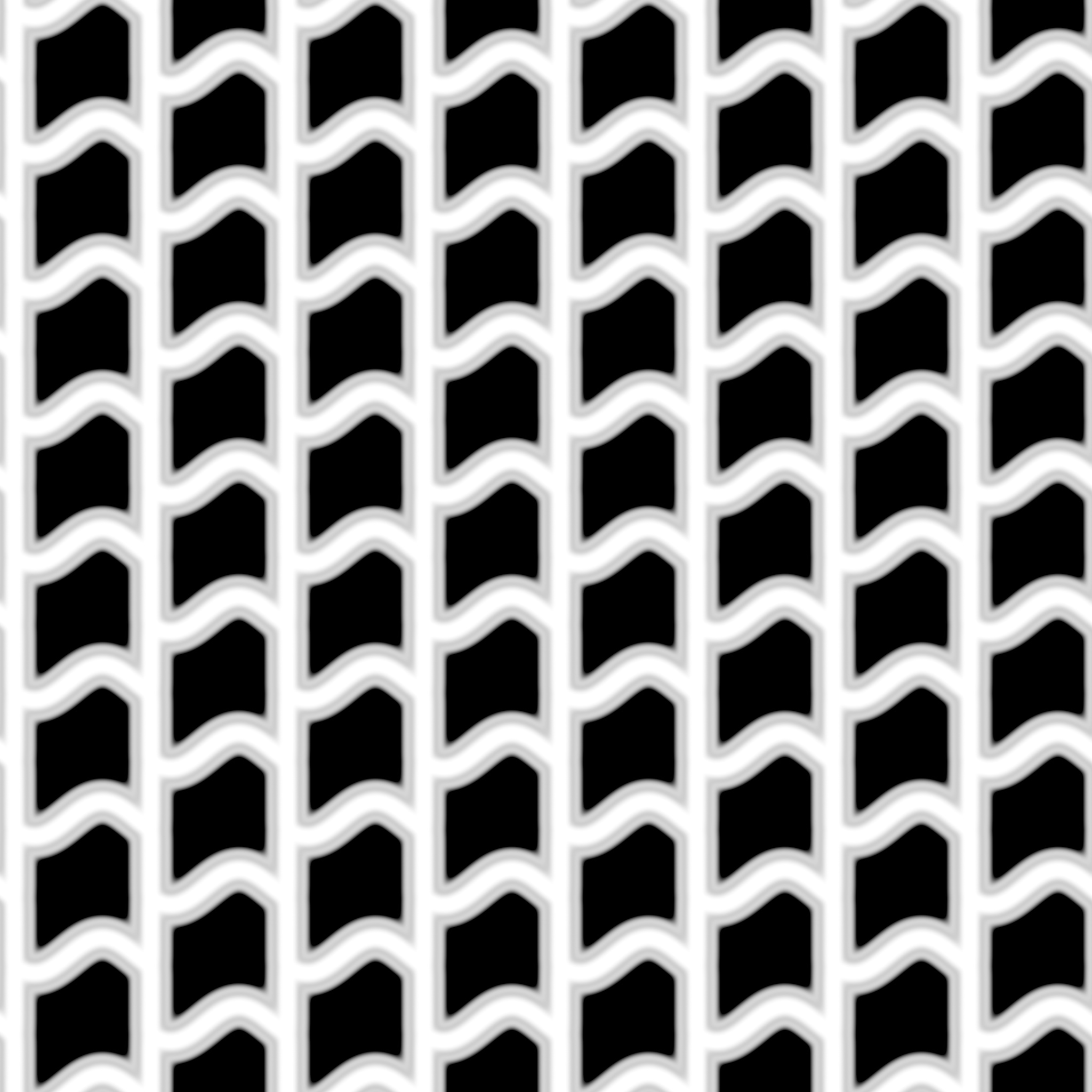
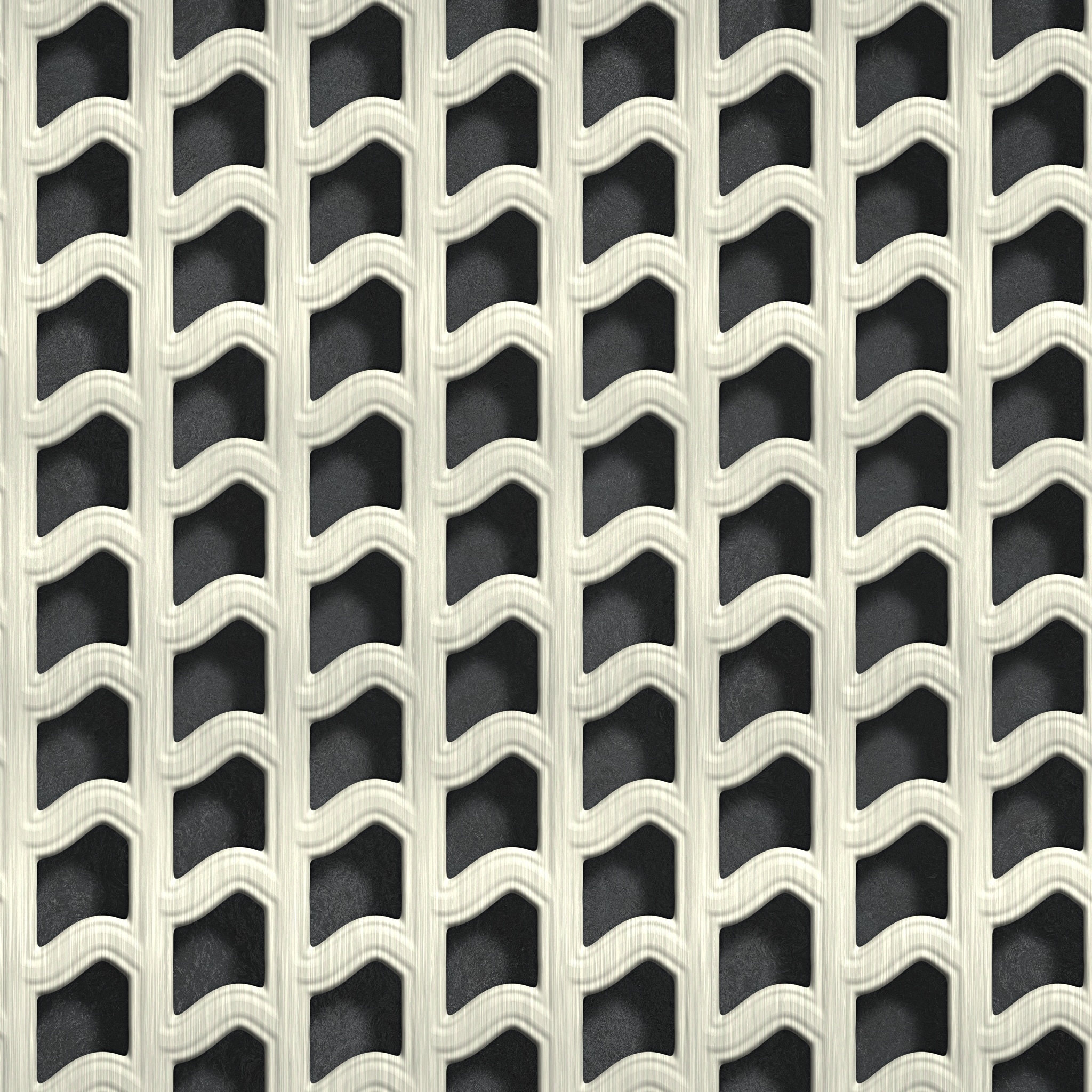
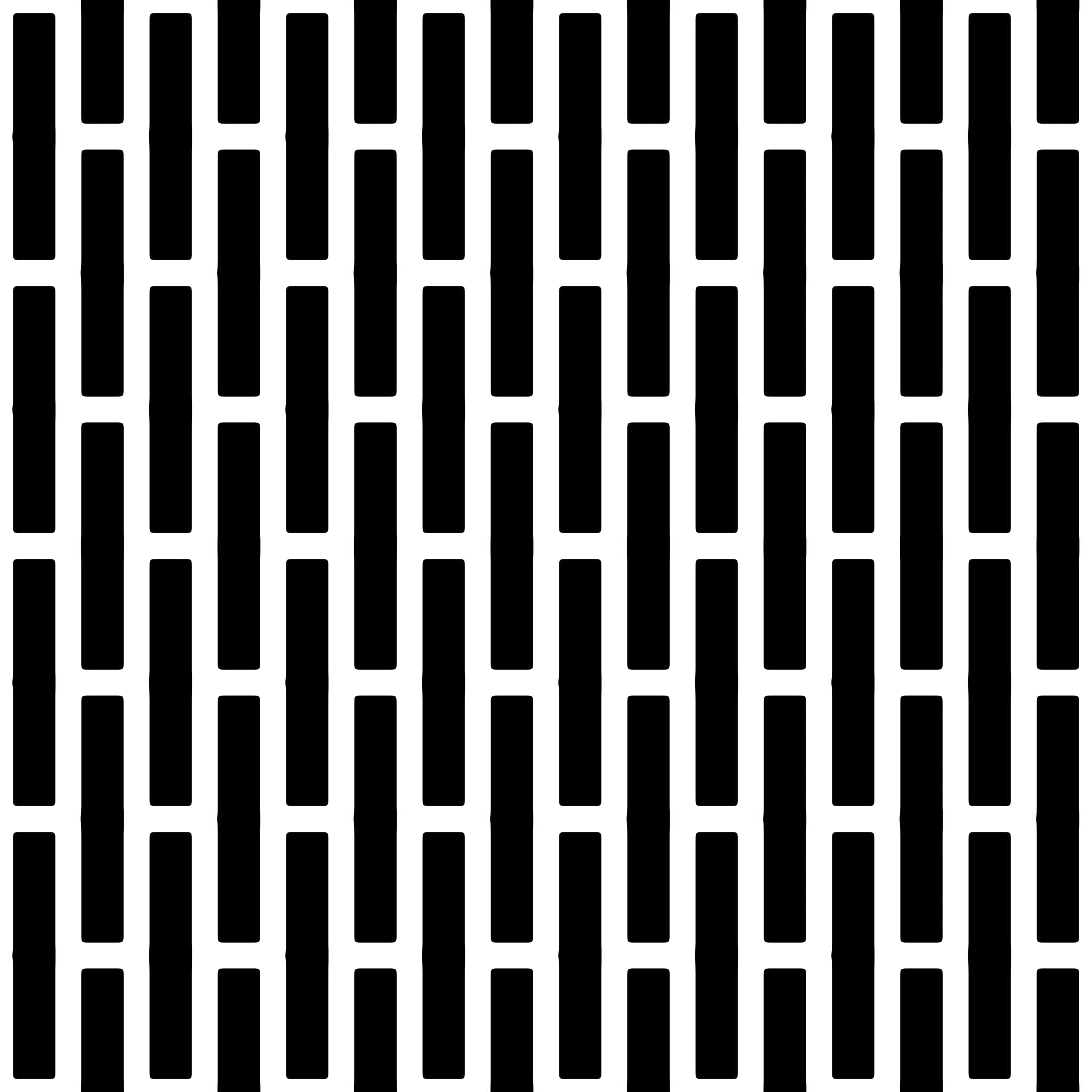
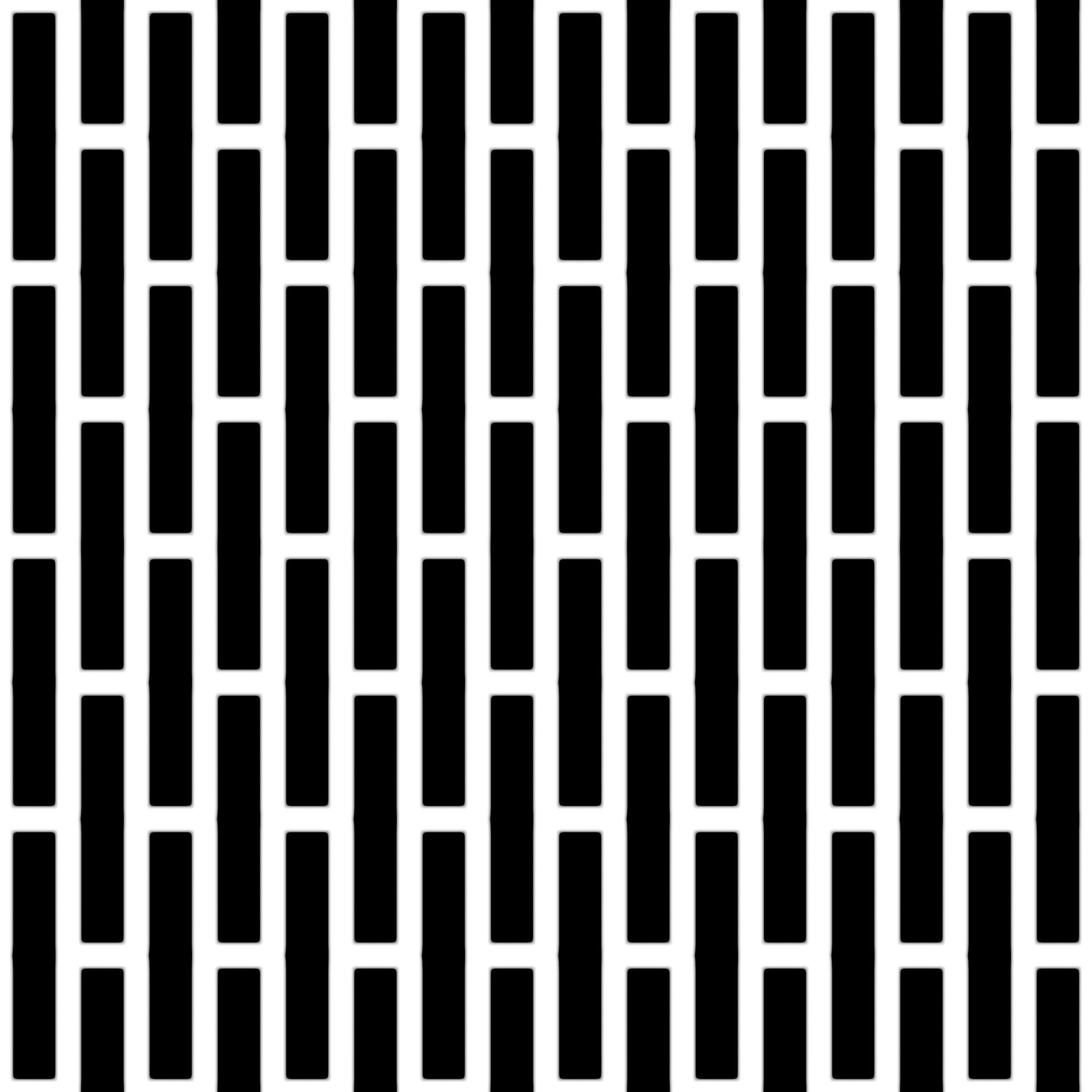
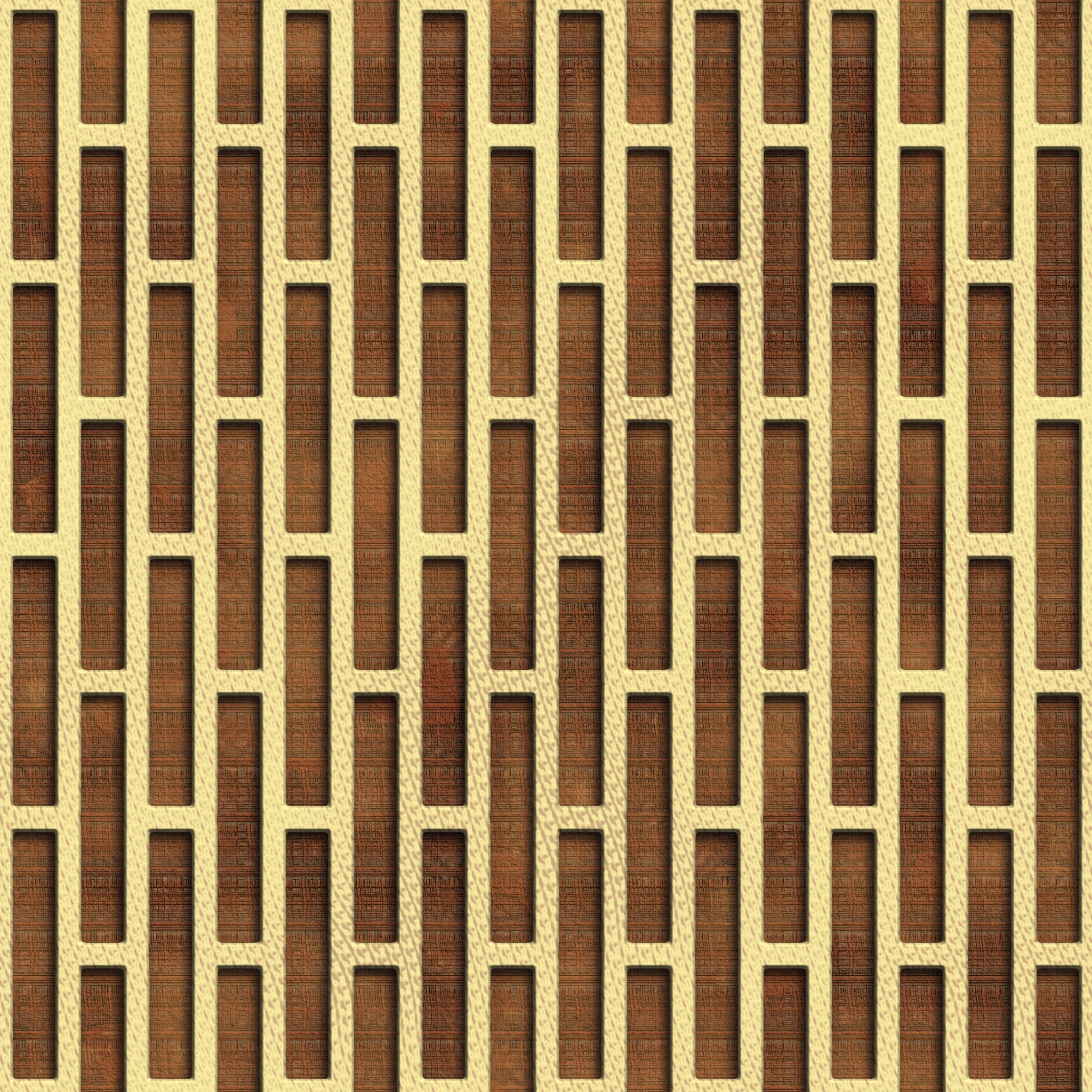


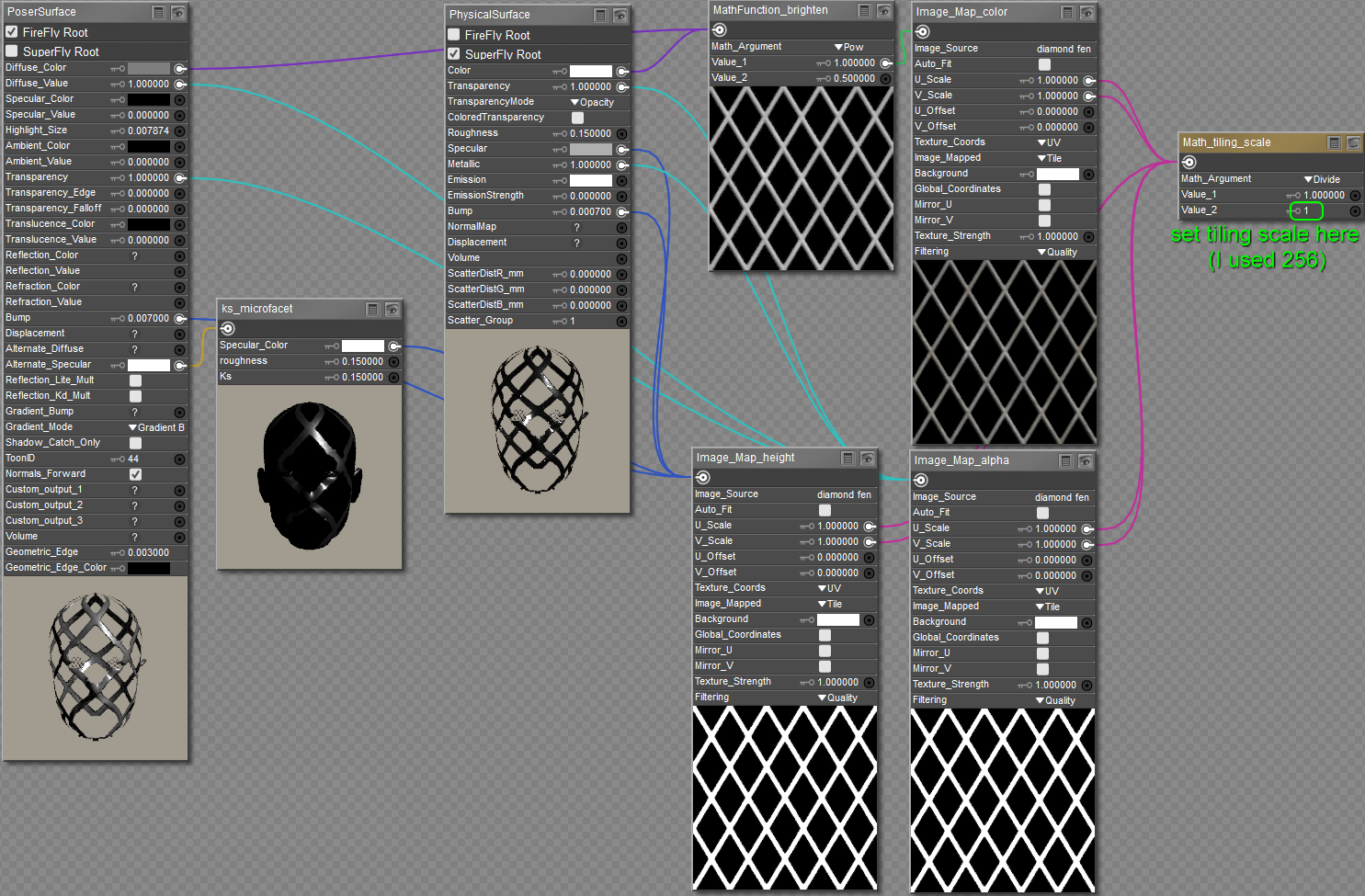


Similar to this: