
vitachick opened this issue on Oct 16, 2015 · 12 posts
vitachick posted Fri, 16 October 2015 at 10:03 AM
Anyway to get a purchased background to fill the poser window? No matter how I try there is always a blank border to the left and right
Win10 Poser 2014/Poser 11 Daz3D
LeeMoon posted Fri, 16 October 2015 at 1:02 PM
I'm not sure if you've tried this or not, but go into the Material Room and select the Background object. On the BG Picture shader node, select "Auto_Fit" and then see if that fixes the blank borders. It might stretch the background image when rendered.
hborre posted Fri, 16 October 2015 at 2:04 PM
Make certain that the preview window is floating, not docked. Import the image and click yes to the resize question. That will resize the Preview window to the image. If you answer no, the image will be resized to the preview window.
Digitell posted Fri, 16 October 2015 at 8:23 PM
I always make the render dimensions the same size as the background image.
vitachick posted Sat, 17 October 2015 at 5:46 AM
Thank you all!!!
Win10 Poser 2014/Poser 11 Daz3D
vitachick posted Sat, 17 October 2015 at 2:58 PM
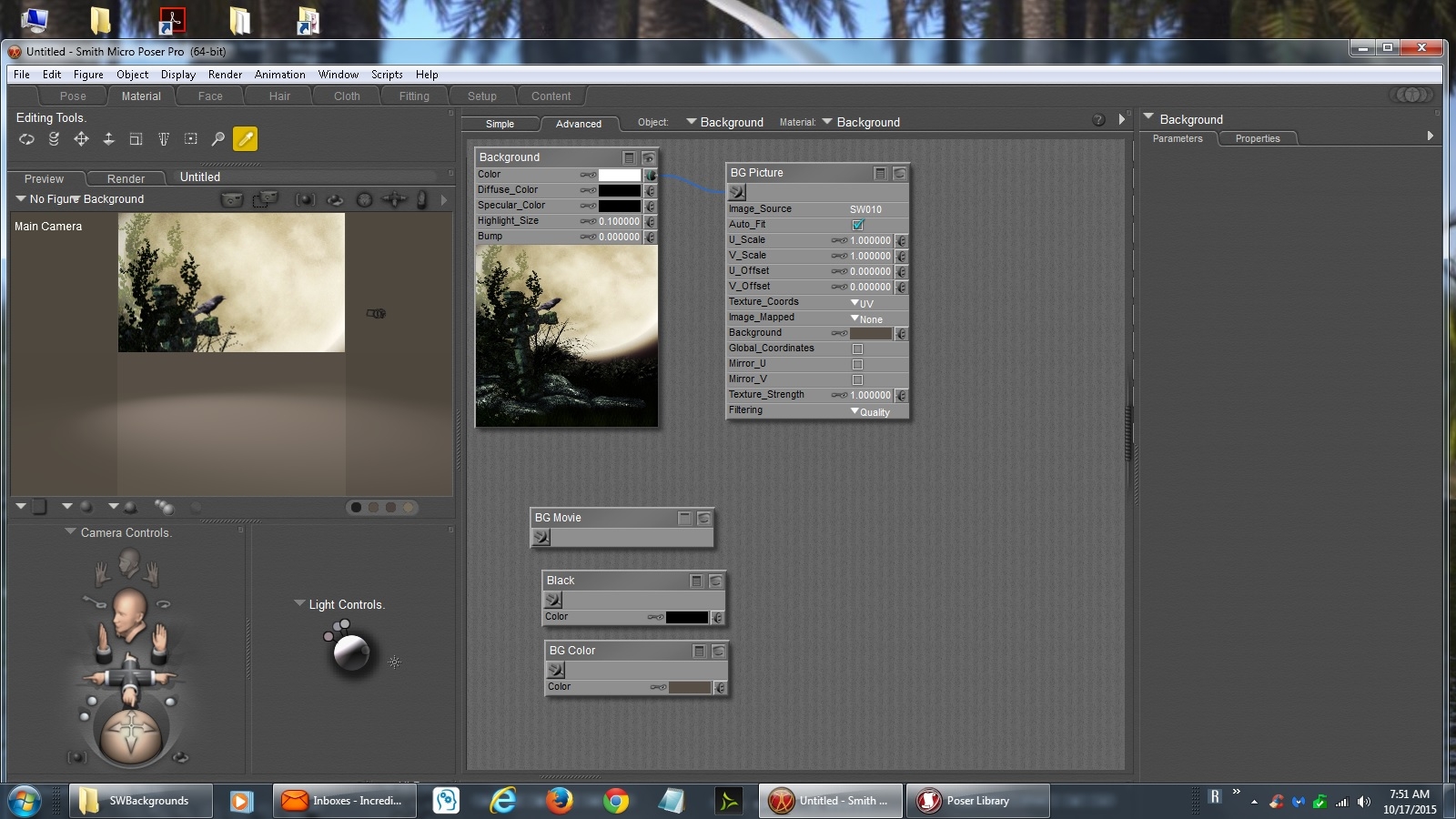
Win10 Poser 2014/Poser 11 Daz3D
vitachick posted Sat, 17 October 2015 at 3:00 PM
As you can see something not right.. Image IS 2400 X 3000. Changed the render window etc but still have those borders..
Win10 Poser 2014/Poser 11 Daz3D
icprncss2 posted Sun, 18 October 2015 at 8:13 AM
Your ground plane is the dark area at the bottom. If you pull down the menu, it's under props. Make it invisible properties tab. You should see your entire background.
hborre posted Sun, 18 October 2015 at 8:46 AM
Agree with Icprncss2, ground plane is blocking part of the image. Do make it invisible. Also, undock your preview window if you want that image to fill the background. I have already explained it in my previous post.
fraernst posted Fri, 18 June 2021 at 8:42 AM
I also have the problem with the borders. Is there any solution?
randym77 posted Fri, 18 June 2021 at 9:59 AM
fraernst posted at 9:59AM Fri, 18 June 2021 - #4421539
I also have the problem with the borders. Is there any solution?
Did you try the suggestions in this thread?
SamTherapy posted Sat, 19 June 2021 at 5:57 AM
Place it on the One Sided Square and scale to fit. You can make the thing as big or small as you please.
IMO, there are much better ways to use pre made backgrounds in Poser than putting them in the scene while you render, but that's a whole nother thing.
Coppula eam se non posit acceptera jocularum.