Welcome to the Poser - OFFICIAL Forum
Forum Coordinators: RedPhantom
Poser - OFFICIAL F.A.Q (Last Updated: 2024 Apr 18 7:53 pm)
Subject: Animating a ships radar/nav screens etc. Suggestions?
You can animate textures in Poser. Don't ask me how, but you can. There's a key thingy on the different node attachment points, I think that's what you use to sync an animated texture, such as a GIF. As for the implementation... beats me, never tried to animate a texture.
Coppula eam se non posit acceptera jocularum.
you could try using the radar option in "Filters unlimited" on a series of images, create a video from those images, then apply that video as a texture within poser.
Screenshot shows the radar option within "Filters unlimited". Not 100% sure but I think this PS plugin (works in software like Paintshop Pro) might avaliable for free as an IrfanView plugin.
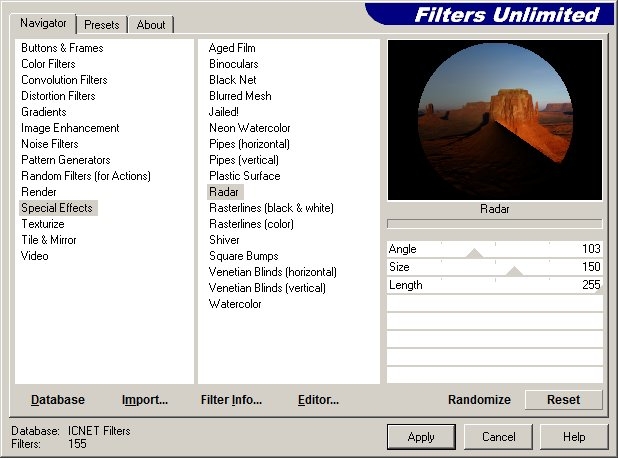
Pinky - you left the lens cap of your mind on again.
I need to know which version of Poser you have (hopefully at least P9/Pro2012-SR3.1) SamTherapy posted at 5:23PM Tue, 22 November 2016 - #4290621
You can animate textures in Poser. Don't ask me how...
But you can ask me how. 
What version of Poser do you have?
I'd need to know how the radar screen is mapped (hopefully filling UV 0-1 space). If they used P4 era mapping, I could make an overlay prop. For the buttons/lights, I have automatically animated materials which will make the lights wax/wane in brightness, or strobe (flash-flash-flash, then pause... flash-flash-flash, then pause...). Do the lights have their own material zone, or did they map it P4 style with everything on one map in one material zone?
Poser 12, in feet.
OSes: Win7Prox64, Win7Ultx64
Silo Pro 2.5.6 64bit, Vue Infinite 2014.7, Genetica 4.0 Studio, UV Mapper Pro, UV Layout Pro, PhotoImpact X3, GIF Animator 5
Here's an animated re-work of John Hoagland's Viper MkII. I can generate the textures to seamlessly loop at any number of frames. In this case, the radar loops in 16 frames and the panel loops in 5 frames, so there is a stutter in this 16-frame GIF:
The radar is animated with a matrix, which looks formidable in the material room, but if you have P9/Pro2012+ it can done much simpler.
The main panel uses a series of sequentially numbered JPEGs in the movie node. Simple. Works in P9/Pro2012+.
Poser 12, in feet.
OSes: Win7Prox64, Win7Ultx64
Silo Pro 2.5.6 64bit, Vue Infinite 2014.7, Genetica 4.0 Studio, UV Mapper Pro, UV Layout Pro, PhotoImpact X3, GIF Animator 5
Quick & rough demo of navigation lights; these materials can be applied where the lights are a separate material zone. If a display panel is all one material zone and map, it can still be done, but requires masking.
The pulsing (blue/white) light material:
The strobing (red on left wingtip, green on right wingtip) light material:
Superfly material sampler (has some LED and neon mats)
Poser 12, in feet.
OSes: Win7Prox64, Win7Ultx64
Silo Pro 2.5.6 64bit, Vue Infinite 2014.7, Genetica 4.0 Studio, UV Mapper Pro, UV Layout Pro, PhotoImpact X3, GIF Animator 5
Thanks for all the responses. Now if I can only figure out what some of them mean.
I'm somewhat like a Neanderthal with the latest version of Fire. I have Poser Pro 11, 2014 game and previous versions going back to the first sun dial. BUT, and it's a big BUT, I have no idea how they made the map(s). This is for probably a 10 second shot (if that) spliced into a space battle. Animation sucks and I love it. The model is Spaceship Cockpit, by Coflek-Gnorg. I appreciate all the feedback. It looks SO COMPLICATED.
Here is the material room setup.
Please don't go to any trouble. The rotating y axis circle primitive with the map worked out pretty well. It looks like it's doing something anyway. For a quick and dirty solution I can always do that, but I hoped one of you geniuses had an EASY way. Doh!
Thanks again!
Ah, good; looks like that monitor is mapped to fill UV space. That makes it easy to use universal textures.
How many monitors are there?
This is for a sci-fi space ship?
Don't worry; it will be easy. I'll set up a material and provide you with the animated texture files. All you'll need to do is apply the MT5 to that screen. :D
Can you tell if the buttons/lights have separate material zones? If not, we can still do something. If all of the buttons are on one map, then you may need to show me the texture image map (send me a PM). From that I can tell how the lights/buttons are mapped.
Poser 12, in feet.
OSes: Win7Prox64, Win7Ultx64
Silo Pro 2.5.6 64bit, Vue Infinite 2014.7, Genetica 4.0 Studio, UV Mapper Pro, UV Layout Pro, PhotoImpact X3, GIF Animator 5
OK, they all seem to mapped the same way, filling UV space. That's good news. What I'd have in mind is to use a few different textures so that the monitors aren't all displaying the same thing. I already have several; I can generate a few more if need be.
See if you can identify the material zone(s) for the indicator lights. Are they broken up into red lights, green lights, etc., or does each control panel have a color map covering all of its lights? It may even be that all of the panels use the same map. If you can find that out and show me the maps, I can make MT5s which will make them blink/pulse. And don't worry about complexity: the materials may look node spaghetti, but all you'll need to do is click to apply the MT5s. If you find templates for the control panel lights, those would help.
Are you going to render in Superfly or Firefly? Superfly will take longer to render, but I can make the lights actually cast light. I can do it with Firefly, but I have to make custom-fitted add-on props.
Poser 12, in feet.
OSes: Win7Prox64, Win7Ultx64
Silo Pro 2.5.6 64bit, Vue Infinite 2014.7, Genetica 4.0 Studio, UV Mapper Pro, UV Layout Pro, PhotoImpact X3, GIF Animator 5
And a belated Thanksgiving to you!
I decided that this looks like a pretty nifty model, so I bought it. So, I'll be able to fit overlays for the monpic pieces, and I can check everything in Poser. I could also make Firefly IDL emitters for the bulkhead lights. I'll also be able to save the overlays as auto-locating smart props. Once you load the smart props and apply my MAT to the conbut material zone of each section, it will all run automatically and loop seamlessly. You won't need to do any keyframing, etc.
Some of the new materials will have dual root nodes (Firefly, Superfly), with the Superfly mats being active lightcasters.
I'll post a link showing a GIF of mostly the right cockpit. Bear in mind that I made no effort at interior lighting; I was only verifying that the animated materials work. I'm not so keen on the imagery on the smaller screen(s), so I may yet change those. But I like the radar screen well enough.
Close the white "sign in" popup box, and then use the "download" button at upper right. It's a GIF, so once downloaded, you just double-click it and it should open in your web browser.
Today I'll work on the gunnery station, the navigation station, and that rear bulkhead.
Poser 12, in feet.
OSes: Win7Prox64, Win7Ultx64
Silo Pro 2.5.6 64bit, Vue Infinite 2014.7, Genetica 4.0 Studio, UV Mapper Pro, UV Layout Pro, PhotoImpact X3, GIF Animator 5
Again, I didn't bother to light the scene, just wanted to show the monitors and buttons, but here is a zip with a Firefly-rendered GIF for each of the five pieces.
I can make this usable for you pretty soon. When ready, I'll send you a link via sitemail because it isn't (yet) fit for public consumption.
Afterward, I'll add in Superfly materials where needed, extract the geometries of my overlay props, make nice library thumbnails, etc., and eventually post it publicly as an animation kit for both Firefly and Superfly.
Poser 12, in feet.
OSes: Win7Prox64, Win7Ultx64
Silo Pro 2.5.6 64bit, Vue Infinite 2014.7, Genetica 4.0 Studio, UV Mapper Pro, UV Layout Pro, PhotoImpact X3, GIF Animator 5
putrdude posted at 7:16PM Mon, 28 November 2016 - #4291247
How the heck did you do that?
Pixie dust. 
Good grief; coflek-gnorg is prolific - lots of stuff in his catalog. 
My add-on is not yet ready for general use. I'm adding in Superfly materials for the monitors/buttons where lacking, and I'd like to experiment with blending in some degree of Superfly metallicity to some of the other parts and see if that will be worthwhile.
Poser 12, in feet.
OSes: Win7Prox64, Win7Ultx64
Silo Pro 2.5.6 64bit, Vue Infinite 2014.7, Genetica 4.0 Studio, UV Mapper Pro, UV Layout Pro, PhotoImpact X3, GIF Animator 5
I'm working up the dual-material (Firefly/Superfly) modification. Firefly: (I added a 24% point light inside the cabin)
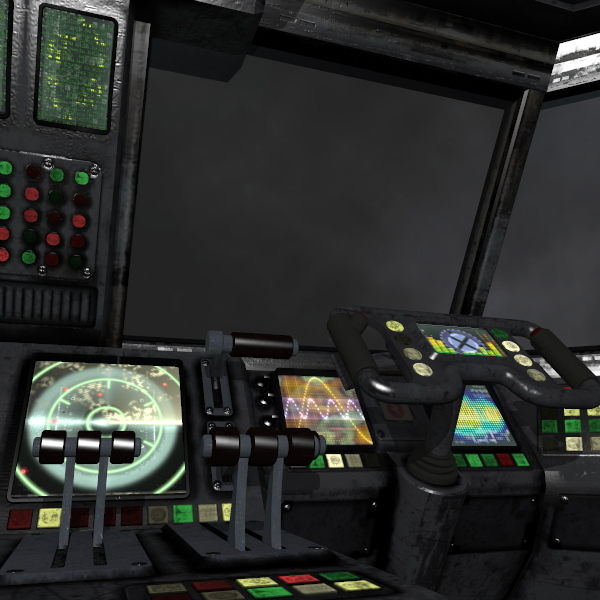
Superfly (no Poser lights in the cabin):

Oooops. I need to kill the Firefly specular on the windshield glass for the Superfly version.
Poser 12, in feet.
OSes: Win7Prox64, Win7Ultx64
Silo Pro 2.5.6 64bit, Vue Infinite 2014.7, Genetica 4.0 Studio, UV Mapper Pro, UV Layout Pro, PhotoImpact X3, GIF Animator 5
Privacy Notice
This site uses cookies to deliver the best experience. Our own cookies make user accounts and other features possible. Third-party cookies are used to display relevant ads and to analyze how Renderosity is used. By using our site, you acknowledge that you have read and understood our Terms of Service, including our Cookie Policy and our Privacy Policy.








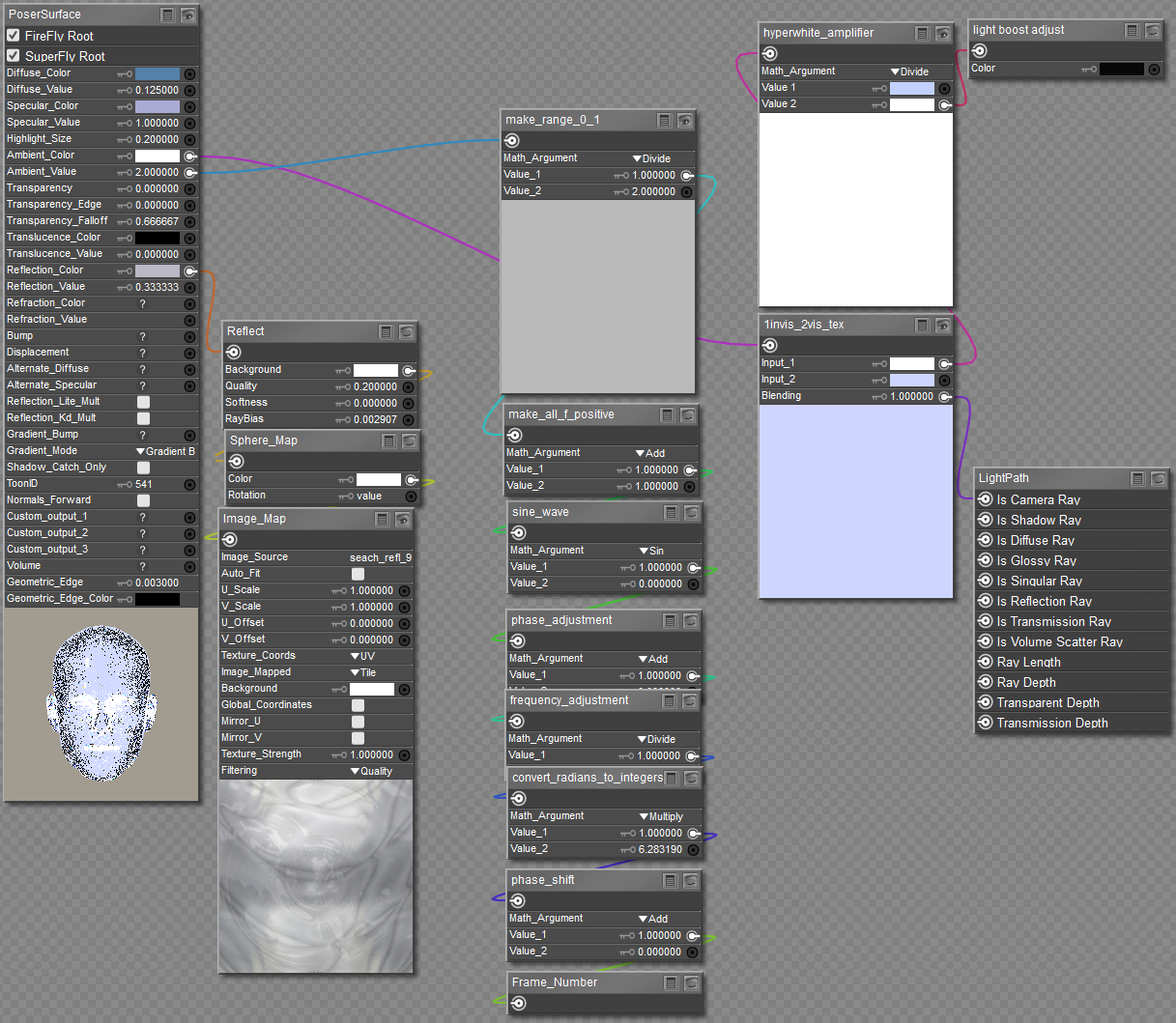
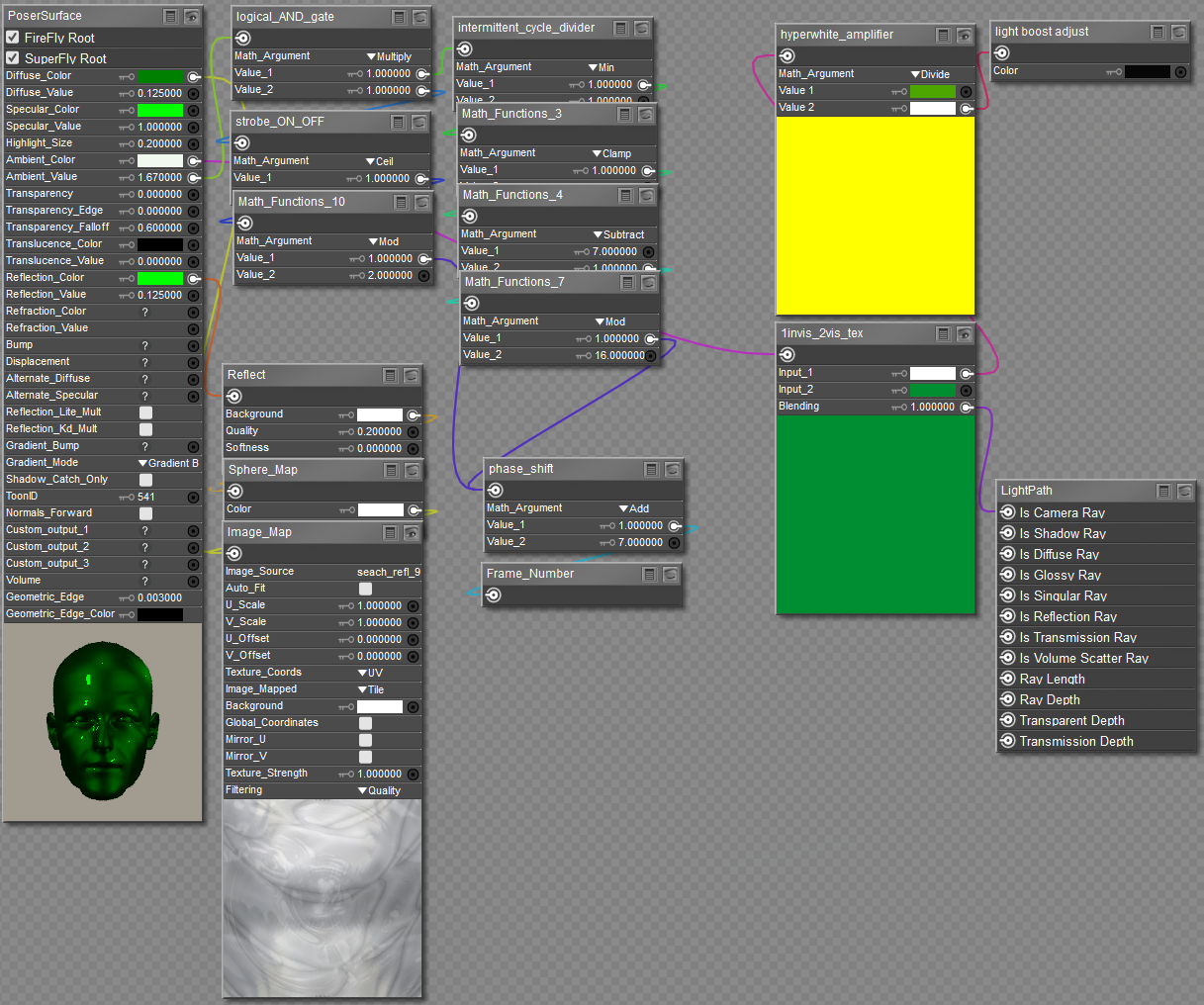



I'm looking for suggestions to animate the screens in a ship I purchased. They are static maps. Lots of buttons and lights, too which would be nice flashing on and off. (who doesn't like blinking lights?) For the radar screen, I thought about using primitive circle, putting the map on it, and rotating it. Should look okay. Are there better ways to do this?