Welcome to the Blender Forum
Forum Moderators: Lobo3433 Forum Coordinators: LuxXeon
Blender F.A.Q (Last Updated: 2024 Apr 21 9:14 pm)
Welcome to the Blender Forum!
Your place to learn about Blender, ask questions,
exchange ideas, and interact with the other Blender users!
Gallery | Freestuff | Tutorials
Visit the Renderosity MarketPlace. Your source for digital art content!
Subject: Problems Assigning Different Materials To Faces - Is It Just Me ?
...and select the green material, expecting nothing to happen in the 3D View pane. I expected to then click the 'Assign' button to assign the green material to the selected face.
But as soon as I clicked the green material from the drop down it's immediately applied to everything.
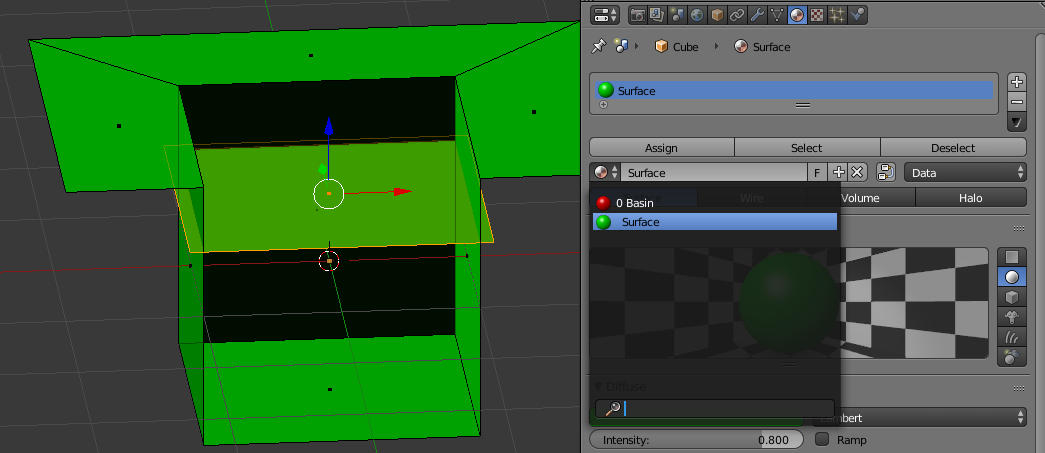
The 3Dcheapskate* occasionally posts sensible stuff. Usually by accident.
*also available in ShareCG, DAZ, and CGBytes flavours.
Thanks, it does. Comparing your screenshot to mine I was trying to select my material from the "Browse Material to be Linked" drop-down,when what I should have been doing was adding a new material slot using the '+' button you pointed out, and then adding a new material to that empty slot
(I don't think I've ever really understood the datablocks, slots and linking... I may be back)
The 3Dcheapskate* occasionally posts sensible stuff. Usually by accident.
*also available in ShareCG, DAZ, and CGBytes flavours.
I'd be interested to hear what others say about this, but I've found that if I'm dealing with objects where different materials share an edge, it's best to:
- go to face mode first,
- select the face(s) to receive the new material and then
- assign the new material to the selected face(s).
And I always seem to get better results if I UV-map first (but I guess that goes without saying...  )
)
Monterey/Mint21.x/Win10 - Blender3.x - PP11.3(cm) - Musescore3.6.2
Wir sind gewohnt, daß die Menschen verhöhnen was sie nicht verstehen
[it is clear that humans have contempt for that which they do not understand]
Privacy Notice
This site uses cookies to deliver the best experience. Our own cookies make user accounts and other features possible. Third-party cookies are used to display relevant ads and to analyze how Renderosity is used. By using our site, you acknowledge that you have read and understood our Terms of Service, including our Cookie Policy and our Privacy Policy.









Blender 2.76 - I've always had problems with this, even in 2.49 (but it wasn't so bad there -sometimes it worked - I think?). I must be doing something wrong.
I want the red 'Basin' material on the unselected faces, and the green 'Surface' material on the selected face. I start with the red material applied to everything. I select the face I want to be green. I open the material list...
The 3Dcheapskate* occasionally posts sensible stuff. Usually by accident.
*also available in ShareCG, DAZ, and CGBytes flavours.