Welcome to the Poser - OFFICIAL Forum
Forum Coordinators: RedPhantom
Poser - OFFICIAL F.A.Q (Last Updated: 2024 Apr 15 3:49 pm)
Subject: bumps ,displacements ,normals ?
Using Poser Pro 14
I'm trying to make a mech that the polycount is not 600,000.So I need to keep the polycount low and use maps.
but the maps are not participating correctly ,as you can see.
How do I get rid of the odd shadows just using maps. with out using SubD's ?
I want just the maps 2,4 to look as good as the SubD's 3,5.
So how do we do this ?
the polycount is 1400.
1.no map
2.bumo map
3.bump map subD'd once
4.displacement map
5.displacement map SubD'd once
1,2,4 still has the low polycount shadows.
even thou 2,4 has bump maps on them.
4 is a displacement map that razes the polycount so why can I still see odd shadows on 4 ?
Does Poser Pro 14 have normal maps ? if yes ,where ?
Does Poser GameDev have normal maps ?
Thanks
============================================================
The
Artist that will fight for decades to conquer their media.
Even if you never know their name ,your know their Art.
Dark Sphere Mage Vengeance
Displacement maps blows the mesh up like a balloon n makes the mesh larger.
How do you keep it from blowing the mesh up ?
============================================================
The
Artist that will fight for decades to conquer their media.
Even if you never know their name ,your know their Art.
Dark Sphere Mage Vengeance
In case all my rambling didn't exsplain what I need.
I need the mesh with a polycount of 1,400 with a bump or normal map to look just as good as the same mesh with a polycount of 22,400.
============================================================
The
Artist that will fight for decades to conquer their media.
Even if you never know their name ,your know their Art.
Dark Sphere Mage Vengeance
You can use a math node to subtract a bit from the displacement map. Some areas will be sub-black (less than zero, or negative); other areas will still be lighter than black (positive). With a positive value in the displacement value box, this will make some areas engrave, and other areas pop out.

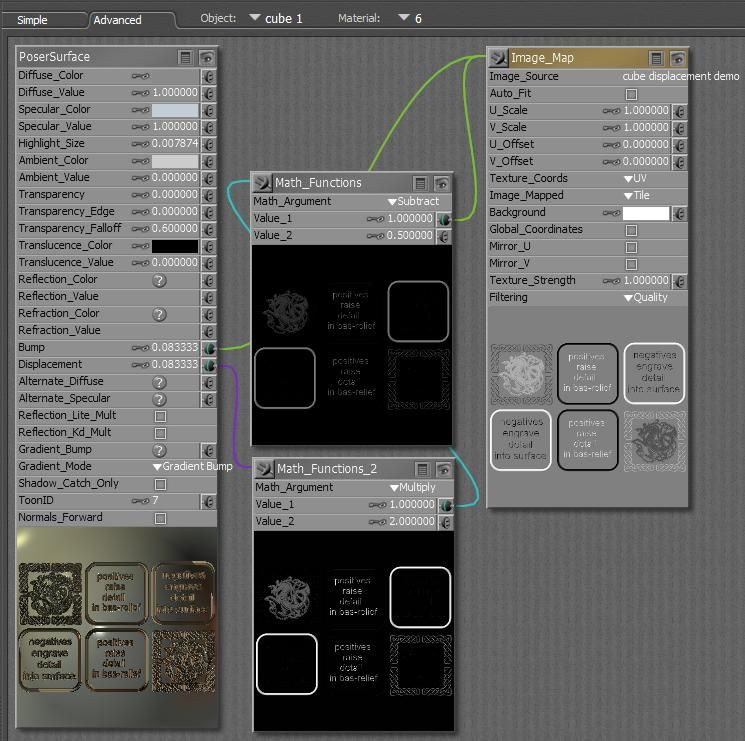
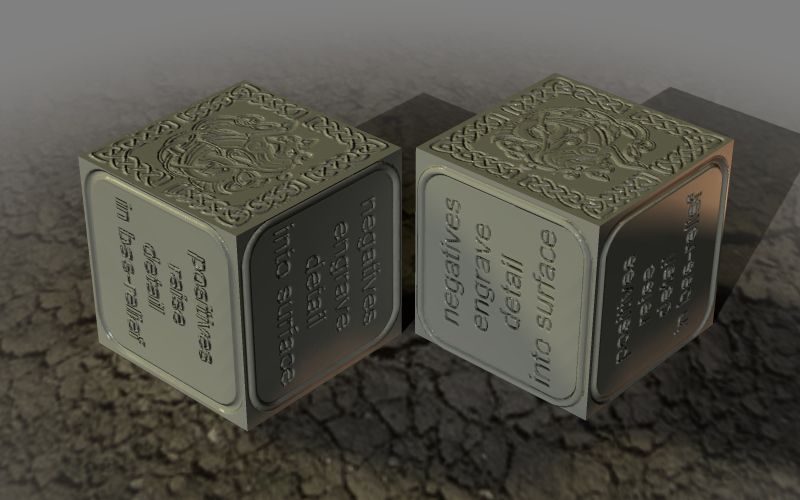
Poser 12, in feet.
OSes: Win7Prox64, Win7Ultx64
Silo Pro 2.5.6 64bit, Vue Infinite 2014.7, Genetica 4.0 Studio, UV Mapper Pro, UV Layout Pro, PhotoImpact X3, GIF Animator 5
Note:
Instead of (x - .5) * 2, you can save a node and do 2x - 1
Renderosity forum reply notifications are wonky. If I read a follow-up in a thread, but I don't myself reply, then notifications no longer happen AT ALL on that thread. So if I seem to be ignoring a question, that's why. (Updated September 23, 2019)
seachnasaigh I tried to copy your 2 math functions, I never got it right.
Thanks for your alls replies and help ,but I don't get the material room very well. I need to learn it a lot better.
But you can get a mesh with a polycount of 1,400 with a bump map to look just as good as the same mesh with a polycount of 22,400 , right ?
I never got if Poser Pro 14 or Poser GameDev has normal maps ?
============================================================
The
Artist that will fight for decades to conquer their media.
Even if you never know their name ,your know their Art.
Dark Sphere Mage Vengeance
Import your displacement maps, assuming they were exported from zbrush, into an image editor. In photoshop I use the channel mixer to make sure my middle grey is 127/127/127 on my sculpt maps. This middle grey will be 0 displacement in the material room as run through a math subtract, value 1=1.00/value 2=0.5, plug your map into value 1, plug this math node into displacement socket, season to taste.
Model using edge/ control loops, not bevels that produce tris. Beveling in this manner and just adding additional loops is a pointless exercise in futility. We already talked about this so...
The value of minimum shading rate in object properties/render settings controls the quality of displacement in regard to micropolygonal subdivision, in addition to map resolution and bit depth. Poser can utilize 16 bit maps. Minimum shading rate is globally controlled in render settings and locally within object properties, Poser will utilize the lower quality setting if for instance you have minimum shade rate set at .20 in render settings and .10 in object properties. Make sure both values match in both properties and render settings to utilize settings lower (lower settings being higher quality) than the default .20. I use a python script to expedite this process for objects as it can get pretty tedious with figures and multiple actors
Make sure your min displacement bounds is set at 1.000 in render settings, there is also a bounds setting in the object properties, wouldn't hurt to make sure that's at 1.000 also but I'm a little sketchy on this as there's a bug with Poser wherein that value will randomly change itself back to 0.000 willy nilly.
Also your display units settings in prefs will determine your displacement in relation to object scale, if your rendering a huge object with displacement and your settings are inches it won't render as expected with values that would ordinarily work on a regular, human scaled object. Use feet for giant thingies.
Just the way it is with Poser, far as I know. There aren't any shortcuts. If I'm wrong somebody please correct me.
W10 Pro, HP Envy X360 Laptop, Intel Core i7-10510U, NVIDIA GeForce MX250, Intel UHD, 16 GB DDR4-2400 SDRAM, 1 TB PCIe NVMe M.2 SSD
Mudbox 2022, Adobe PS CC, Poser Pro 11.3, Blender 2.9, Wings3D 2.2.5
My Freestuff and Gallery at ShareCG
Btw, a single one sided polygon will render out displacement just as detailed as a 1000 polygon plane. Mesh res is moot, displacement is a render function. Look up micropolygonal displacement.
W10 Pro, HP Envy X360 Laptop, Intel Core i7-10510U, NVIDIA GeForce MX250, Intel UHD, 16 GB DDR4-2400 SDRAM, 1 TB PCIe NVMe M.2 SSD
Mudbox 2022, Adobe PS CC, Poser Pro 11.3, Blender 2.9, Wings3D 2.2.5
My Freestuff and Gallery at ShareCG
Bump maps won't show in profile as will displacement, nor cast shadows. Best used for fine surface details like pores, fine hairs, etc. Not sure that using bump maps will get you the effect you're looking for. In most cases you can get away with using bump without the math subtract node (as you would with displacement), if however bump generated detail intersects (say on lips or some such surfaces in close proximity) it can cause black render artifacts.
Normal maps? Never use them... but yeah, gradient bump channel as mentioned earlier.
K, movie time while my poor computer chugs through a render.
W10 Pro, HP Envy X360 Laptop, Intel Core i7-10510U, NVIDIA GeForce MX250, Intel UHD, 16 GB DDR4-2400 SDRAM, 1 TB PCIe NVMe M.2 SSD
Mudbox 2022, Adobe PS CC, Poser Pro 11.3, Blender 2.9, Wings3D 2.2.5
My Freestuff and Gallery at ShareCG
A displacement map does exactly what the word says. It "displaces" and it is a "map".
Displacement = It moves the texture outwards following the direction of the normals. And it depends on the units you are using in Poser.
It is a map = Pixels. => And Pixels are little squares.
So: A displacement map, displaces pixels to an amount set by the node and the units used.
To get rid of what you see you can do 2 things.
a) Reduce the amount of the displacement
b) Make the pixels smaller. => Use a larger map.
Maps can be:
512x512 => Large pixels, heavy saw tooth effect
1024x1024
2048x2048
4096x4096
8192x8192 => Small pixels, little to no saw tooth effect.
The larger the map size, the smaller the rendered pixels will be, and the smaller the saw tooth effect will become.
So?
•Reduce the amount of displacement in the node
•Blur the edges on the map
•Or use a larger size map
Privacy Notice
This site uses cookies to deliver the best experience. Our own cookies make user accounts and other features possible. Third-party cookies are used to display relevant ads and to analyze how Renderosity is used. By using our site, you acknowledge that you have read and understood our Terms of Service, including our Cookie Policy and our Privacy Policy.







============================================================
The Artist that will fight for decades to conquer their media.
Even if you never know their name ,your know their Art.
Dark Sphere Mage Vengeance