Snarlygribbly opened this issue on Aug 29, 2012 · 72 posts
Snarlygribbly posted Wed, 29 August 2012 at 8:31 PM
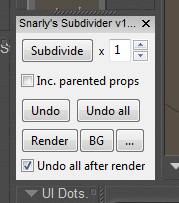
I've updated the script to include the rendering option people asked for.
NB: Normally when I develop a new script I put together a small team of beta testers to thrash out the bugs. In the interest of expediency, I have not done so for this addon.
You are, effectively, the beta testers.
So play carefully with it - it has not been thoroughly tested by any means!
New features:
This version of the script has an option to initiate a render. The render can be a normal one ('Render' button) or a background render ('BG' button).
When it renders, it will always leave any scene objects that have already been SubD'd alone, but will also SubD any other objects that are 'ticked' on its internal list of objects that should be SubD'd
You can edit the list using the '...' button.
If you save the scene, the edited list will be saved with the scene file and automatically restored next time the scene is loaded :-)
Finally, the option to 'Undo all after render' just simulates using the 'Undo All' button after the render. NB: This means that everything will be UnSubD'd, not just the things on the list.
Bug reports and suggestions for improvements are welcome in this thread.
Free stuff @ https://poser.cobrablade.net/
vilters posted Wed, 29 August 2012 at 8:48 PM
Thank you Sir.
Man, you are good...
testing tomorrow, it is 3AM here now.
Waaaay past bed time.
Thanks, and have a nice day.
Tony
Poser 1, 2, 3, 4, 5, 7,
P8 and PPro2010, P9 and PP2012, P10 and PP2014 Game
Dev
"Do not drive
faster then your angel can fly"!
Ragtopjohnny posted Wed, 29 August 2012 at 9:00 PM
Where do I find this?  :blink:
:blink:
Poser Pro 2012/3DS Max 2013/Adobe Photoshop Elements 10/Zbrush/
PC: HP Z820 Workstation, 3.30 ghz 8 core Intel Processor, 2gig nvidia Quadro, 16 gig of Ram and 2TB Hard Drive.
SamTherapy posted Wed, 29 August 2012 at 9:05 PM
@ John - Check the link in Snarly's sig line. I haven't looked but that's the most likely place.
@ Snarly - I'm guessing this won't work in P6.
Coppula eam se non posit acceptera jocularum.
Snarlygribbly posted Wed, 29 August 2012 at 9:12 PM
Quote - @ John - Check the link in Snarly's sig line. I haven't looked but that's the most likely place.
@ Snarly - I'm guessing this won't work in P6.
My sig is indeed the right place to look. For the benefit of those who have sigs turned off: http://3d.snarlygribbly.org
This addon is P9 SR3 only, but I could make something similar for P6, without some of the bells and whistles that the new addon functions bring.
Free stuff @ https://poser.cobrablade.net/
Ragtopjohnny posted Wed, 29 August 2012 at 9:15 PM
Thanks Snarly --- it will work in Poser Pro 2012 as well I take it with your sig? 
Looking forward to trying it......
Poser Pro 2012/3DS Max 2013/Adobe Photoshop Elements 10/Zbrush/
PC: HP Z820 Workstation, 3.30 ghz 8 core Intel Processor, 2gig nvidia Quadro, 16 gig of Ram and 2TB Hard Drive.
Miss Nancy posted Wed, 29 August 2012 at 9:54 PM
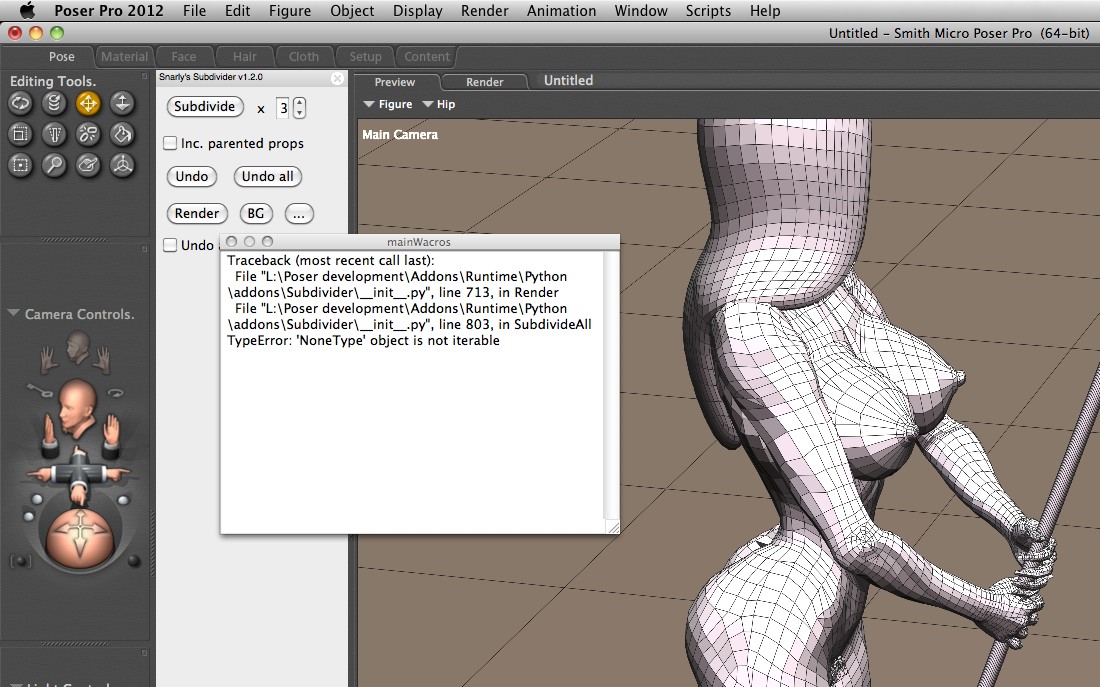
SG, this is what I got (V2 Lo-Res). might be using it wrong, e.g. didn't manually export and then re-import the figure as obj. opened add-ons menu, loaded add-on, then hit "subdivide".
Miss Nancy posted Wed, 29 August 2012 at 10:31 PM
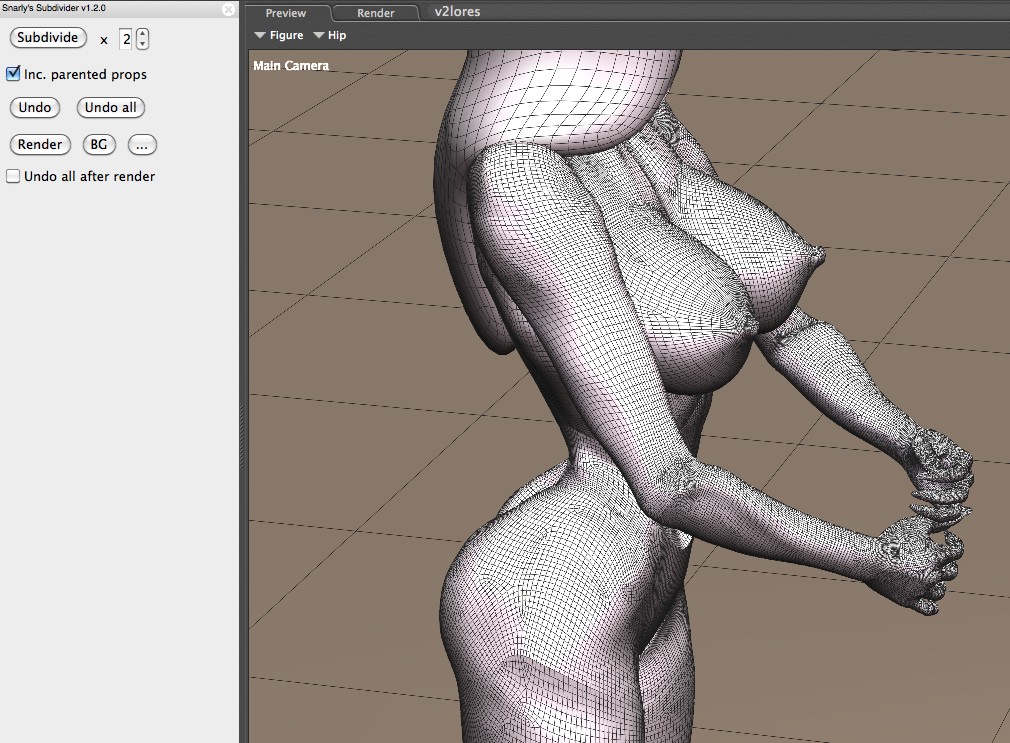
doing steps 1,2,3, 7 and 8 manually, it seems to work (OS X), however "render" continues to give the error screen in previous msg, possibly because I'm still in wireframe display. will try that next. here are the instructions I used:
•
• Select figure
•
• Export figure as OBJ to temporary location, posed and morphed
•
• Import temporary OBJ as intermediate prop
•
• Rip a load of data out of the intermediate prop (script)
•
• Use that data to construct a new geometry, subdivided (script)
•
• Recreate the original material zones and assign polys appropriately (script)
•
• Delete intermediate prop
•
• Hide the original figure
•
at first it would hide the hair prop and spear when figure was hidden, but now it's retaining the hair prop with the subdivided obj.
Snarlygribbly posted Thu, 30 August 2012 at 3:01 AM
As mysticeagle is quick to point out: I am a doodle!
Anyway, I've attached a fixed version ...
Free stuff @ https://poser.cobrablade.net/
EnglishBob posted Thu, 30 August 2012 at 5:49 AM
Quote - I could make something similar for P6, without some of the bells and whistles that the new addon functions bring.
That would be cool - but don't dilute your effort too much. I often subdivide dynamic clothing post-simulation and it would be handy to do this within Poser, as opposed to my current export-subdivide-import workflow. I have P6 and P7 available and would be happy to help test.
In connection with the above, do you think it would be easy to spawn a "shell" from a single-sided mesh? (My modeller calls it 'shell' - not sure what the correct term is, but it's basically adding thickness to a single sided object.) I'm doing that externally, too, to give thickness to simple dynamic clothing, but it would be great to be able to shell and subdivide all within Poser.
basicwiz posted Thu, 30 August 2012 at 3:27 PM
[thread made sticky by basicwiz]
Miss Nancy posted Thu, 30 August 2012 at 3:47 PM
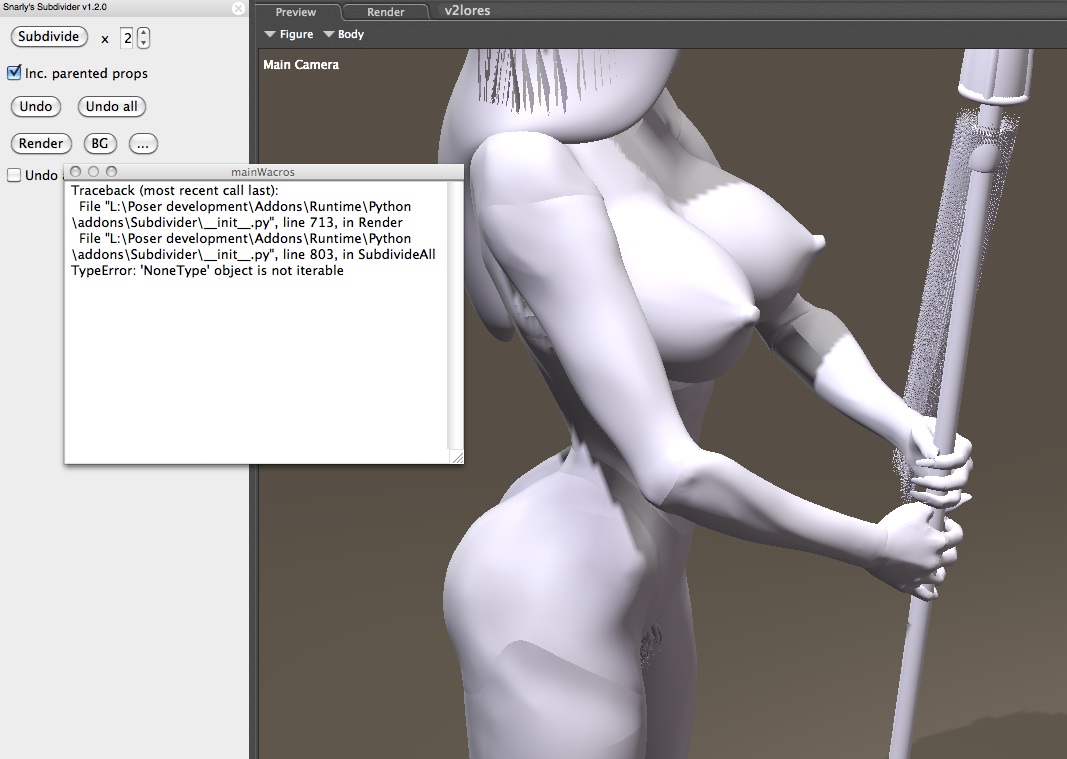
here's what I get with the latest version. apparently the elusive L drive is still needed. however, hitting the poser render button (or using textured preview) gives an untextured subdivided obj. in this case it was a toon texture (procedural).
Snarlygribbly posted Thu, 30 August 2012 at 3:57 PM
That's not the latest version Miss Nancy. That's exactly the same error as before.
The zip has v1.2.1 in it, which fixes that error.
Somehow Poser hasn't picked up the new version ...
ps: When compiled Python scripts crash they report the path in which they were compiled, not the path from which theyre are being run.
If necessary, delete the init.pyc from the Subdivider folder altogether.
Then run Poser - there will be an error message saying that it is missing.
Close Poser
Then extract the script from the zip and put it in the Subdivider folder
Rerun Poser - it should pick up v1.2.1 this time.
Free stuff @ https://poser.cobrablade.net/
face_off posted Thu, 30 August 2012 at 5:23 PM
This is brilliant!
I use ZBrush to subd, however that comes with all sort of material grouping issues. This script does it very nicely.
In summary.....poser figure, export and reimport as a prop, subd with this script, use GoZ to tweak the mesh. I love it!
Snarly, would it be possible to only subd the polys for a specific material? ie. Often it is useful to subd the figures skin, but not there eyes, etc.
Creator of PoserPhysics
Creator
of OctaneRender
for Poser
Blog
Facebook
Miss Nancy posted Thu, 30 August 2012 at 5:43 PM
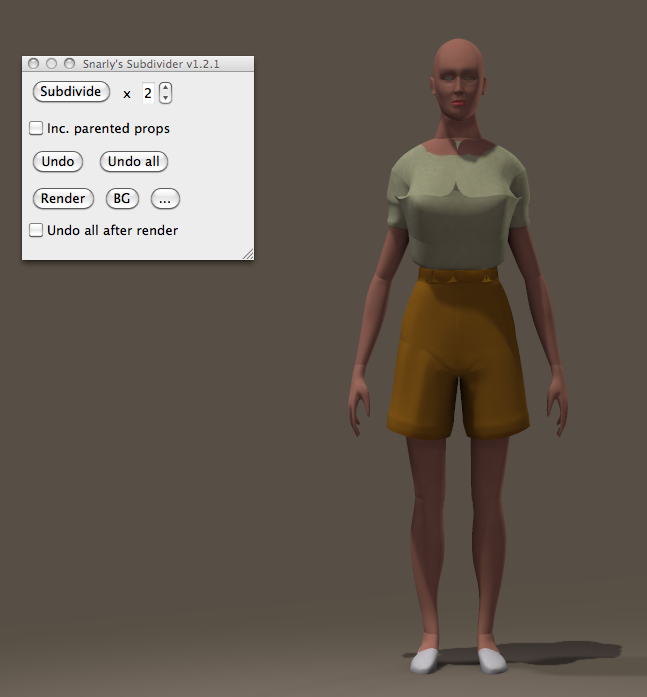
o.k., sorry about my confusion there. I had downloaded 1.2.1 earlier and dragged it to the emptied Subdivider folder, yet poser was still calling 1.2.0 from memory or from the trash somehow. only when I deleted the Subdivider folder itself and replaced it (OS X), complete with its 1.2.1 script, did poser load 1.2.1. now it seems to subdivide quickly, to transfer UVmapping correctly and the render button works as desired.
Snarlygribbly posted Thu, 30 August 2012 at 6:00 PM
Quote - In summary.....poser figure, export and reimport as a prop, subd with this script, use GoZ to tweak the mesh. I love it!
Thank you :-)
You shouldn't need to export/import - the script does that for you. The description of the steps I gave was just to explain what the script tries to do, rather than what the user needs to do. Just select the actor and hit subdivide :-)
Quote - Snarly, would it be possible to only subd the polys for a specific material? ie. Often it is useful to subd the figures skin, but not there eyes, etc.
The answer I've given to others who asked about this in PMs was that I didn't think there was much mileage in it because it would introduce seams where the SubD'd material met the unSubD'd material. However, I'll think about this and see what can be done because it would be useful if it were possible.
I've run out of coding time for a little while now due to real work impinging upon my life, and then I've promised to deliver on a few other scripting projects too, but I'll be coming back to this as soon as I can.
Free stuff @ https://poser.cobrablade.net/
face_off posted Thu, 30 August 2012 at 7:08 PM
The answer I've given to others who asked about this in PMs was that I didn't think there was much mileage in it because it would introduce seams where the SubD'd material met the unSubD'd material.
Indeed. The same happens in ZB. The workaround I use is to merge all the skin materials into one, with each different texturemap material re'UV'd to point to a different quadrant in a new merge texturemap (ie. face in the top left quarter, arms in the top right, body bottom left, legs bottom right). Then all the skin materials are merged in the figure, and you can safely subd without tears. I have a script which does the UV adjustment and merging of the materials if anyone needs it (it currently only recognises Alyson and Antonia).
So for me, there would be a lot of mileage :-) But I understand it is probably outside the scope of what you have time for.
Creator of PoserPhysics
Creator
of OctaneRender
for Poser
Blog
Facebook
Miss Nancy posted Thu, 30 August 2012 at 9:23 PM
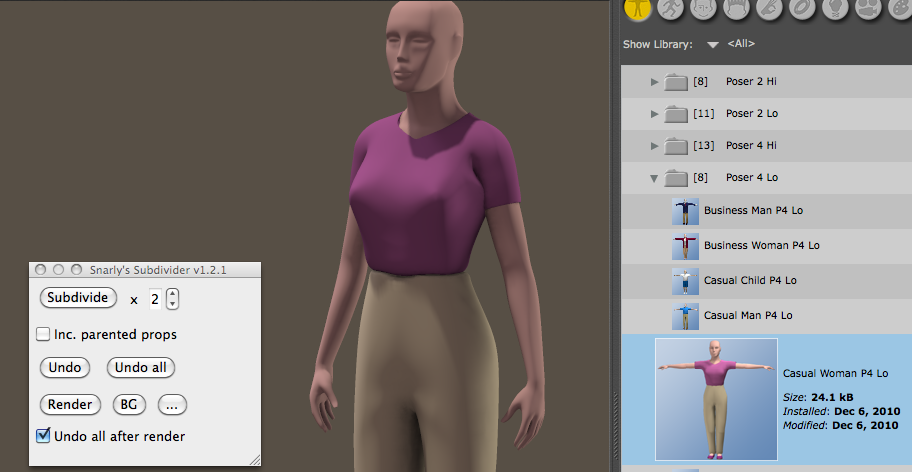
after watching clint eastwood's speech, in this one, I skipped all the manual steps and let the script do everything. just selected "2", clicked subdivide, then clicked "render", and it seems to work fast. upon returning to preview screen, the subdivision_object and intermediate obj were gone. in addition, the "undo", "undo all" and "bg" buttons work as advertised. didn't try the "..." button yet.
monkeycloud posted Fri, 31 August 2012 at 3:29 AM
Truly awesome work... thanks again Snarly. I'll look forward to having a play around with this some more later :bigcheesygrin:
bagoas posted Fri, 31 August 2012 at 6:06 PM
Thank you Mister Snarly. This will be another Poser must-have from your hands no doubt.
Winterclaw posted Fri, 31 August 2012 at 11:29 PM
Silly question: which form of subdivision did you use?
WARK!
Thus Spoketh Winterclaw: a blog about a Winterclaw who speaks from time to time.
(using Poser Pro 2014 SR3, on 64 bit Win 7, poser units are inches.)
vilters posted Sat, 01 September 2012 at 7:02 AM
I did some back to back testrenders between Posers Smoothing option(crease angle set to 180°) and Snarly's SubD script.
What was most noticable was the expanding and shrinking effect of both.
While Posers Smoothing option "expands" the figure, SubD "shrinks" the figure.
I took the Poser4 Lo Res figures as my testobjects, and the effect was far bigger then I initially expected.
The expanding-shrinking will become less noticable with higher poly count figures.
But ? So?
When using one of them, Smoothing or SubD, the clothing, hair and props have to be build for that.
Happy Posering, Tony
Poser 1, 2, 3, 4, 5, 7,
P8 and PPro2010, P9 and PP2012, P10 and PP2014 Game
Dev
"Do not drive
faster then your angel can fly"!
Winterclaw posted Sat, 01 September 2012 at 10:52 AM
Vilters, that sounds to me like two different forms of smoothing are being used, which is why I asked.
WARK!
Thus Spoketh Winterclaw: a blog about a Winterclaw who speaks from time to time.
(using Poser Pro 2014 SR3, on 64 bit Win 7, poser units are inches.)
bagoas posted Sat, 01 September 2012 at 1:07 PM
Vitters,
yes, the Catmull-Clark type subdivision the script uses makes convex surfaces shrink and concave surfaces grow. There is a lemma with that name in Wikipedia which shows the steps it takes. What it boils down is that a new point that is generated in the the centrod of the facet remains at the same position, but the original vertices are replaced by others located more towards the adjacent vertices.
The magnitude of the change depends on the size of the facets and the angle the facet has with its neighbours. Low-density meshes suffer more drift than high density meshes.
Poser smoothing brings pushes the centroid of the facets in the direction of the curvature but keeps the vertices at the same position.
Snarlygribbly posted Sun, 02 September 2012 at 6:07 AM
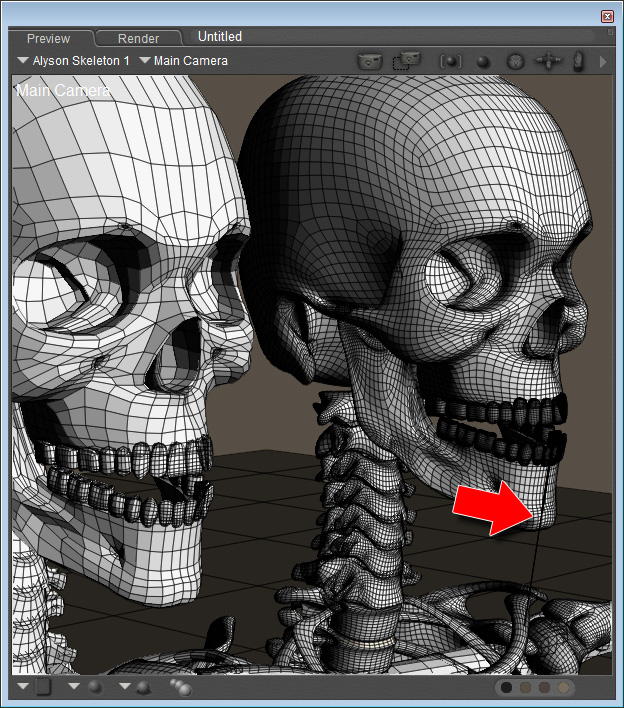
I'd be interested in any bug reports if you come across oddities when subdividing.
In the attached pic the Alyson_Skeleton figure has developed a strange artifact - a long thin piece of geometry - after subdividing 1 level.
Other skeletons that come with Poser pro 2012 exhibit the same artifact, presumably because they are based upon the same geometry.
Let me know if you discover any other instances of this?
Free stuff @ https://poser.cobrablade.net/
hborre posted Sun, 02 September 2012 at 4:10 PM Online Now!
Has there been any reports of any one subD'ing structures or buildings? Or anything with large undivided areas? The 2 times I tried it, instant exploding mesh. Very interesting effect.
bagoas posted Mon, 03 September 2012 at 4:29 AM
It may have to do with meshes that are un-evenly distributed. If a large undivided surface and a narrow one are adjacent to each-other, so the length of the edges adjacent to a vertex are very different in magnitude, I can imagine this will blow the process, yes.
Of course buildings usually have sharp corners, and subd-ing those would destroy the definition. If you look for ways to round the edges, you should use other tools. Subd-ing a sharp corner rives a rounding withn a radius comparable to the size of the adjacent facet or greater.
monkeycloud posted Mon, 03 September 2012 at 4:34 AM
Does "bevelling" or "pinching" of the edges on a model, that is meant to have sharp edges / corners, counteract subd rounding of the sharp edge /corners at all?
hborre posted Mon, 03 September 2012 at 9:23 AM Online Now!
So, to my understanding, closely spaced vertices for organic models are fine, large undivided regions, a no-no atm.
bagoas posted Mon, 03 September 2012 at 9:51 AM
Quote - So, to my understanding, closely spaced vertices for organic models are fine, large undivided regions, a no-no atm.
It has nothing to do with the stage of development. It is a consequence of the method. Catmull-Clark subdivision steps turn a cube into a so-many-hedron (somebody will have done the math) and successive steps result into more-and-more-hedrons that more and more look like a sphere. If you want to subdivide an 8-vertex, 12 edges, 6 facets cube into a 26 vertex, 48 edges, 24 facets representation, that still looks like a cube, you need to use other methods.
The Catmull-Clark subdivision method assumes that the intention is to decribe a smooth surface; with an identical vertex normal for all facets adjacent to the vertex. For a cube of course, all 8 corner vertices have 3 normals associated with them: one for each adjacent side of the cube.
Snarlygribbly posted Mon, 03 September 2012 at 10:19 AM
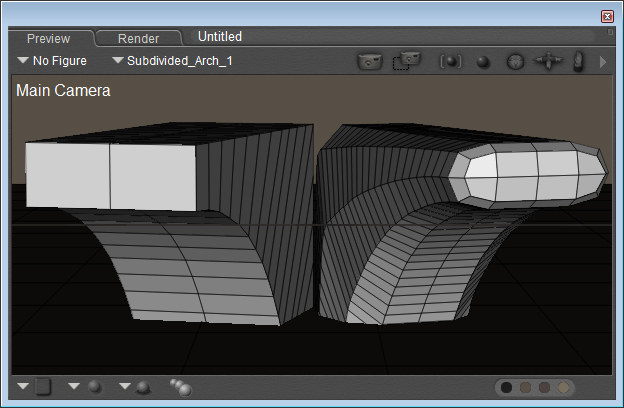
Bagoas explanation is correct. CC subdivision does not suit all objects. That can be seen by subdividing the Poser Pro 2012 arch primitive.
Free stuff @ https://poser.cobrablade.net/
Snarlygribbly posted Mon, 03 September 2012 at 10:23 AM
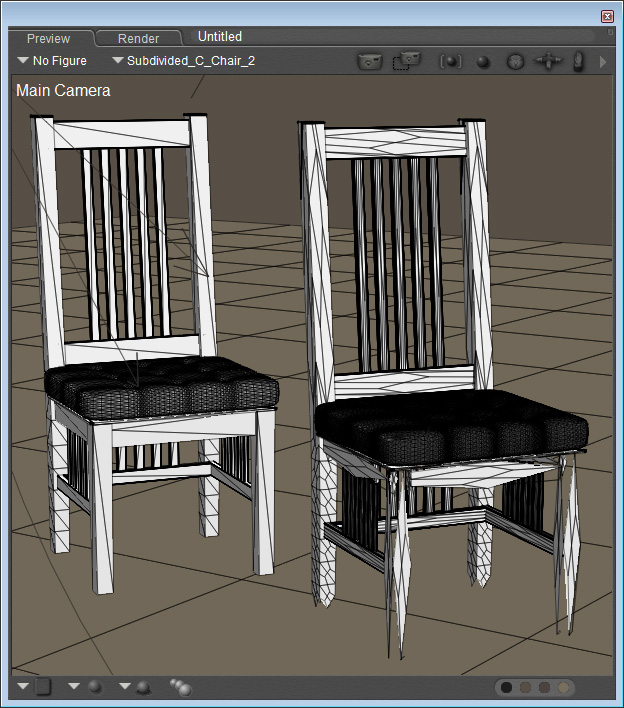
Another problem is the presence of unwelded vertices.
See the legs on this chair ...
Free stuff @ https://poser.cobrablade.net/
Snarlygribbly posted Mon, 03 September 2012 at 10:29 AM
Despite these issues, I still think this experiment has some merit.
I suspect most of the times that we choose to subdivide will be cases where we want smoother surfaces on an organic model, and it seems to work well in those cases.
What would be interesting is to know whether or not this workflow is one you'd be happy with?
I'm tempted to suggest this as an enhancement to Poser for the next release as it seems to me that it would be fairly trivial to implement, whereas subdividing in place would be somewhat more challenging (because you have to deal with morphs etc.).
If this was built into Poser it would of course run much faster, and therefore be more usable!
What do you think?
Free stuff @ https://poser.cobrablade.net/
monkeycloud posted Mon, 03 September 2012 at 10:32 AM
A render-time subdivide option would be great, I think.
There could be a subd checkbox in each object's properties, same place there is currenty options for smoothing and crease angle?
Maybe even an option for number of subd levels to apply?
Cheers 
fonpaolo posted Mon, 03 September 2012 at 10:49 AM
Quote - A render-time subdivide option would be great, I think.
There could be a subd checkbox in each object's properties, same place there is currenty options for smoothing and crease angle?
Maybe even an option for number of subd levels to apply?
Cheers
Aren't you asking too much? :rolleyes:
However, I second that! :biggrin:
monkeycloud posted Mon, 03 September 2012 at 11:01 AM
I don't think that's constituting any major surgery needed there?
Each programmatic scene object would need an additional subd boolean property, to tell the render process whether to subd it or not, prior to rendering.
I guess there would be knock-on to the CR2 and PP2 file formats there though...hmmm.
Once you're adding that, you might as well add a subd level property too, if your subd engine will handle that.
An extra tick box (and possibly numeric editor) in the UI is needed to set the object property of course.
Then all other additions are to the render routine... i.e. adding in the subd engine... and that would be a case of adding something equivalent to Snarly's script into the render routine(s), I'd guess, set up to parse through the scene objects and process them?

hborre posted Mon, 03 September 2012 at 11:42 AM Online Now!
Another place I have seen useful for Sub-D is mrophing terrain like microcosm and Terradome. Predominently organic shapes, sub-D'ing would potentially eliminate mesh pokethru's seen prior to any light and smoothing adjustments. Tried it a couple of times and have seen improvements to the renders.
bagoas posted Mon, 03 September 2012 at 4:14 PM
I think it would be a great if this option were ' native' implemented in Poser. It would silence a lot of criticismThere need not be a kick-back on the .cr2 and .pp2 formats because the decision to SubD before render depends on the scene, and therefore would be found in the scene definition file only.
With regard to hard-edged geometries: I may be totally wrong but as far as I can see if the topology changes for the subD would be applied without moving the vertices, we would have a mesh refinement for those. Snarly, would it be impertinent to ask what the results for say the Poser arc would be on a version of the script with the lines doing the movement of the vertices commented out?
I would expect the result of course would have the existing facts in the curve ' frozen' into the mesh (and not be smoothed out by Poser smoothing), but the shape would remain the same. It would give more vertices to work on with magnets and other deformers. Of course the version with moved vertices and the one with unmoved vertices can mutually serve as morph target.
Another application would be to refine the mesh so a subsequent SubD has less dramatic results.
I mut say I like the effect the SubD has on the arc. It opens up a totally new world for the Poser primitives.
monkeycloud posted Mon, 03 September 2012 at 5:28 PM
Quote - I think it would be a great if this option were ' native' implemented in Poser. It would silence a lot of criticismThere need not be a kick-back on the .cr2 and .pp2 formats because the decision to SubD before render depends on the scene, and therefore would be found in the scene definition file only.
Yeah... I realised after I'd posted that last coment that the data about what elements should be subdivided could probably just be stored in the scene file... which I think Snarly has already implemented in his script too?
Snarlygribbly posted Mon, 03 September 2012 at 5:41 PM
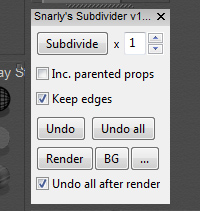
Quote - Snarly, would it be impertinent to ask what the results for say the Poser arc would be on a version of the script with the lines doing the movement of the vertices commented out?
I've added that option as a 'Keep edges' checkbox in v1.3.0
Free stuff @ https://poser.cobrablade.net/
Snarlygribbly posted Mon, 03 September 2012 at 5:42 PM
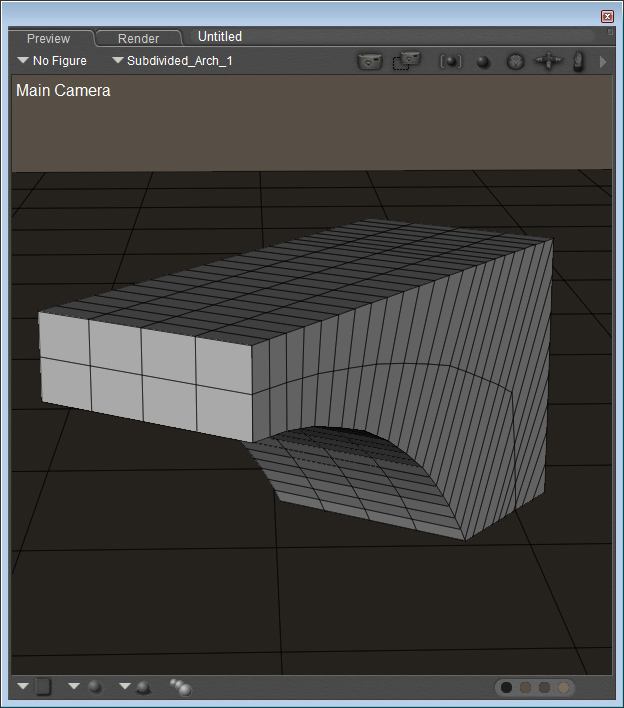
This is the arch with 'Keep edges' ticked
Free stuff @ https://poser.cobrablade.net/
Snarlygribbly posted Mon, 03 September 2012 at 5:43 PM
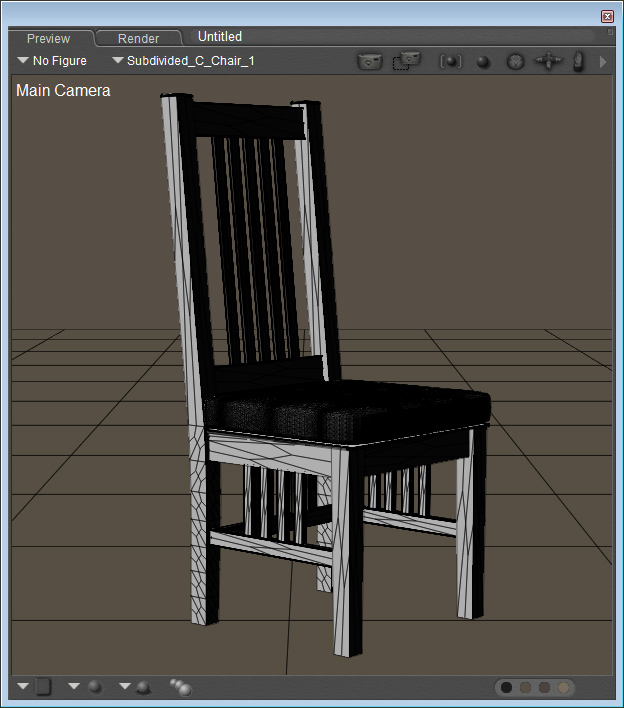
And the chair legs are ok now, with this option
Free stuff @ https://poser.cobrablade.net/
Snarlygribbly posted Mon, 03 September 2012 at 5:47 PM
Quote - Yeah... I realised after I'd posted that last coment that the data about what elements should be subdivided could probably just be stored in the scene file... which I think Snarly has already implemented in his script too?
Data about which scene elements have been selected for subdivision is saved into the scene file - whne you reload the scene and use the scripts '...' button, you will see all the correct items preselected.
However, I don't save any extra information in the scene file yet: number of subd levels or the new 'keep edges' flag. Of course, this could be done but right now I'm up against a couple of important deadlines and I've come down with the lurgy ... :-(
Hopefully just remembering which scene elements were marked for subdividing will meet most people's needs.
Free stuff @ https://poser.cobrablade.net/
Miss Nancy posted Mon, 03 September 2012 at 7:54 PM
just to confirm, I get those stray vertices (spikes) at areas where there's a cleft with complex geom. hence one might consider a "subdivision map" in addition to the above, or perhaps "by material", as in the group editor.
bagoas posted Mon, 03 September 2012 at 8:09 PM
Quote - I've added that option as a 'Keep edges' checkbox in v1.3.0
Now there's what I call response!
Thank you Sir!
hborre posted Mon, 03 September 2012 at 11:35 PM Online Now!
I've just check this new feature out and it worked incredibly well with the building model I was attempting to subD. No explosive mesh this time and I was able to render the model with smoothing on in both the render settings and the model itself without any overt bloating. This literally means that you can subdivide a troublesome model without importing the mesh into another application. Yes, this should be built into Poser in future versions.
Snarlygribbly posted Tue, 04 September 2012 at 1:55 AM
I tried subdividing a couple of levels using 'Keep edges' and then subdividing the resulting (i.e. already subdivided) prop again, without using 'Keep edges'.
I liked the results.
I did notice, however, that this workflow confused the 'Undo' and 'Undo all' functions a bit! Anyway, I've uploaded a minor bugfix release: v1.3.1, which has a more robust undo algorithm.
Free stuff @ https://poser.cobrablade.net/
Snarlygribbly posted Tue, 04 September 2012 at 1:57 AM
Quote - just to confirm, I get those stray vertices (spikes) at areas where there's a cleft with complex geom. hence one might consider a "subdivision map" in addition to the above, or perhaps "by material", as in the group editor.
I don't think I'm clever enough to implement a subdivision map!
I'd previously had misgivings about subdividing by material, but now that we have the 'keep edges' option it may be viable. I've added it to my 'to do' list :-)
Free stuff @ https://poser.cobrablade.net/
vilters posted Tue, 04 September 2012 at 3:24 AM
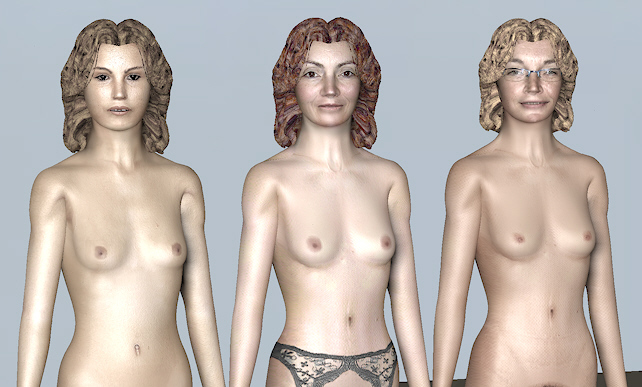
Click to enlarge
Poser 1, 2, 3, 4, 5, 7,
P8 and PPro2010, P9 and PP2012, P10 and PP2014 Game
Dev
"Do not drive
faster then your angel can fly"!
bagoas posted Tue, 04 September 2012 at 4:21 AM
Quote - I'd previously had misgivings about subdividing by material, but now that we have the 'keep edges' option it may be viable. I've added it to my 'to do' list :-)
That would be VERY useful, indeed. Allows to increase resolution only where necessary. The facets around the SubD'd area would need to be triangulated to remove n-gons.
Using facet groups would be more versatile I think than using materials. Grouping has no tangible effect on the other processing in Poser and one facet can be part of many groups. Re-assigning materials has consequences that may need to be remidied before rendering.
estherau posted Tue, 04 September 2012 at 11:13 PM
these are very exciting ideas!!!!
I aim to update it about once a month. Oh, and it's free!
shvrdavid posted Sat, 08 September 2012 at 1:35 PM
Snarley kind of OT.
Just curious if you have played around with only using Python as the gateway and plugins as an external exe. Doing so would make plugins extremely fast.
Some things are easy to explain, other things are not........ <- Store -> <-Freebies->
wimvdb posted Sat, 08 September 2012 at 1:41 PM
Quote - Snarley kind of OT.
Just curious if you have played around with only using Python as the gateway and plugins as an external exe. Doing so would make plugins extremely fast.
But wouldn't that make it platform dependent again?
monkeycloud posted Sat, 08 September 2012 at 2:53 PM
You'd need to compile Windows and Mac versions... to maintain it on both platforms...
...but that's not necessarilly totally onerous these days, as I understand it.
This is what Paolo is doing with Reality 3.
As I understand it, he writing in C++, which can be compiled readily enough for both Windows and OS X.
Although, for C#, there's also now Mono:
Snarlygribbly posted Sat, 08 September 2012 at 3:12 PM
Quote - Snarley kind of OT.
Just curious if you have played around with only using Python as the gateway and plugins as an external exe. Doing so would make plugins extremely fast.
No, I haven't ventured there. I realise that is the approach of Reality and can see the benefits.
It's not a direction I have any especial interest in. For me, Poser is a hobby and I enjoy seeing what I can do in Poser, using Poser resources. That is the challenge, and the fun for me.
It's an interesting an option, one I can see would have appeal for some people ... just not for me.
Sorry :-(
Free stuff @ https://poser.cobrablade.net/
face_off posted Sat, 08 September 2012 at 5:38 PM
Just curious if you have played around with only using Python as the gateway and plugins as an external exe. Doing so would make plugins extremely fast.
This is how PoserPhysics was done. Calling C functions can be done, but C++ functions are a little more tricky. You need a Win32, Win64 and OSX version of your exe/dll. There are also some technical complication, such as needing to convert the python variables (ie. vertices, meshes, etc) into ctypes variables prior to passing them to your C function.
Creator of PoserPhysics
Creator
of OctaneRender
for Poser
Blog
Facebook
Zaycrow posted Fri, 12 October 2012 at 4:54 AM
I tried this script, but I lost the hair prop on a V4 figure when I subdivided her. How can I keep the hair on her or is this a bug?
Snarlygribbly posted Mon, 15 October 2012 at 2:50 PM
Quote - I tried this script, but I lost the hair prop on a V4 figure when I subdivided her. How can I keep the hair on her or is this a bug?
Tick 'Included parented props'
Free stuff @ https://poser.cobrablade.net/
xpdev posted Thu, 13 December 2012 at 8:56 AM
Hi, i'm not able to launch Subdivider from PP scripts menu.
Where i'm wrong ?
many thanks.
I'm using PP 2012 sr 3.1
Poser Pro 2014 SR 1 on Windows 7 64
bit
I use IDL, Gamma Correction and EZSkin for all
final renders.
xpdev posted Thu, 13 December 2012 at 9:00 AM
It's ok, i have found the way to launch it.
Sorry
Poser Pro 2014 SR 1 on Windows 7 64
bit
I use IDL, Gamma Correction and EZSkin for all
final renders.
Raindroptheelf posted Sat, 15 December 2012 at 12:21 AM
I put the folder Subdivider in my Poser Pro 2012 phyton / addons but it does not do anything when I run the script.
I am a Mac user though.
Does this work for Mac?
RedPhantom posted Sat, 15 December 2012 at 8:07 AM Site Admin
Look for the addons. I believe it is under the windows menu but I could be wrong. I'm not near poser right now to check.
Available on Amazon for the Kindle E-Reader Monster of the North and The Shimmering Mage
Today I break my own personal record for the number of days for being alive.
Check out my store here or my free stuff here
I use Poser 13 and win 10
Raindroptheelf posted Sat, 15 December 2012 at 8:12 AM
Quote - Look for the addons. I believe it is under the windows menu but I could be wrong. I'm not near poser right now to check.
I have it in the right place but I am on a Mac and not a PC, so I wonder if it is working on a Mac.
Snarlygribbly posted Sun, 16 December 2012 at 3:50 AM
Please check that the runtime in which the addon has been placed is a linked runtime. Note that the runtime installed with the main Poser executable is not a linked runtime by default.
Free stuff @ https://poser.cobrablade.net/
Raindroptheelf posted Sun, 16 December 2012 at 7:34 AM
Quote - Please check that the runtime in which the addon has been placed is a linked runtime. Note that the runtime installed with the main Poser executable is not a linked runtime by default.
Oh I see, I have it in the main Poser executable runtime.
I will try again.
Thank you so much.
Petra
atozed posted Wed, 21 May 2014 at 9:25 AM
Would it be possible to get the source for this utility, or at least have it modified to allow more than 3 subdivision levels (maybe up to 6)? I need to subdivide a very low poly surface for a close up shot, and 3 levels of subdivision is not quite good enough to prevent Poser from clipping the surface.
Miss Nancy posted Wed, 21 May 2014 at 12:22 PM
I didn't read all the above, but snarly is temporarily on leave.
Miss Nancy posted Wed, 21 May 2014 at 3:28 PM
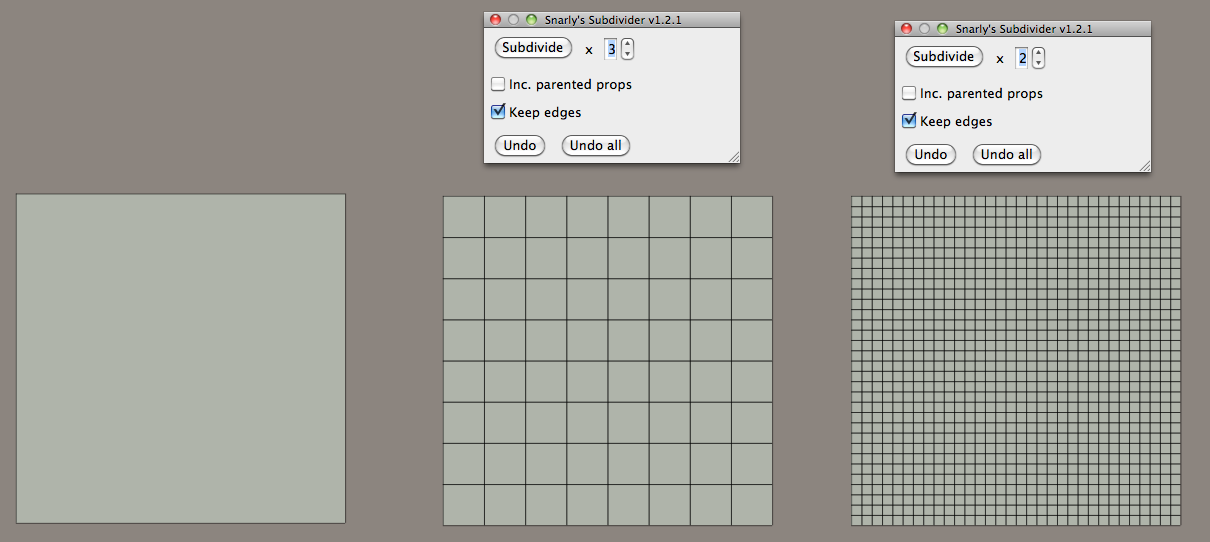
got this by subD 3, then subD 2.
atozed posted Wed, 21 May 2014 at 11:22 PM
So......All I had to do was push the button twice. 
Worked like an absolute charm by the way. Thanks very much for your suggestion.
Snarlygribbly posted Sat, 31 May 2014 at 5:26 AM
Free stuff @ https://poser.cobrablade.net/
hborre posted Sat, 31 May 2014 at 11:50 AM Online Now!
Welcome back, Snarly. Hope you're in good health.
Digitell posted Tue, 22 November 2022 at 11:57 AM