Welcome to the Poser - OFFICIAL Forum
Forum Coordinators: RedPhantom
Poser - OFFICIAL F.A.Q (Last Updated: 2024 Apr 18 3:11 am)
Subject: Aggravating Sparkles
Superfly/Cycles/PBR: reflection and spec do the same thing. You don't want both being used in the same mat. I'd say just log on to shareCG and download my free PBR shader for Superfly https://sharecg.com/v/86231/gallery/7/Material-and-Shader/Poser-11-Superfly-Uber-Shader-version-3
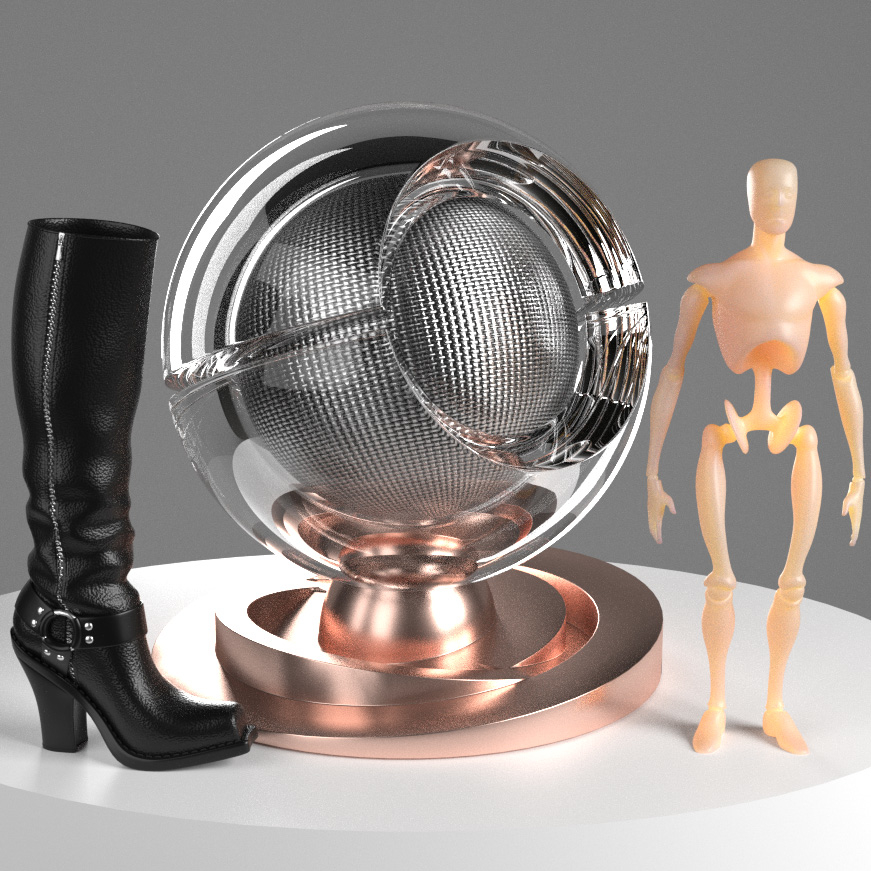
W10, Ryzen 5 1600x, 16Gb,RTX2060Super+GTX980, PP11, 11.3.740
Just to address the original problem: The sparkles are called "fireflys" and they are (IIRC) the render engine struggling to render highlights from very small lights. Point lights will do this as will small, bright area lights and small mesh lights. You would want to use bigger lights, or light your scene some other way like use a skydome with an image texture to light the whole scene (like in my render above)
W10, Ryzen 5 1600x, 16Gb,RTX2060Super+GTX980, PP11, 11.3.740
For simple metal effects the physical root node can be used and only requires two parameters to be adjusted. Set metal to 1 and adjust roughness to suit, 0 will give mirror reflection so probably want it slightly higher. Optionally, colour can be adjusted via diffuse node. Don't change the spec node, the metal and roughness settings will automatically set the correct highlights. Unless you want pits in the armour surface I'd modulate any grain effect from the roughness node.
Thanks for the link to the MAT! it's appreciated!
===========================================================
OS: Windows 11 64-bit
Poser: Poser 11.3 ...... Units: inches or meters depends on mood
Bryce: Bryce Pro 7.1.074
Image Editing: Corel Paintshop Pro
Renderer: Superfly, Firefly
9/11/2001: Never forget...
Smiles are contagious... Pass it on!
Today is the tomorrow you worried about yesterday
Privacy Notice
This site uses cookies to deliver the best experience. Our own cookies make user accounts and other features possible. Third-party cookies are used to display relevant ads and to analyze how Renderosity is used. By using our site, you acknowledge that you have read and understood our Terms of Service, including our Cookie Policy and our Privacy Policy.









Hi, I'm hoping someone can help me figure this out.... While texturing a model using procedural metallic shaders I created, I've somehow made it so that when rendered with the Superfly render engine, some sparkly things show up on the model. I don't know what they are or how to be rid of them. It has something to do with my render settings I'm sure but what it is, I don't know. Please see the images showing the rendered pic, my silver metallic shader node setup and my render settings. Any help is appreciated - thanks
Here's the link to my freebies: https://www.renderosity.com/mod/freestuff/?uid=493127
"I can't stand it when people pointlessly repeat themselves. I can't stand it. I really can't!!"