Welcome to the Poser - OFFICIAL Forum
Forum Coordinators: RedPhantom
Poser - OFFICIAL F.A.Q (Last Updated: 2024 Apr 15 3:49 pm)
Subject: imstalled DSON for Poser in Poser, but I can't find it
The installed DSON script is usually found under the taskbar menu Scripts>DSON Support. I've never directly converted a DUF to OBJ, importing the DUF file into Poser will generate a figure or prop that can be exported as an OBJ afterward. DSF Toolbox has become a preferred method by some users to convert the files but it's use is limited to P11, it will not work in P12.
You need to know what version of Poser you have. The desktop icon should say Poser 11 or Poser 12. Or Help -> About Poser from within the program will give you the version number.
DSON does not work in Poser 12.
DSF Toolbox is a standalone program, so Poser version doesn't matter, but it's really not a solution if you want to use figures like Genesis in Poser. It's more useful for props.
I just noticed you say you bought DSF Toolbox. It's pretty easy to use. It comes with documentation that explains everything. In particular, where to look for the DSF file. If you're not used to DAZ Studio's file structure, it can be kind of confusing.
If you fire it up, it's pretty straightforward. Pick DSF2OBJ tab (along the top). There's several options, but you only need to point it to the DSF file, and then click the last option, where you tell it where to save the OBJ file and what to name it. Then click "Create OBJ."
The DSF file you want is the one in the Data folder of the product you're converting.
To be very specific, DSON Importer requires a Poser Companion File to import figures and props into Poser 11. Technically, you don't need DAZStudio installed but you do need a DS-type Runtime Library linked to Poser. This becomes rather complicated when you attempt to import models with no associated PCF and need to create one in DS for DSON Importer to work properly. I have used Dimension 3D DSON Loader to import DUF/DSF files into Poser and that can be found here. It works very well, IMO and there is no need for a PCF. Once you have imported the model, definitely rework the texturing so all maps are available and export in OBJ format. You can resave the model as a figure or prop into your Poser Library.
Assuming DSON was installed correctly, then at its simplest:
1) Poser Library + Add Library, and there add your Daz runtime. If you only want figures then you may just want the Poser Library to map: Content Runtime Libraries Character
2) When you try to load a DUF with a Poser conform file from that part of the Library, the DSON should automatically recognise it and spring into action.
For DUF files with no Poser conform file, use hborre's solution give above, the D3D DSON Loader.
Learn the Secrets of Poser 11 and Line-art Filters.
am totally confused now . . . I got DFS Toolbox so I wouldn't have to ever open DS again . . .
Here's where I am at present
I bought dForce Bath Cape for Baby Luna in a brainless moment when I forgot dForce was only DS . . .
I want the clothing for Baby Luna because therei isn't much out there for the baby
I always extract into an empty folder and when I saw the content folder, I knew I had wasted my pennies,
so was looking or a way to convert it to Baby Luna in Poser format
I had DSON installed for Poser but couldn't find itlisted in the Scripts
so trying the forum saw DSF Toolbox mentioned and hit the search to find it.
First I saw where someone said DAZ had deleted it, so I went to DAZamd found it, and bought it
It is ready to install (been lookin for steps to use it and DSON and not finding any, came back here)
dForce Bath Cape for Baby Luna is extracted into an empty folder
AHA, no install to it, just open . . . first tab hoping I dont need that one, next tab is dsf2obj clicked
DSF Geometry File: am suspecting that is the dsf file for the clothing in the Data folder
DST Morph File: thinking that would be the morph folder in Data, but are several . . .
Use batch??
DSF UV File; also in Data folder and called Base.duf??
Am I on the right track?? meanwhile still looking for DSON in the Poser program.
BYW, I am appreciating the vast knowledge you all possess . . . thank you
I would just ignore the other options like batch and morph, at least for now.
You can put the OBJ anywhere you want to. Just remember where you put it.
The easiest way to use dForce clothing is to convert it an OBJ, then import the OBJ into Poser and use it as dynamic clothing. The bath cape for Baby Luna should work well for that.
I agree with randym77 about where to place your OBJ file but I thoroughly suggest that you maintain a consistent organized approach and create a proper folder/subfolder to place the file. This would avoid a cluttered folder of miscellaneous OBJ files with obscure naming conventions. I also agree about not using other DSF options until you understand how to properly use the software.
As for your missing DSON Importer script, check the Python folder in your P11 Content Runtime. Chances are that the installer may have inconveniently placed the script there instead of your Primary Poser runtime. Also, check Window>Addons from the taskbar contextual menu, I seem to recall an instance where the script was placed there rather than under Scripts.
I also need the texture . . . for , how to I get thst cause it is a duf file
about DSON, I think you are telling me to check the Poser runtime, because I don't know adout the contextual menu or; seems to me that inPoser 2012pro that I had a python menu which I don't see now . . . may have to locate that in the Poser 5 or 2012 folderson other system . . . it's been a while guys . . . so grateful to you
got interrupted . . .
forgot to remove mophs from it list and it made objs for each of them too . . so deleted that and trying again . . . it delted the dsf file and I had to unzip again LOL so now it's wanting output geomtry file- what goes there? asked for ouyfolder last time and now it wont pick up oon a folder name
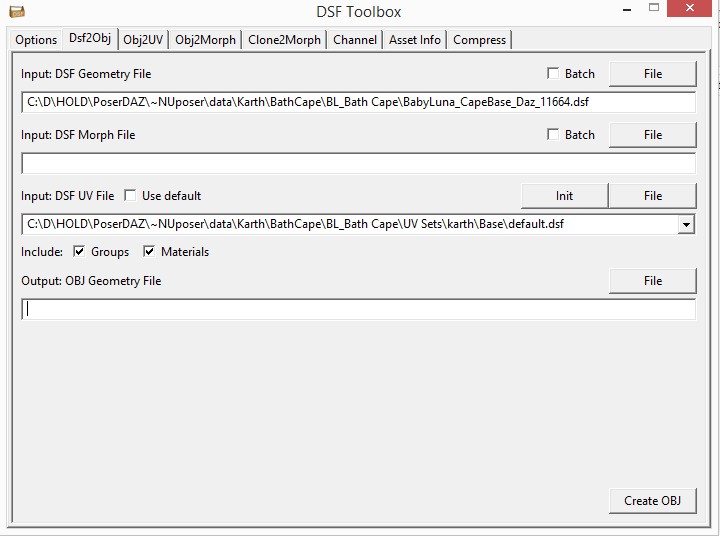
then is it ready to go again?
Output geometry file is where you tell it what to call the OBJ and where to put it. You can call it whatever you want, and put it wherever you want. You should be able to browse for the folder you want after you click on "File."
You will have to apply textures manually, in the material room. DAZ Studio materials are different from Poser materials, so some adjustments might be required. The basic image files (JPGs, etc.) should work, but if there are shaders, displacement maps, etc. you'll have to fix them.
Try clearing the Morph File section. It's probably grabbing the wrong one. Here's my settings for Littlefox's Boo Dress for G8:
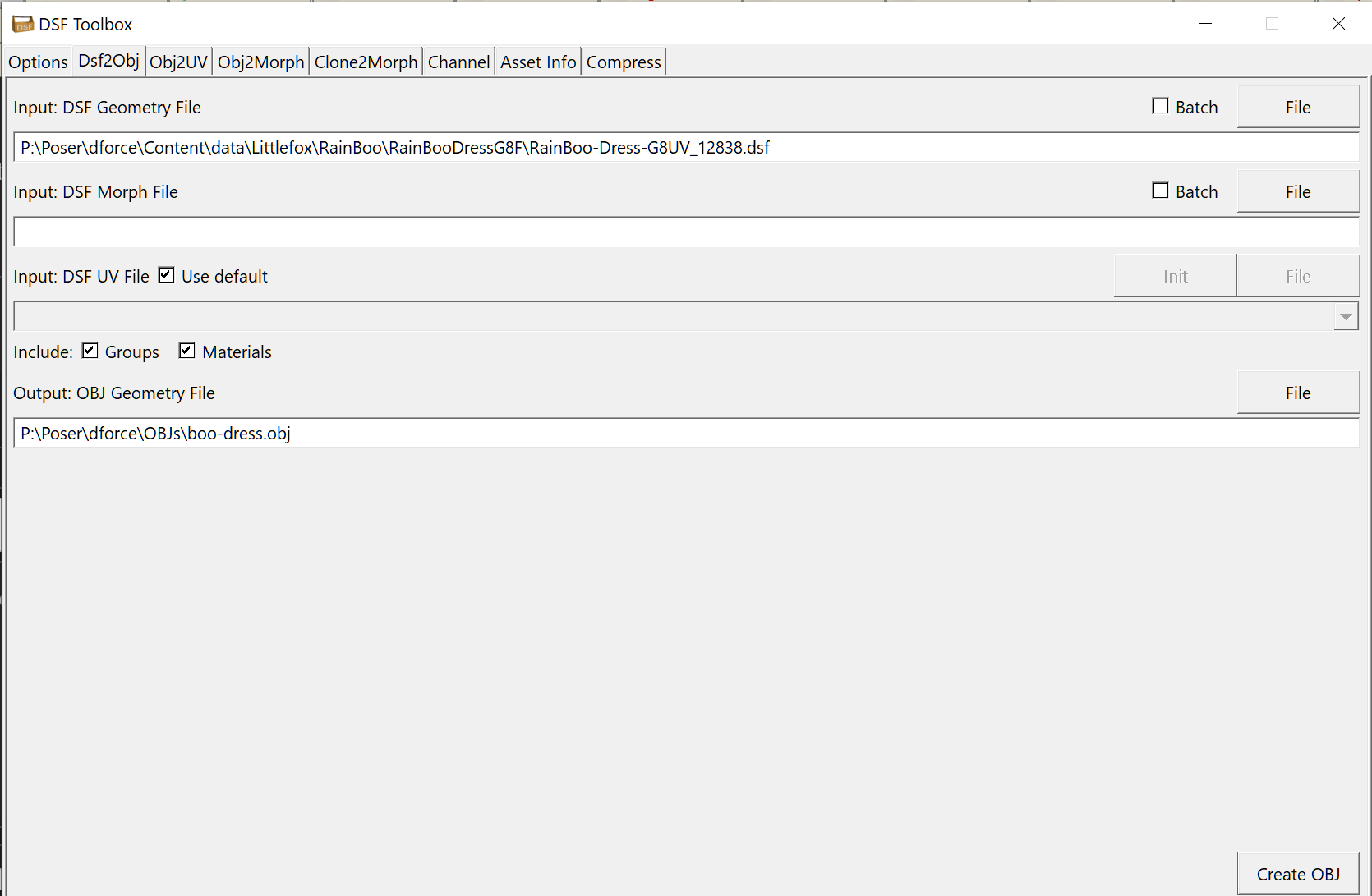
I was able to import the OBJ and use it as dynamic clothing on Luna:

Not an ideal choice, since it has a layered skirt. Poser doesn't handle that well, unless they are two separate items, but you shouldn't have that problem with the bath cape.
I think I would just use the version with the hood up. After you run the sim, it will likely drop back. If you want it to stay up, constrain the top or front edge, and it will stay in place.
The "batch" option lets you convert all the morphs at once. You have to create a folder for them, and it will do a whole batch at once.
I think you're supposed to add them as morph targets, but I usually just use the cloth room for dForce clothing rather than morphs.
I added the textures in the Material Room. I imagine it won't be difficult for the bath cape. I would guess there's only one or two material zones. One for the main part of it, maybe one for the trim. If it uses iray shaders or something, you'll have to substitute Poser shaders instead. There's a lot of free ones available, including some cloth shaders that come with Poser.
It's probably a scale issue. I bet you're actually inside the cape. Easiest thing to do is scale it.
There's a scale option in the options tab in DSF Toolbox.The default is DAZ Studio; you might have better luck changing it to Poser.
When you import the OBJ, uncheck everything except 100% of original size.
If you change the scale factor to Poser in the DSF Toolbox Options tab, create the OBJ again, and import it with everything unchecked except 100% of original size, it should come in the right size, in the right place.
Sorry, I should have told you this before. I am usually using dForce clothing on completely different figures than it was designed for, so the scale doesn't matter that much. I have to resize it anyway. But you're fitting it to the figure it was made for. It should fit perfectly if you follow the above steps.
Once it's in Poser and looks the way you want it, you can save it to your library so you don't have to do all this again.
OK will re-check after I reboot . . .I'm embarrased to say, I found DSON in Program files in Poser 2012 which I thought was uninstalled when I installed Pser 11 . . . so windows was sendingit to smith Micro/poser2012 instead of poser 11 . . . so I uninstlled it and uninstalled poser 2012, deleted the folder and then Poser 11 wouldn't load! Gripes! So installed Poser 11 over the existing poser 11 to make sure I didn't loose my settings. Crossing fingers as I reboot . . . if she loadsI will try to redo the 0bj . . .
when I first loaded the obj, I couldn't find it because it was so big, so went to material room and the whole window turned purple; so I knew it was too big . .. think I used scale and kept reduxing it down by 25 and finally reduced it to 1% back in a while; had a desktop fail , so working on it too.
Ok, better, but still had to do alot of sizing and still hadto reduce to 1% and noving

andI remember something about this problem from way back when I tested for LittleFOx . . . fabficis invisable on theinside

not sure it's better than nothing at this stage . . . just makes me want the original more. Any ideas? Or suggestions??
thank you; it is nw showing up in the Poser interface
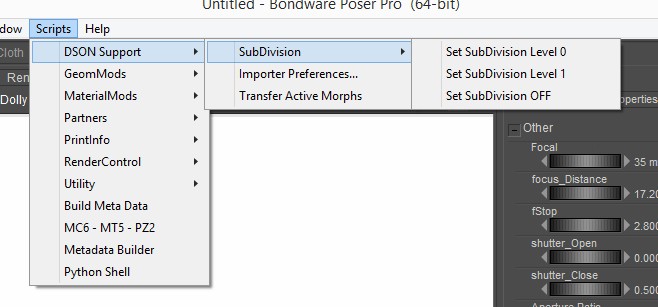
poser tells me there is a new update and dsif to click on check updates; I checked every menu and I can't fin 'Check Update! Another mystery!
Thank all of you for all the help and now i will have to dind out how to run DSON . . . You all have a great day and Happy New Year.
Privacy Notice
This site uses cookies to deliver the best experience. Our own cookies make user accounts and other features possible. Third-party cookies are used to display relevant ads and to analyze how Renderosity is used. By using our site, you acknowledge that you have read and understood our Terms of Service, including our Cookie Policy and our Privacy Policy.









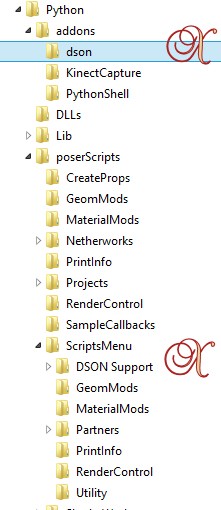

I installed it before and could never find out how to access it . . . where did it install to . . .
Need baby steps tp walk me through loading a DUF to convert to OBJ??
I did hear about DSF Toolbox and I went and bought it, now to look for 'how do' for it too.